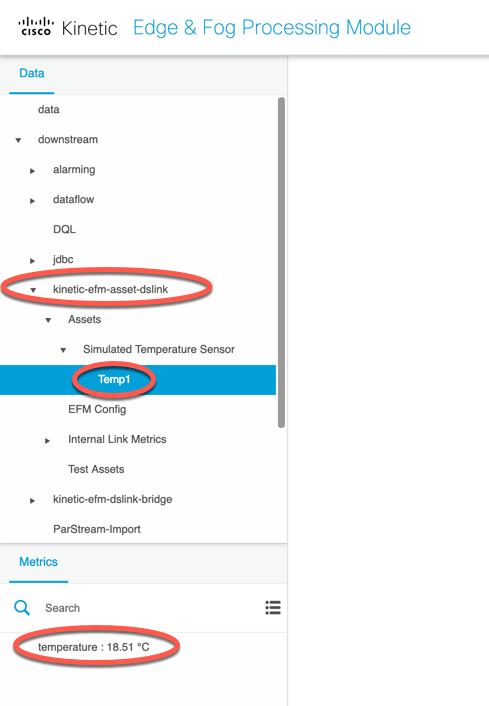* EFM 1.6 has an in-built sensor simulator
* By default, the device simulator performs the following:
* Generates 10 virtual devices, 5 temperature and 5 vibration devices
* The device update interval is every 60000 ms (milliseconds)
* A sinus finishing time of 15 minutes
* Start the Simulator:
* Using the System Administrator,
* Select Management tab,
* expand links,
* select efm\_simulation\_dslink,
* Start Link and
* Invoke
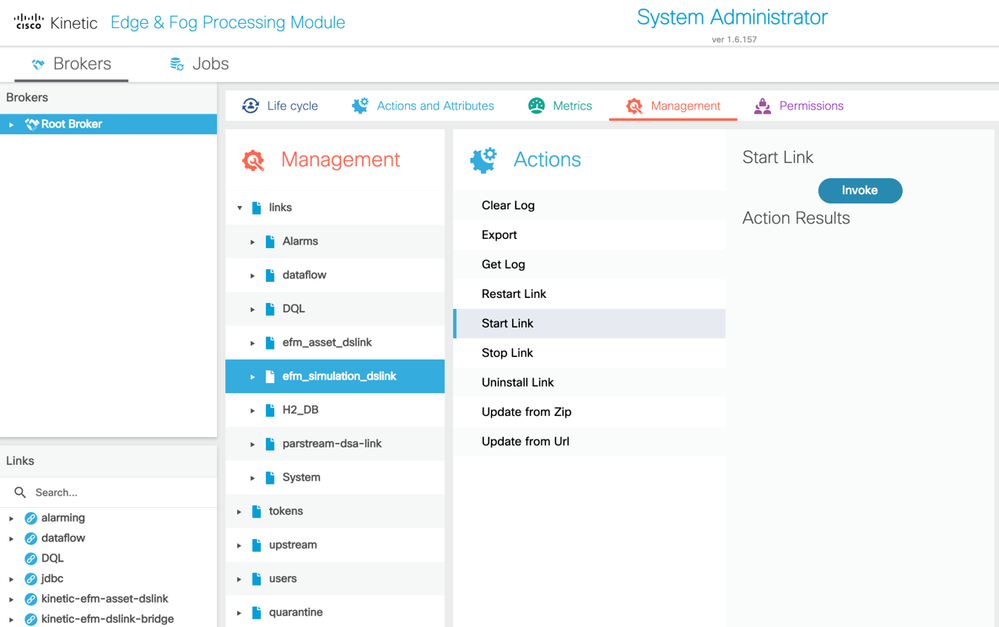
* Open dataflow Editor from Landing Page
* From Data tree select "sensor-simulation" node and expand it
* Note the 10 simulated devices.
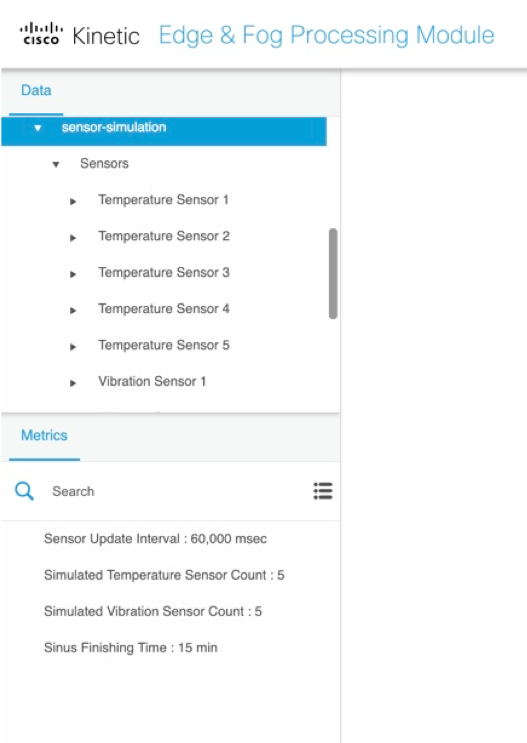
Discover simulated device using Asset Manager
* Asset Manager is an optional component
* If the devices can be identified using attributes such as DeviceType, it will be much more useful
* Temperatures are normalized into degrees C
* Can be used for devices, broker and anything that is a node and can be searched (DQL)
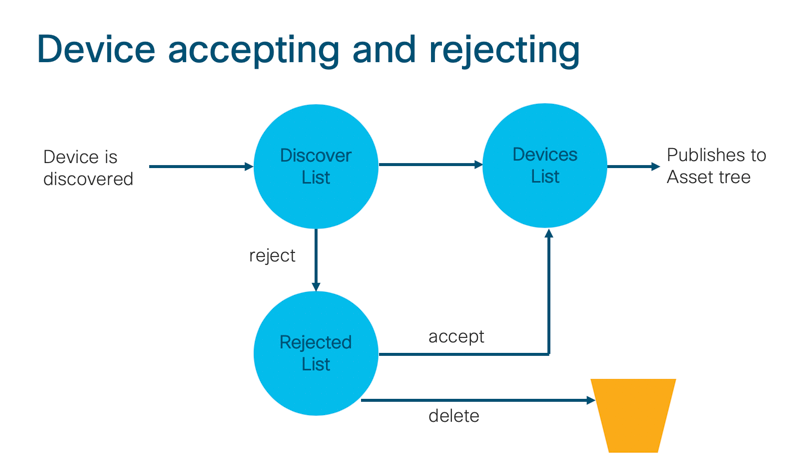
* Open "Asset manager" from Landing Page
* Select "Discovery" tab from left nav bar
* There should be 10 discovered devices.
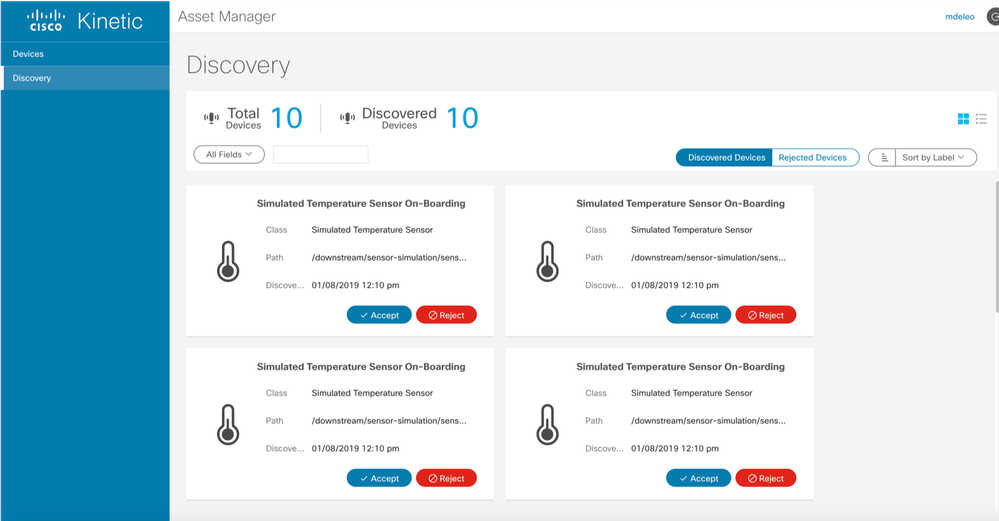
* Click on "Accept" on any of the discovered devices, to accept the sensor and Label it
* Enter the details for "Label" and click "Save"
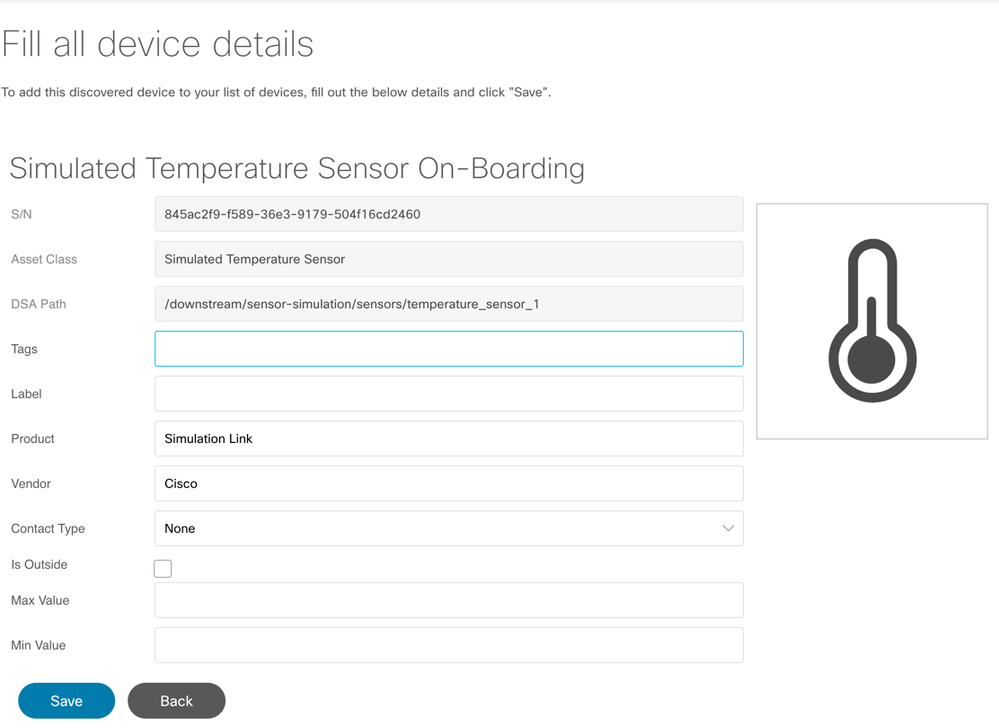
* The "Devices" tab should now show the "Accepted" device
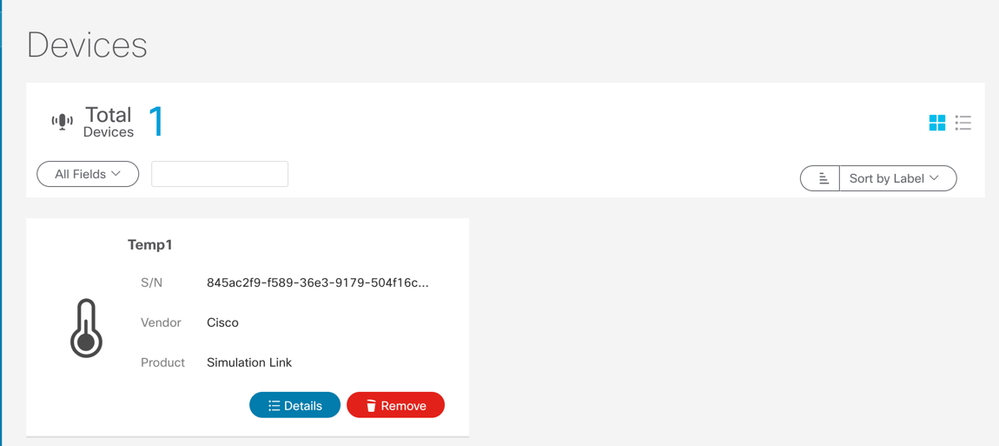
* After discovery and a device is approved, the Asset Manager maintains a list of devices in the Asset Manager graphical interface
* It also creates a node structure in the EFM data path that can be used as input for other applications.
* In the Dataflow-Editor, each accepted device will be found under the kinetic-efm-asset-dslink/Assets, where the name is taken from user defined Label.