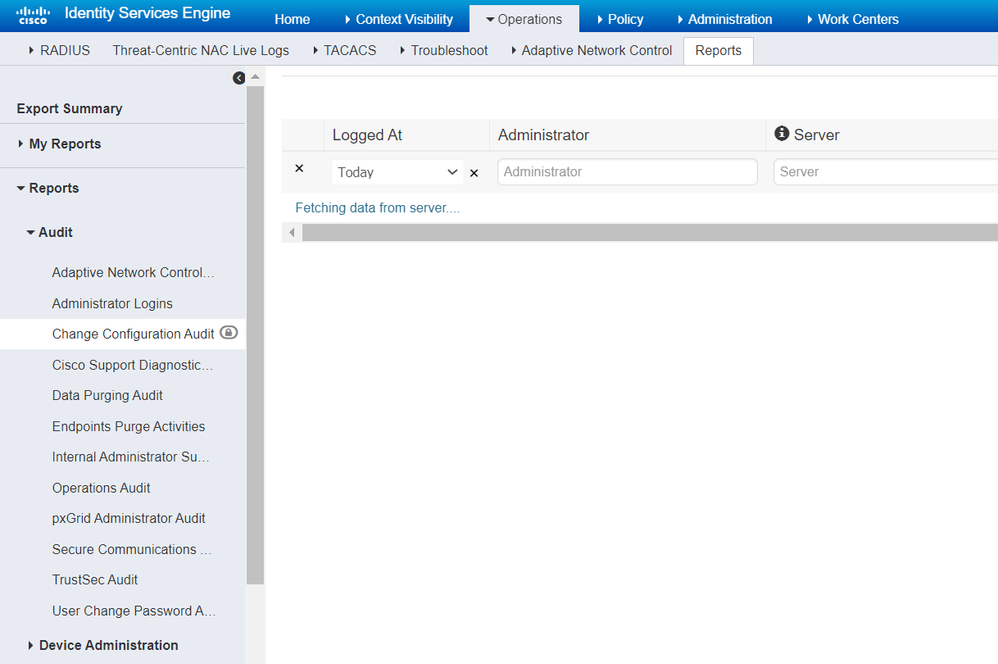- Cisco Community
- Technology and Support
- Security
- Network Access Control
- CISCO ISE - Unable to save setting for "Always show invalid usernames"
- Subscribe to RSS Feed
- Mark Topic as New
- Mark Topic as Read
- Float this Topic for Current User
- Bookmark
- Subscribe
- Mute
- Printer Friendly Page
CISCO ISE - Unable to save setting for "Always show invalid usernames"
- Mark as New
- Bookmark
- Subscribe
- Mute
- Subscribe to RSS Feed
- Permalink
- Report Inappropriate Content
02-12-2021 07:58 AM - edited 02-12-2021 07:59 AM
Whether I am logged in as an Admin or another user I am unable to save this option.
I am successfully able to save and check the box for "disclose invalid usernames".
I am successfully able to click "show invalid usernames for specific time" and change that time to 43200 minutes as max.
If I click the button for "always show invalid usernames" and click save, a windows pops up saying "server response - security settings have been saved".
If I leave the page and come back the option for "always show invalid usernames" is not checked and the specific time one is checked instead. 3 separate admin users have tried this and no dice.
Version 2.6.0.156
- Mark as New
- Bookmark
- Subscribe
- Mute
- Subscribe to RSS Feed
- Permalink
- Report Inappropriate Content
02-12-2021 10:03 AM
version 2.7 P2 is ok !!!
Are you able to check your change at:
Operations > Reports > Reports > Audit > Change Configuration Audit - Object Type = Security Settings
Hope this helps !!!
- Mark as New
- Bookmark
- Subscribe
- Mute
- Subscribe to RSS Feed
- Permalink
- Report Inappropriate Content
02-12-2021 11:26 AM
Unfortunately I don't see that menu path on my version.
- Mark as New
- Bookmark
- Subscribe
- Mute
- Subscribe to RSS Feed
- Permalink
- Report Inappropriate Content
02-12-2021 12:03 PM
- Mark as New
- Bookmark
- Subscribe
- Mute
- Subscribe to RSS Feed
- Permalink
- Report Inappropriate Content
02-12-2021 10:47 AM
It's very likely that you're hitting this known bug if you have not patched. I would recommend you plan to patch the deployment if you have not done so already. Patch 8 for ISE version 2.6 released on October 22nd 2020 and it would be the recommend patch to be on for your version. Patch 8 includes the bug fix.
- Mark as New
- Bookmark
- Subscribe
- Mute
- Subscribe to RSS Feed
- Permalink
- Report Inappropriate Content
02-12-2021 12:09 PM - edited 02-12-2021 12:14 PM
Thanks. I will schedule to patch Thank you both for your aid.
Discover and save your favorite ideas. Come back to expert answers, step-by-step guides, recent topics, and more.
New here? Get started with these tips. How to use Community New member guide