- Cisco Community
- Technology and Support
- Security
- Network Access Control
- Domain field in Cisco VPN Client authentication against IAS/AD as AAA server
- Subscribe to RSS Feed
- Mark Topic as New
- Mark Topic as Read
- Float this Topic for Current User
- Bookmark
- Subscribe
- Mute
- Printer Friendly Page
Domain field in Cisco VPN Client authentication against IAS/AD as AAA server
- Mark as New
- Bookmark
- Subscribe
- Mute
- Subscribe to RSS Feed
- Permalink
- Report Inappropriate Content
12-11-2010 11:12 AM - edited 03-10-2019 05:38 PM
I have set up Cisco ASA 5505 8.0(3) to use RAIUS server
(Microsoft Internet Authentication Service with Active Directory)
to authenticate Cisco VPN Client users.
This is my config lines related to this setup:
aaa-server as_ias_group protocol radius
aaa-server as_ias_group host 192.168.1.1
key *****
aaa-server as_ias_group host 192.168.1.2
key *****
and
tunnel-group tg_ra_users type remote-access
tunnel-group tg_ra_users general-attributes
address-pool ap_users
authentication-server-group as_ias_group
default-group-policy gp_users
password-management password-expire-in-days 7
tunnel-group tg_ra_users ipsec-attributes
pre-shared-key *****
tunnel-group tg_ra_users ppp-attributes
no authentication pap
no authentication chap
no authentication ms-chap-v1
authentication ms-chap-v2
Compared to previous setup where authentication against local ASA user database was used
and this dialog window was shown:
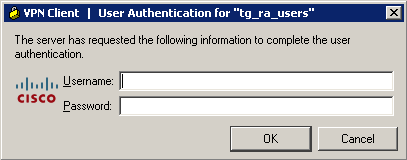
now when users try to connect using Cisco VPN Client they get dialog window
to enter Username, Password, and Domain:
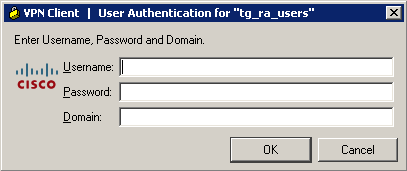
Is there any way to get rid of the Domain field?
I plan to use UPNs (User Principal Name) for authentication
and Domain field would be confusing for my users...
- Labels:
-
AAA
- Mark as New
- Bookmark
- Subscribe
- Mute
- Subscribe to RSS Feed
- Permalink
- Report Inappropriate Content
12-14-2010 03:49 PM
Looks as if your question was answered here:
Discover and save your favorite ideas. Come back to expert answers, step-by-step guides, recent topics, and more.
New here? Get started with these tips. How to use Community New member guide