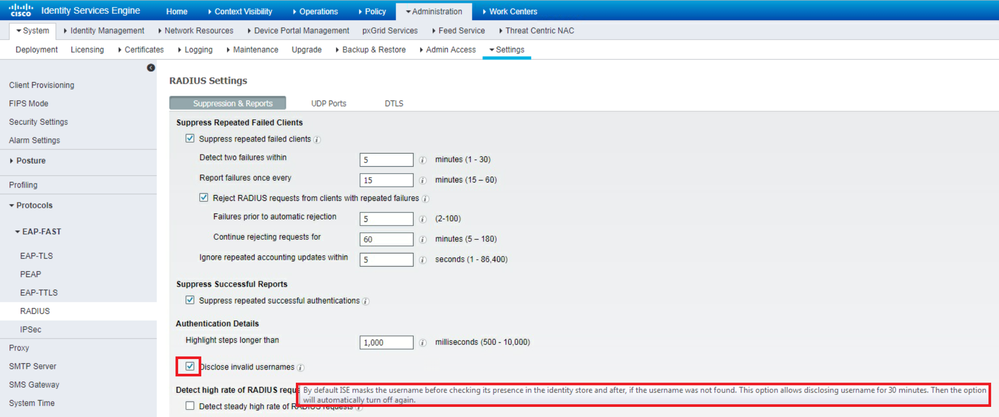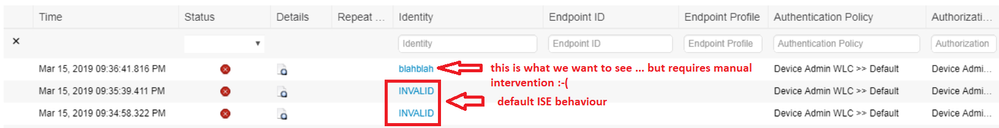- Cisco Community
- Technology and Support
- Security
- Network Access Control
- EAP-FAST failed authentication because password mismatch
- Subscribe to RSS Feed
- Mark Topic as New
- Mark Topic as Read
- Float this Topic for Current User
- Bookmark
- Subscribe
- Mute
- Printer Friendly Page
- Mark as New
- Bookmark
- Subscribe
- Mute
- Subscribe to RSS Feed
- Permalink
- Report Inappropriate Content
03-14-2019 08:06 PM
Hello
I am slowly going insane because ISE is reporting that I have the wrong password for my locally defined Identity that I use during an EAP-FAST authentication.
- ISE 2.4 patch 5
- My authenticator is a Cisco 3750X switch running 15.2(2)E8
- The Cisco WAP is a 4800 and it is attached to the switch. The switch port is configured for 802.1X
- I can do MAB authentications successfully.
My intention is to make the AP authenticate to ISE using EAP-FAST (username: appadmin3 password: Sup3rS3cret )
The AP is registered to a WLC on version 8.8.100.0 - I have configured the AP via the WLC GUI as well as CLI. Each time I use a different username to prove whether it has accepted my input data.
I run debugs on the 3750 switch and also tcpdump on the ISE PSN. I can see the correct user name each time. I entered the Radius shared secret in Wireshark to validate the Message Authenticator. It all checks out clean.
The EAP-FAST tunnel is setup. ISE finds the username each time too, but every time it tells me the password is wrong.
So far I have tried remediation
- Removed the switch aaa config and rebuilt from scratch (to prove radius shared secret is correct). Set same shared secret on ISE
- Manual config on the AP: LAB-4800-01#capwap ap dot1x username appadmin2 password Sup3rS3cret
- Extreme measures: restart application ise :-)
- Tried EAP-PEAP on the AP instead
- Tried a 2600 series AP on older code.
- Rebooted AP. shut interface, clear auth sessions ... all the usual tricks
And to top it off, I have seen this working well in another customer using ISE 2.4 patch 5 - albeit with a different set of APs.
I wish I could decode the password that the AP is sending. It is not present in the Radius authentication because it's an inner EAP method.
An annoying thing about ISE is also that if the user is not defined in ISE then the LiveLogs don't tell you what the attempted User-Name was (e.g. if I tried to auth with appadmin3 but that user didn't exist in ISE) - the LiveLogs report some useless message stating that username is "INVALID" - and the user "INVALID" could not be found. That's useless for troubleshooting purposes.
Steps 11001 Received RADIUS Access-Request 11017 RADIUS created a new session 15049 Evaluating Policy Group 15008 Evaluating Service Selection Policy 15048 Queried PIP - Normalised Radius.RadiusFlowType 11507 Extracted EAP-Response/Identity 12500 Prepared EAP-Request proposing EAP-TLS with challenge 12625 Valid EAP-Key-Name attribute received 11006 Returned RADIUS Access-Challenge 11001 Received RADIUS Access-Request 11018 RADIUS is re-using an existing session 12101 Extracted EAP-Response/NAK requesting to use EAP-FAST instead 12100 Prepared EAP-Request proposing EAP-FAST with challenge 12625 Valid EAP-Key-Name attribute received 11006 Returned RADIUS Access-Challenge 11001 Received RADIUS Access-Request 11018 RADIUS is re-using an existing session 12102 Extracted EAP-Response containing EAP-FAST challenge-response and accepting EAP-FAST as negotiated 12800 Extracted first TLS record; TLS handshake started 12805 Extracted TLS ClientHello message 12806 Prepared TLS ServerHello message 12808 Prepared TLS ServerKeyExchange message 12810 Prepared TLS ServerDone message 12811 Extracted TLS Certificate message containing client certificate 12105 Prepared EAP-Request with another EAP-FAST challenge 11006 Returned RADIUS Access-Challenge 11001 Received RADIUS Access-Request 11018 RADIUS is re-using an existing session 12104 Extracted EAP-Response containing EAP-FAST challenge-response 12812 Extracted TLS ClientKeyExchange message 12813 Extracted TLS CertificateVerify message 12804 Extracted TLS Finished message 12801 Prepared TLS ChangeCipherSpec message 12802 Prepared TLS Finished message 12816 TLS handshake succeeded 12131 EAP-FAST built anonymous tunnel for purpose of PAC provisioning 12105 Prepared EAP-Request with another EAP-FAST challenge 11006 Returned RADIUS Access-Challenge 11001 Received RADIUS Access-Request 11018 RADIUS is re-using an existing session 12104 Extracted EAP-Response containing EAP-FAST challenge-response 12125 EAP-FAST inner method started 11521 Prepared EAP-Request/Identity for inner EAP method 12105 Prepared EAP-Request with another EAP-FAST challenge 11006 Returned RADIUS Access-Challenge 11001 Received RADIUS Access-Request 11018 RADIUS is re-using an existing session 12104 Extracted EAP-Response containing EAP-FAST challenge-response 11522 Extracted EAP-Response/Identity for inner EAP method 11806 Prepared EAP-Request for inner method proposing EAP-MSCHAP with challenge 12105 Prepared EAP-Request with another EAP-FAST challenge 11006 Returned RADIUS Access-Challenge 11001 Received RADIUS Access-Request 11018 RADIUS is re-using an existing session 12104 Extracted EAP-Response containing EAP-FAST challenge-response 11808 Extracted EAP-Response containing EAP-MSCHAP challenge-response for inner method and accepting EAP-MSCHAP as negotiated 15041 Evaluating Identity Policy 15013 Selected Identity Source - Internal Users 24210 Looking up User in Internal Users IDStore - appadmin3 24212 Found User in Internal Users IDStore 22063 Wrong password 22057 The advanced option that is configured for a failed authentication request is used 22061 The 'Reject' advanced option is configured in case of a failed authentication request 11823 EAP-MSCHAP authentication attempt failed 12105 Prepared EAP-Request with another EAP-FAST challenge 11006 Returned RADIUS Access-Challenge 11001 Received RADIUS Access-Request 11018 RADIUS is re-using an existing session 12104 Extracted EAP-Response containing EAP-FAST challenge-response 11810 Extracted EAP-Response for inner method containing MSCHAP challenge-response 11815 Inner EAP-MSCHAP authentication failed 11520 Prepared EAP-Failure for inner EAP method 12117 EAP-FAST inner method finished with failure 22028 Authentication failed and the advanced options are ignored 12965 Sent EAP Result TLV indicating failure 12105 Prepared EAP-Request with another EAP-FAST challenge 11006 Returned RADIUS Access-Challenge 11001 Received RADIUS Access-Request (step latency=31183 ms Step latency=31183 ms) 11018 RADIUS is re-using an existing session 12104 Extracted EAP-Response containing EAP-FAST challenge-response 12814 Prepared TLS Alert message 12852 Cryptographic processing of received buffer failed 61025 Open secure connection with TLS peer 11504 Prepared EAP-Failure 11003 Returned RADIUS Access-Reject
user
Solved! Go to Solution.
- Labels:
-
Identity Services Engine (ISE)
Accepted Solutions
- Mark as New
- Bookmark
- Subscribe
- Mute
- Subscribe to RSS Feed
- Permalink
- Report Inappropriate Content
03-15-2019 05:56 PM - edited 03-15-2019 05:57 PM
Quick update. I noticed that my customer’s Root and Issuing CA cert was installed without the checkbox “use for client auth”. I noticed this when our EAP-TLS was failing (and the error message was “ISE does not recognise the client CA chain” - it took me a while to figure out how that could be). I then retested the Cisco 2600 AP EAP-FAST and now it works. It doesn’t make much sense but I am glad. Weird thing is that when I unchecked the Client checkbox and retested the AP auth, it still worked. I was unable to reproduce the issue.
I will mark this as resolved. Main lesson learned out of this is to never forget to check that Client checkbox for the entire PKI CA chain. Seems that any TLS tunnel establishment needs at least one complete CA chain enabled for client auth. Sort of makes sense.
- Mark as New
- Bookmark
- Subscribe
- Mute
- Subscribe to RSS Feed
- Permalink
- Report Inappropriate Content
03-14-2019 09:20 PM
Arne,
I can't help on the EAP-FAST issue, but I agree on the INVALID username and in my mind that is a bug. I don't mind if ISE sets the Network Access:Username to INVALID because this is set from the authentication process, but changing the RADIUS username which is the value sent from the NAD to INVALID is just wrong. ISE should be reporting exactly what the NAD sent in the details without manipulation.
- Mark as New
- Bookmark
- Subscribe
- Mute
- Subscribe to RSS Feed
- Permalink
- Report Inappropriate Content
03-15-2019 02:58 AM
I provided feedback through my CSE to return the functionality around "INVALID" usernames. Also agree, completely useless when you are trying to troubleshoot, and disabling it for thirty minutes after the fact doesn't fix the previous attempts. Often by the time we are engaged to look at an issue, the user isn't actively authenticating. Trying to unmask for thirty minutes just frustrates me. I think the reason they gave for this behavior change was to mask potential passwords entered accidentally in the username fields.
I just want to ability to disable masking for good, returning it back to how it was.
One thing that came to mind, but sounds like you ruled out anyways with different accounts. I have had invalid passwords like this when there is a matching machine account with the same name as a user account in AD. User actually matched on machine, and spits back an invalid password.
- Mark as New
- Bookmark
- Subscribe
- Mute
- Subscribe to RSS Feed
- Permalink
- Report Inappropriate Content
03-15-2019 03:43 AM
Just to chime in to what @Damien Miller is referring to. I had no idea this feature existed. yes it's intentional and you can suppress the INVALID thing for 30 min - I had no idea
- Mark as New
- Bookmark
- Subscribe
- Mute
- Subscribe to RSS Feed
- Permalink
- Report Inappropriate Content
03-15-2019 06:15 AM
Yeah, I didn't know that existed either. Learned something new today so I guess I can take the rest of the day off. :)
Like I said I don't mind the masking for Network Access:Username and if that is the field that is populated in the Live Logs and RADIUS authentication reports that is fine. 99% of the people are only going to be looking at that data. But when I drill into the details to troubleshoot the RADIUS username should show the real username sent by the NAD.
- Mark as New
- Bookmark
- Subscribe
- Mute
- Subscribe to RSS Feed
- Permalink
- Report Inappropriate Content
03-15-2019 05:56 PM - edited 03-15-2019 05:57 PM
Quick update. I noticed that my customer’s Root and Issuing CA cert was installed without the checkbox “use for client auth”. I noticed this when our EAP-TLS was failing (and the error message was “ISE does not recognise the client CA chain” - it took me a while to figure out how that could be). I then retested the Cisco 2600 AP EAP-FAST and now it works. It doesn’t make much sense but I am glad. Weird thing is that when I unchecked the Client checkbox and retested the AP auth, it still worked. I was unable to reproduce the issue.
I will mark this as resolved. Main lesson learned out of this is to never forget to check that Client checkbox for the entire PKI CA chain. Seems that any TLS tunnel establishment needs at least one complete CA chain enabled for client auth. Sort of makes sense.
Discover and save your favorite ideas. Come back to expert answers, step-by-step guides, recent topics, and more.
New here? Get started with these tips. How to use Community New member guide