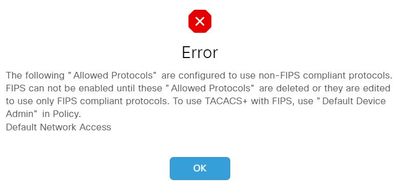- Cisco Community
- Technology and Support
- Security
- Network Access Control
- Re: Enable FIPS on ISE new lab
- Subscribe to RSS Feed
- Mark Topic as New
- Mark Topic as Read
- Float this Topic for Current User
- Bookmark
- Subscribe
- Mute
- Printer Friendly Page
- Mark as New
- Bookmark
- Subscribe
- Mute
- Subscribe to RSS Feed
- Permalink
- Report Inappropriate Content
08-25-2022 07:32 PM
I need to test some functionality of FIPS mode and am trying to enable it in a new lab of ISE 3.1 But when I go to admin>system>settings>FIPS Mode>Enabled and try to save I get a error message about needing to use "Default Device Admin" policy in Default Network Access (see screen shot below).
When I navigate to Work centers>Device Admin>Device Admin Policy Sets the default device admin is already set as the allowed protocols (see screen shot below).
This is a relatively fresh build of a lab and doesn't have much configuration. I'm also not very familiar with ISE in terms of TACACS configuration so any help would be appreciated.
Solved! Go to Solution.
- Labels:
-
Identity Services Engine (ISE)
Accepted Solutions
- Mark as New
- Bookmark
- Subscribe
- Mute
- Subscribe to RSS Feed
- Permalink
- Report Inappropriate Content
08-25-2022 08:54 PM - edited 08-25-2022 08:54 PM
Seems very similar to this but it’s on old code, but you can try the workaround since it’s a lab and let us know
https://bst.cisco.com/bugsearch/bug/CSCvs70863
- Mark as New
- Bookmark
- Subscribe
- Mute
- Subscribe to RSS Feed
- Permalink
- Report Inappropriate Content
08-25-2022 08:54 PM - edited 08-25-2022 08:54 PM
Seems very similar to this but it’s on old code, but you can try the workaround since it’s a lab and let us know
https://bst.cisco.com/bugsearch/bug/CSCvs70863
- Mark as New
- Bookmark
- Subscribe
- Mute
- Subscribe to RSS Feed
- Permalink
- Report Inappropriate Content
08-29-2022 01:18 PM
This was the case I followed the instructions as listed within the workaround and was able to get FIPS enabled. Appears this bug is still affecting versions all the way to ISE 3.1 which i have installed on my lab.
- Mark as New
- Bookmark
- Subscribe
- Mute
- Subscribe to RSS Feed
- Permalink
- Report Inappropriate Content
08-29-2022 02:05 PM
Good that walk around work for you, it’s not very uncommon for older bugs to re surface in new version, I have had a few experiences like this in past
- Mark as New
- Bookmark
- Subscribe
- Mute
- Subscribe to RSS Feed
- Permalink
- Report Inappropriate Content
09-05-2023 10:51 PM
In version 3.2 of ISE this solution does not work either. The bug in question is apparently getting worse instead of better. lol
- Mark as New
- Bookmark
- Subscribe
- Mute
- Subscribe to RSS Feed
- Permalink
- Report Inappropriate Content
08-26-2022 05:50 AM
TACACS is not a FIPS compliant protocol. I am assuming you are going to run into issues when attempting to use it with the FIPS checkbox enabled.
Discover and save your favorite ideas. Come back to expert answers, step-by-step guides, recent topics, and more.
New here? Get started with these tips. How to use Community New member guide