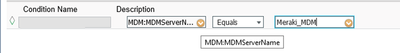- Cisco Community
- Technology and Support
- Security
- Network Access Control
- How to use more than one MDM server for authZ rules
- Subscribe to RSS Feed
- Mark Topic as New
- Mark Topic as Read
- Float this Topic for Current User
- Bookmark
- Subscribe
- Mute
- Printer Friendly Page
- Mark as New
- Bookmark
- Subscribe
- Mute
- Subscribe to RSS Feed
- Permalink
- Report Inappropriate Content
01-27-2017 11:46 AM
When using more than one MDM server for device compliance checks, how do you setup the AuthZ rules to check the correct MDM server? There is nothing in the MDM conditions that let me specify which MDM server to check for the authZ rule. Does the system just check all of them until there is a match? What sets the order?
Thanks
Solved! Go to Solution.
- Labels:
-
Identity Services Engine (ISE)
Accepted Solutions
- Mark as New
- Bookmark
- Subscribe
- Mute
- Subscribe to RSS Feed
- Permalink
- Report Inappropriate Content
01-27-2017 12:11 PM
When you first add an External MDM Server, it shows up in the Attributes Dictionary as MDM. When you activate a second MDM Server it shows up in the Attributes Dictionary as MDM_<MDM_ENTRY>
In the screenshot below you can see the original entry for Meraki MDM listed as MDM, but once I activated Airwatch, it shows as MDM_AIRWATCH.
From there you can use the dictionaries specific to each vendor in your Authorization Rules.
- Mark as New
- Bookmark
- Subscribe
- Mute
- Subscribe to RSS Feed
- Permalink
- Report Inappropriate Content
01-27-2017 12:11 PM
When you first add an External MDM Server, it shows up in the Attributes Dictionary as MDM. When you activate a second MDM Server it shows up in the Attributes Dictionary as MDM_<MDM_ENTRY>
In the screenshot below you can see the original entry for Meraki MDM listed as MDM, but once I activated Airwatch, it shows as MDM_AIRWATCH.
From there you can use the dictionaries specific to each vendor in your Authorization Rules.
- Mark as New
- Bookmark
- Subscribe
- Mute
- Subscribe to RSS Feed
- Permalink
- Report Inappropriate Content
10-12-2020 03:35 AM
Hi
I've just added a 2nd MDM, but it's not added to the area as directed above.
Using 2.2patch 17
- Mark as New
- Bookmark
- Subscribe
- Mute
- Subscribe to RSS Feed
- Permalink
- Report Inappropriate Content
10-12-2020 02:59 PM
You're referencing an old post and this behaviour has changed from previous versions. When you have an MDM configured, you should have the MDM Dictionary enabled for use in Attributes or Conditions. Within that dictionary, you should have an MDMServerName value that can be used for matching the name you configured in the External MDM section.
Example:
Discover and save your favorite ideas. Come back to expert answers, step-by-step guides, recent topics, and more.
New here? Get started with these tips. How to use Community New member guide