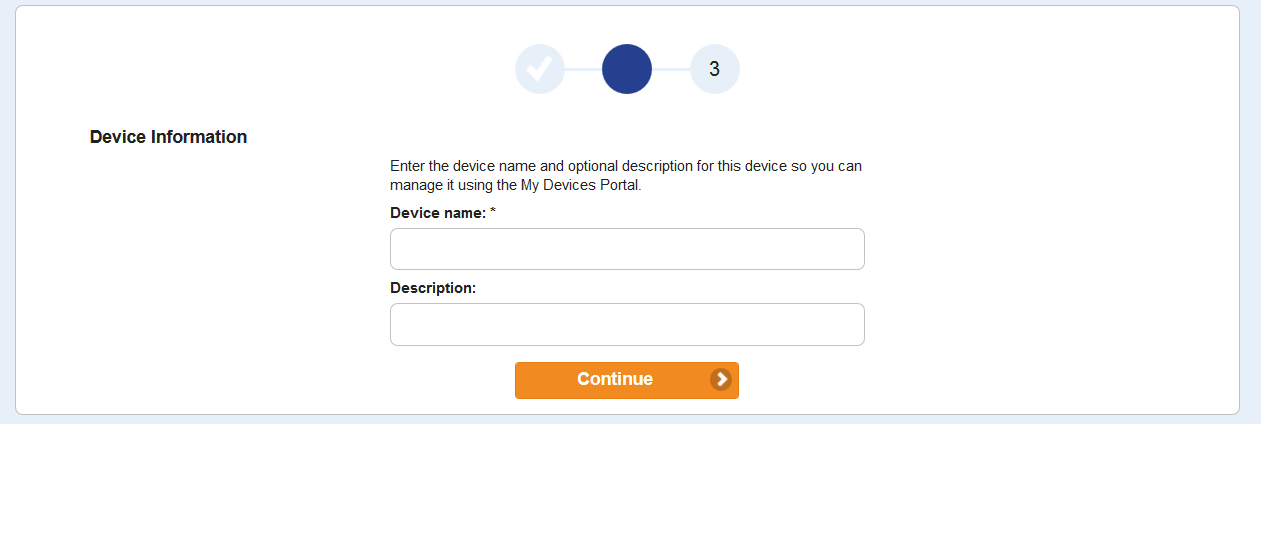Hello,
we are running ISE version 1.4 and the customer has a request if we can customize BYOD portal ? can wee add other fields to let employee fill it other than name and description ?
fields required like department , email ....etc
then after registration can we show all employee details in the success page ? or in the AUP for example ?
like username , mac , department , AD-group , .....etc