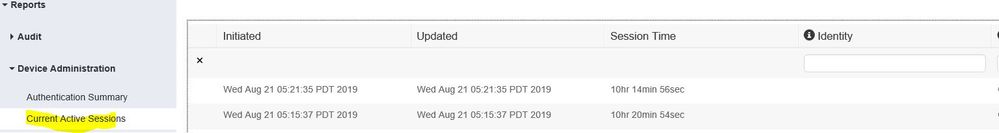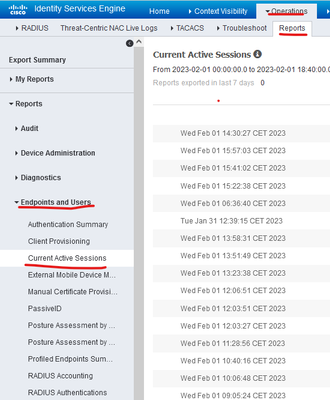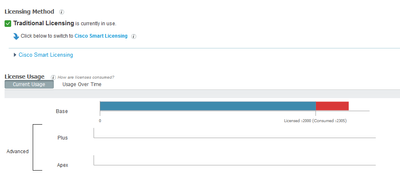- Cisco Community
- Technology and Support
- Security
- Network Access Control
- Re: ISE Current active session
- Subscribe to RSS Feed
- Mark Topic as New
- Mark Topic as Read
- Float this Topic for Current User
- Bookmark
- Subscribe
- Mute
- Printer Friendly Page
- Mark as New
- Bookmark
- Subscribe
- Mute
- Subscribe to RSS Feed
- Permalink
- Report Inappropriate Content
08-21-2019 03:52 PM
is there away to find out why the session is still active? I logged in the the devices in question and did " show users" and "show line" and I only see my name and my login line.
Thanks
BigK
Solved! Go to Solution.
- Labels:
-
Identity Services Engine (ISE)
Accepted Solutions
- Mark as New
- Bookmark
- Subscribe
- Mute
- Subscribe to RSS Feed
- Permalink
- Report Inappropriate Content
08-25-2019 04:12 PM
- Mark as New
- Bookmark
- Subscribe
- Mute
- Subscribe to RSS Feed
- Permalink
- Report Inappropriate Content
08-25-2019 04:05 PM
Can you see whether TACACS accounting is configured on the device, and if so, is ISE receiving it?
I know that with RADIUS the sessions are maintained in real-time only if RADIUS Accounting is enabled. I cannot recall whether it's the same for TACACS. But give it a shot anyway.
- Mark as New
- Bookmark
- Subscribe
- Mute
- Subscribe to RSS Feed
- Permalink
- Report Inappropriate Content
08-25-2019 04:12 PM
- Mark as New
- Bookmark
- Subscribe
- Mute
- Subscribe to RSS Feed
- Permalink
- Report Inappropriate Content
08-28-2019 07:33 AM
Thanks!
- Mark as New
- Bookmark
- Subscribe
- Mute
- Subscribe to RSS Feed
- Permalink
- Report Inappropriate Content
08-28-2019 07:31 AM
Thanks Arme,
Yes, Tacacs is enabled on the Device. I don't know how to check to see if ISE is receiving it.
- Mark as New
- Bookmark
- Subscribe
- Mute
- Subscribe to RSS Feed
- Permalink
- Report Inappropriate Content
08-28-2019 07:50 AM
TACACS accounting is configured on the device and ISE receiving it.
Thanks
BigK
- Mark as New
- Bookmark
- Subscribe
- Mute
- Subscribe to RSS Feed
- Permalink
- Report Inappropriate Content
02-01-2023 09:47 AM
Kindly asking your suggestion to deal with license consuption.
I am checking under report/endpoint and users/ current active sessions it sayd 55 sessions. But under Administration/system/licensing i see license consumption 2305. It is going up little by little every day. It does not looks normal.
- Mark as New
- Bookmark
- Subscribe
- Mute
- Subscribe to RSS Feed
- Permalink
- Report Inappropriate Content
02-01-2023 10:20 AM
Version? Patch? RADIUS Accounting configured? Also note that this is a 4 year old thread. It's almost always better to create a new one.
- Mark as New
- Bookmark
- Subscribe
- Mute
- Subscribe to RSS Feed
- Permalink
- Report Inappropriate Content
02-22-2023 11:41 AM
Accounting is configured,
ISE version info is below
version information of installed applications
---------------------------------------------
Cisco Identity Services Engine
---------------------------------------------
Version : 2.4.0.357
Build Date : Thu Mar 22 20:01:26 2018
Install Date : Mon Feb 18 10:54:51 2019
Cisco Identity Services Engine Patch
---------------------------------------------
Version : 6
Install Date : Tue Apr 30 12:34:47 2019
- Mark as New
- Bookmark
- Subscribe
- Mute
- Subscribe to RSS Feed
- Permalink
- Report Inappropriate Content
02-22-2023 11:44 AM
You could try to install the last 2.4 Patch (14). Also note that 2.4 is now EOL:
Discover and save your favorite ideas. Come back to expert answers, step-by-step guides, recent topics, and more.
New here? Get started with these tips. How to use Community New member guide