- Cisco Community
- Technology and Support
- Security
- Network Access Control
- Re: ISE guest credentials font style change for print or email notification
- Subscribe to RSS Feed
- Mark Topic as New
- Mark Topic as Read
- Float this Topic for Current User
- Bookmark
- Subscribe
- Mute
- Printer Friendly Page
- Mark as New
- Bookmark
- Subscribe
- Mute
- Subscribe to RSS Feed
- Permalink
- Report Inappropriate Content
02-16-2016 02:30 PM
Greetings,
I would like to know if there is an option in ISE 1.3 or new version to change the "Font Style" for guest credential notification to be sent via email or print notification. There are certain characters which makes it difficult to differentiate between upper and lower case/ numbers.
I looked in portal customization for sponsor and guests however it is not pointing the Font Style change for guest credentials.
Any help or guidance will really be appreciated.
Best Regards
Chandan
Solved! Go to Solution.
- Labels:
-
Identity Services Engine (ISE)
Accepted Solutions
- Mark as New
- Bookmark
- Subscribe
- Mute
- Subscribe to RSS Feed
- Permalink
- Report Inappropriate Content
02-17-2016 01:32 PM
You may use html formatting and styles. w3shools.com has samples and tutorials for them.
For example,
Hello
<h1 style="color:blue;"><font face="Verdana"><i>$ui_first_name$</i></font>,<br /></h1>
may produce
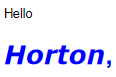
- Mark as New
- Bookmark
- Subscribe
- Mute
- Subscribe to RSS Feed
- Permalink
- Report Inappropriate Content
02-17-2016 01:32 PM
You may use html formatting and styles. w3shools.com has samples and tutorials for them.
For example,
Hello
<h1 style="color:blue;"><font face="Verdana"><i>$ui_first_name$</i></font>,<br /></h1>
may produce
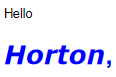
- Mark as New
- Bookmark
- Subscribe
- Mute
- Subscribe to RSS Feed
- Permalink
- Report Inappropriate Content
02-18-2016 06:27 AM
I would also stay way from zeros, letter O, number 1, lowercase L, and lowercase i as on apple devices (especially around SMS/text) they are really hard to tell the difference remove these from your username and password creation policy
Discover and save your favorite ideas. Come back to expert answers, step-by-step guides, recent topics, and more.
New here? Get started with these tips. How to use Community New member guide

