- Cisco Community
- Technology and Support
- Security
- Network Security
- ASA 5505 TCP Reset-0
- Subscribe to RSS Feed
- Mark Topic as New
- Mark Topic as Read
- Float this Topic for Current User
- Bookmark
- Subscribe
- Mute
- Printer Friendly Page
ASA 5505 TCP Reset-0
- Mark as New
- Bookmark
- Subscribe
- Mute
- Subscribe to RSS Feed
- Permalink
- Report Inappropriate Content
10-09-2013 07:40 AM - edited 03-11-2019 07:49 PM
Hey folks,
having a bit of issue, i am troubleshooting a problem.
I have 2 interfaces on the ASA.
- Inside (192.168.190.0/24)
- Guest (10.10.10.0/24)
I can ping the server on the Inside interface (192.168.190.27) from the Guest interface.. but when i try to access the server with http/https no access there.
The server is a Windows server 2008, i tried turning of the firewall but that didn't help
I did a netstat on the server and for some reason the handshake is stuck in syn-recieved state
I have been monitoring the log on the asdm see pic.. 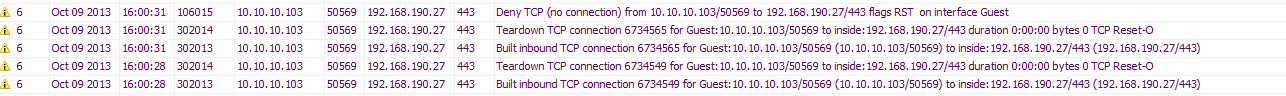
Its a bunch of RST packets with TCP reset-0.. What can be the cause of this?
Good to know information
Asa Version: 8.0(4)
Model: 5505
Inside Interface:
Secuirty level 100
Vlan1
Guest Interface:
Security Level 40
vlan23
I did a packet trace and the packet should be allowed..
So any tips and tricks
Thanks
Shane
- Labels:
-
NGFW Firewalls
- Mark as New
- Bookmark
- Subscribe
- Mute
- Subscribe to RSS Feed
- Permalink
- Report Inappropriate Content
10-09-2013 09:34 AM
Hi,
To my understanding the TCP Reset-O refers to a situation where the host behind the interface with the lower "security-level" Reset the TCP connection.
In this case it would mean that the host connecting to the server does the TCP Reset. I am not quite sure why it would do this. More typical to see the server do the TCP Reset.
Have you tested the connection from any other host or behind any other interface?
- Jouni
- Mark as New
- Bookmark
- Subscribe
- Mute
- Subscribe to RSS Feed
- Permalink
- Report Inappropriate Content
10-09-2013 10:48 AM
Cisco definition for tis messages:
The security appliance discarded a TCP packet that has no associated connection in the security appliance connection table. The security appliance looks for a SYN flag in the packet, which indicates a request to establish a new connection. If the SYN flag is not set, and there is not an existing connection, the security appliance discards the packet.
Recommended Action None required unless the security appliance receives a large volume of these invalid TCP packets. If this is the case, trace the packets to the source and determine the reason these packets were sent.
I beleive you need to verify the source is snding a valid packets
Discover and save your favorite ideas. Come back to expert answers, step-by-step guides, recent topics, and more.
New here? Get started with these tips. How to use Community New member guide


