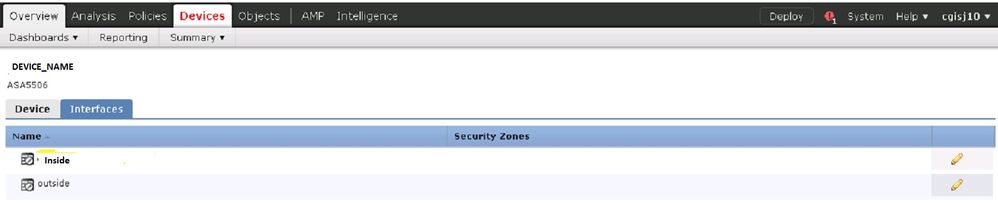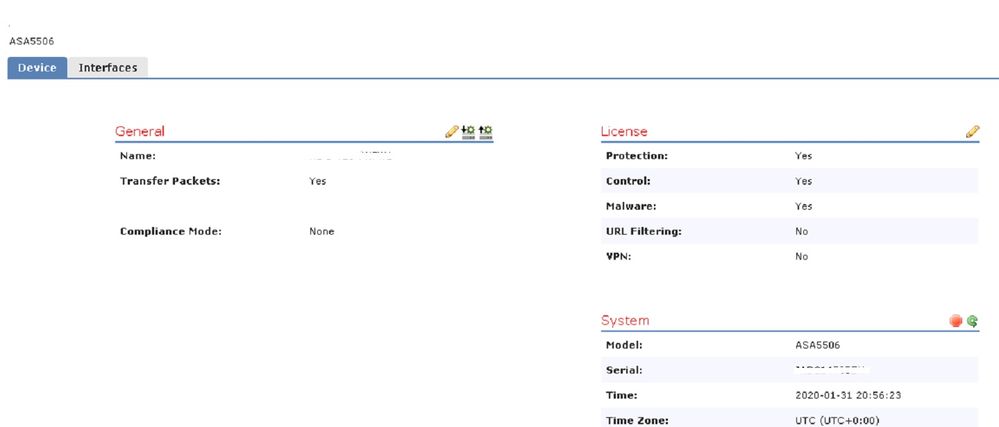- Cisco Community
- Technology and Support
- Security
- Network Security
- ASA 5506-X with FirePower Routing Option Not showing from FMC
- Subscribe to RSS Feed
- Mark Topic as New
- Mark Topic as Read
- Float this Topic for Current User
- Bookmark
- Subscribe
- Mute
- Printer Friendly Page
ASA 5506-X with FirePower Routing Option Not showing from FMC
- Mark as New
- Bookmark
- Subscribe
- Mute
- Subscribe to RSS Feed
- Permalink
- Report Inappropriate Content
01-31-2020 12:59 PM - edited 02-21-2020 09:53 AM
I have a ASA 5506-X registered with FMC. This is a new Device just registered to FMC to manage.
I am looking for routing options to see how to do the Static Routing or if it supports Dynamic Routing Protocol or Not. But I do not see any option related to routing once I go to that device FMC >> Device Management >> Devices.
I attached an image to refer what i see now currently.
Can you advice what I am missing ?
- Labels:
-
NGFW Firewalls
- Mark as New
- Bookmark
- Subscribe
- Mute
- Subscribe to RSS Feed
- Permalink
- Report Inappropriate Content
01-31-2020 04:30 PM - edited 01-31-2020 04:41 PM
Hi,
It seems you are using ASA software code with Firepower Service and Firepower component managed by FMC ? If yes then you cannot configure ASA software code part from FMC like L3 Routing, DHCP, NAT. It need to be configure from cli or ASDM. From FMC, you can configure features like AMP and IPS inspection as you have license for these 2 features.
You can also upgrade your ASA 5506 software from ASA to FTD, after that you will be able to configure every thing from FMC.
- Mark as New
- Bookmark
- Subscribe
- Mute
- Subscribe to RSS Feed
- Permalink
- Report Inappropriate Content
01-31-2020 05:55 PM
Thank You for your reply. From here If I need to Upgrade to FTD can you advise the link to follow ?
At this moment If I do upgrade , to FTD is that I need to do the License part again ? Currently I see from FMC for this Device it has Protection, Control , Malware license.
- Mark as New
- Bookmark
- Subscribe
- Mute
- Subscribe to RSS Feed
- Permalink
- Report Inappropriate Content
01-31-2020 06:38 PM - edited 01-31-2020 06:41 PM
Hi,
Yes license will be move easily. You can do it by your self or you can open the case by sending email to licensing@cisco.com or directly from TAC.
You can create Smart Account if you have not created yet and register your FMC and ASA. It will help you later on to move the licenses from ASA to FTD. Further smart account is mandatory for FTD.
To create smart account visit below website:
https://www.cisco.com/c/en/us/products/software/smart-accounts.html
For installing FTD to ASA box, follow below:
You can remove the device from FMC before installation. Once done with FTD software, as mentioned in the document you have to add it again.
For Smart Account FAQ and benefits, visit:
- Mark as New
- Bookmark
- Subscribe
- Mute
- Subscribe to RSS Feed
- Permalink
- Report Inappropriate Content
01-31-2020 06:50 PM
@subrun.jamil I just realize FTD latest software's are not supported on ASA5506-x. Last supported version is 6.2.3 which is quite old now. so I will suggest you to stick with ASA with Firepower services. During next license renewal, change the appliance to FPR1010.
- Mark as New
- Bookmark
- Subscribe
- Mute
- Subscribe to RSS Feed
- Permalink
- Report Inappropriate Content
01-31-2020 07:22 PM
- Mark as New
- Bookmark
- Subscribe
- Mute
- Subscribe to RSS Feed
- Permalink
- Report Inappropriate Content
01-31-2020 07:56 PM - edited 01-31-2020 08:12 PM
Can you check "show version" from CLI ?
- Mark as New
- Bookmark
- Subscribe
- Mute
- Subscribe to RSS Feed
- Permalink
- Report Inappropriate Content
01-31-2020 09:40 PM
ASDM and FMC will work independently. You can still manage ASA with ASDM and FPR WITH FMC. ASDM was working before with you or it never setup ?
Discover and save your favorite ideas. Come back to expert answers, step-by-step guides, recent topics, and more.
New here? Get started with these tips. How to use Community New member guide