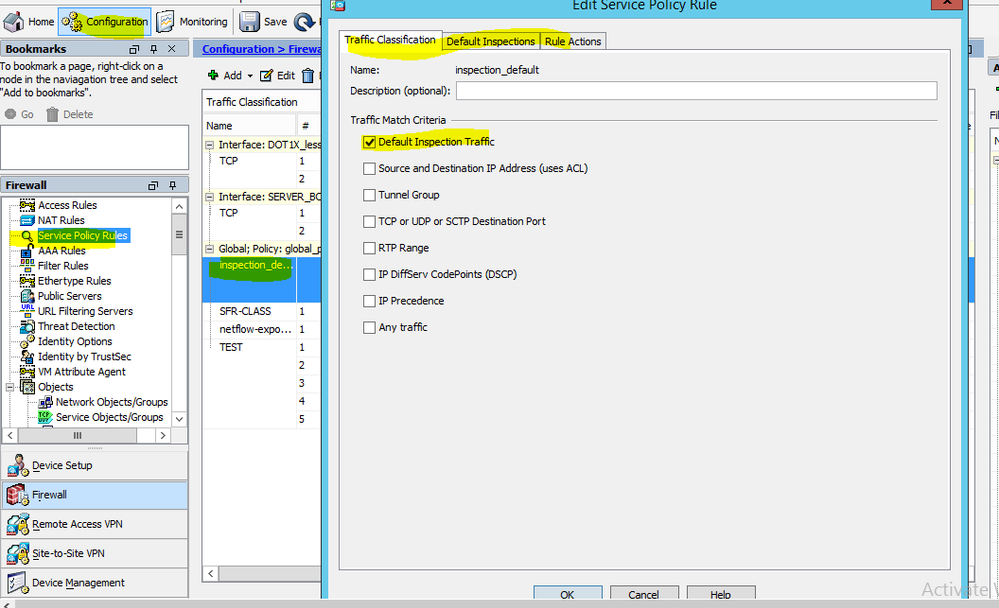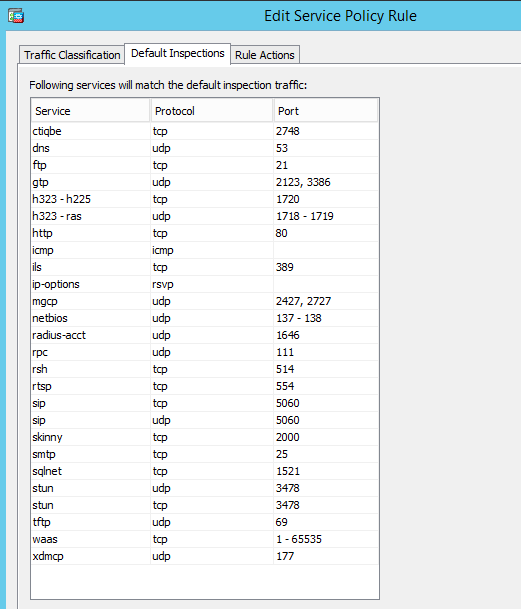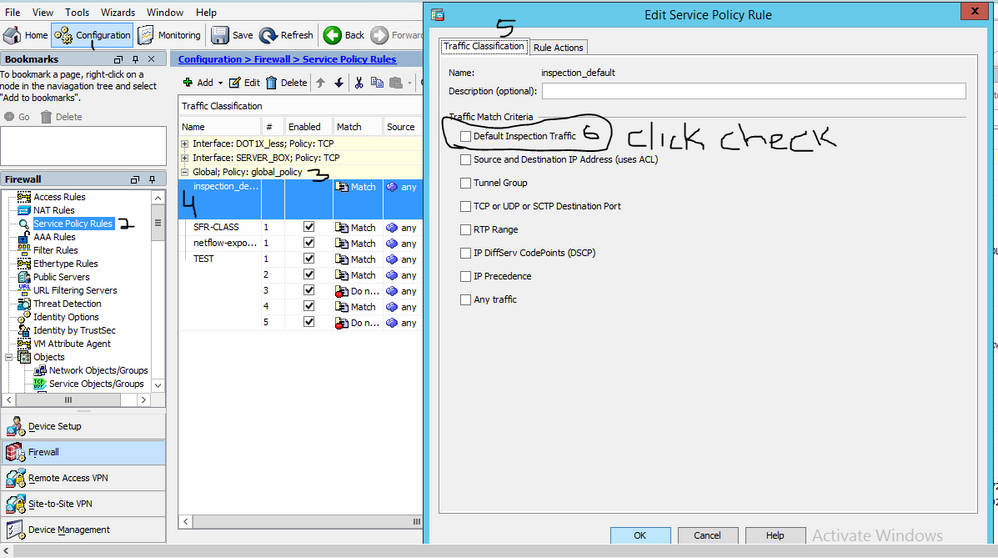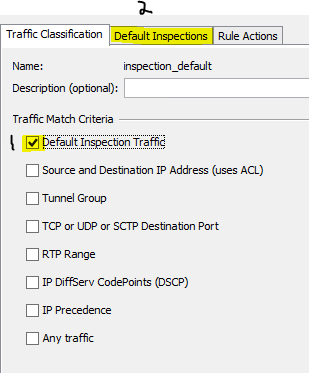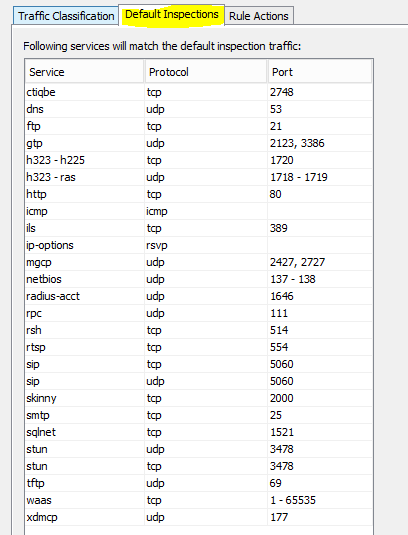- Cisco Community
- Technology and Support
- Security
- Network Security
- Re: ASA 5520 Inspection_Default missing
- Subscribe to RSS Feed
- Mark Topic as New
- Mark Topic as Read
- Float this Topic for Current User
- Bookmark
- Subscribe
- Mute
- Printer Friendly Page
ASA 5520 Inspection_Default missing
- Mark as New
- Bookmark
- Subscribe
- Mute
- Subscribe to RSS Feed
- Permalink
- Report Inappropriate Content
04-24-2020 07:00 AM
my ASA 5520 (9.1(7) 32) was reset to defaults
In ASDM, there were no Service Policies (class-map and inspection_default) so I tried to create them with the following
I now have a global-policy and class-default but no inspection_default
Not sure what's missing ?
This is what that portion of the config looks like
class-map inspection_default
match default-inspection-traffic
!
!
policy-map type inspect dns preset_dns_map
parameters
message-length maximum 512
policy-map global_policy
class inspection_default
inspect dns preset_dns_map
inspect ftp
inspect h323 h225
inspect h323 ras
inspect ip-options
inspect rsh
inspect rtsp
inspect esmtp
inspect sqlnet
inspect skinny
inspect sunrpc
inspect xdmcp
inspect sip
inspect netbios
inspect tftp
policy-map global-policy
class class-default
user-statistics accounting
!
service-policy global-policy global
- Mark as New
- Bookmark
- Subscribe
- Mute
- Subscribe to RSS Feed
- Permalink
- Report Inappropriate Content
04-24-2020 07:09 AM - edited 04-24-2020 07:10 AM
Your config look okay to me.
This is the config i have in my firewall as out of box. you good your config look good. what you want to achieve?
!
policy-map type inspect dns preset_dns_map
parameters
message-length maximum client auto
message-length maximum 512
no tcp-inspection
policy-map global_policy
class inspection_default
inspect dns preset_dns_map
inspect ftp
inspect h323 h225
inspect h323 ras
inspect rsh
inspect rtsp
inspect esmtp
inspect sqlnet
inspect skinny
inspect sunrpc
inspect xdmcp
inspect sip
inspect netbios
inspect tftp
inspect ip-options
inspect icmp
inspect icmp error
policy-map type inspect dns migrated_dns_map_2
parameters
message-length maximum client auto
message-length maximum 512
no tcp-inspection
policy-map type inspect dns migrated_dns_map_1
parameters
message-length maximum client auto
message-length maximum 512
no tcp-inspection
- Mark as New
- Bookmark
- Subscribe
- Mute
- Subscribe to RSS Feed
- Permalink
- Report Inappropriate Content
04-24-2020 07:24 AM
ASDM does not show the inspection_default in the Service Policy Rules
only Global; Policy:global-policy
class-default
There should be an inspection_default listed there too
- Mark as New
- Bookmark
- Subscribe
- Mute
- Subscribe to RSS Feed
- Permalink
- Report Inappropriate Content
04-24-2020 07:46 AM - edited 04-24-2020 07:48 AM
Is this what you mean
- Mark as New
- Bookmark
- Subscribe
- Mute
- Subscribe to RSS Feed
- Permalink
- Report Inappropriate Content
04-24-2020 07:51 AM
exactly !! :-)
Not sure why it's not there
- Mark as New
- Bookmark
- Subscribe
- Mute
- Subscribe to RSS Feed
- Permalink
- Report Inappropriate Content
04-24-2020 09:36 AM
ASDM-->Configuration-->Firewall-->Service Policy Rules-->Globale;Policy:golabl_policy-->under here double click "inspection_default" a popup will come up with name "Edit Service Policy Rule" click "Traffic Classification" and check Default Inspection Traffic.
- Mark as New
- Bookmark
- Subscribe
- Mute
- Subscribe to RSS Feed
- Permalink
- Report Inappropriate Content
04-24-2020 11:32 AM
Inspection_Default is not showing in the list
Discover and save your favorite ideas. Come back to expert answers, step-by-step guides, recent topics, and more.
New here? Get started with these tips. How to use Community New member guide