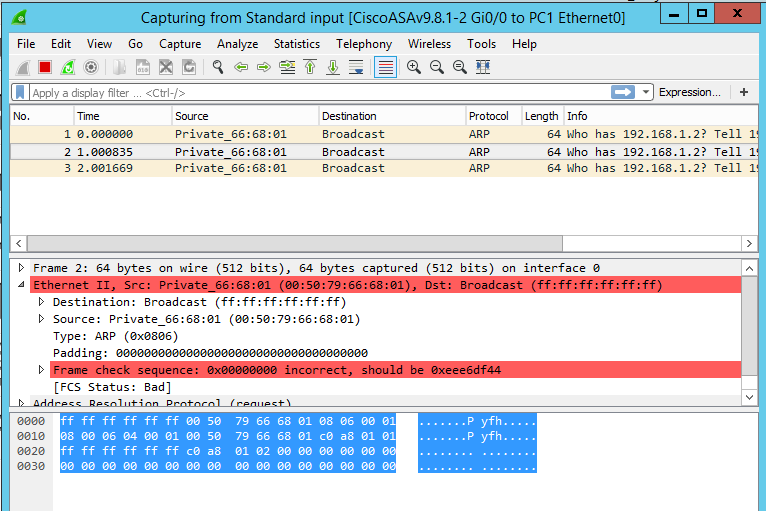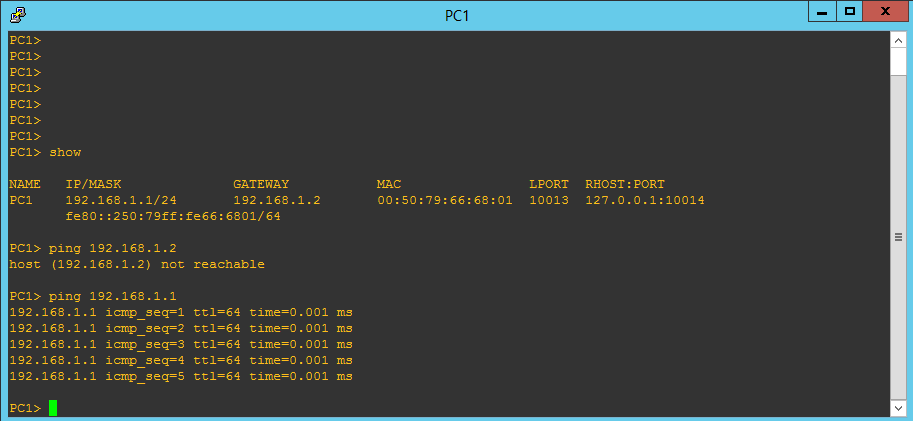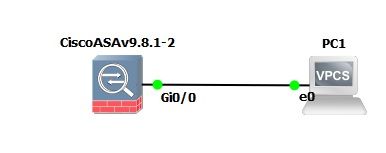- Cisco Community
- Technology and Support
- Security
- Network Security
- ASAv not pingable in GNS3
- Subscribe to RSS Feed
- Mark Topic as New
- Mark Topic as Read
- Float this Topic for Current User
- Bookmark
- Subscribe
- Mute
- Printer Friendly Page
- Mark as New
- Bookmark
- Subscribe
- Mute
- Subscribe to RSS Feed
- Permalink
- Report Inappropriate Content
08-24-2017 10:07 AM - edited 02-21-2020 06:14 AM
Hi,
I have created a basic scenario on GNS3 with ASAv and a PC but there I am troubling in ping issue from PC to ASAv or vice-versa. I am attaching ASAv configuration
hostname ciscoasa
enable password $sha512$5000$weTQEksgaEbyw8U3MT2a9A==$kzi7RjydjZXEtZO6bl55UA== pbkdf2
names
!
interface GigabitEthernet0/0
nameif inside
security-level 0
ip address 192.168.1.2 255.255.255.0
!
interface GigabitEthernet0/1
shutdown
no nameif
no security-level
no ip address
!
interface GigabitEthernet0/2
shutdown
no nameif
no security-level
no ip address
!
interface GigabitEthernet0/3
shutdown
no nameif
no security-level
no ip address
!
interface GigabitEthernet0/4
shutdown
no nameif
no security-level
no ip address
!
interface GigabitEthernet0/5
shutdown
no nameif
no security-level
no ip address
!
interface GigabitEthernet0/6
shutdown
no nameif
no security-level
no ip address
!
interface Management0/0
management-only
shutdown
no nameif
no security-level
no ip address
!
ftp mode passive
pager lines 23
mtu inside 1500
no failover
no monitor-interface service-module
icmp unreachable rate-limit 1 burst-size 1
icmp permit any inside
icmp permit any echo inside
icmp permit any echo-reply inside
no asdm history enable
arp timeout 14400
no arp permit-nonconnected
arp rate-limit 8192
timeout xlate 3:00:00
timeout pat-xlate 0:00:30
timeout conn 1:00:00 half-closed 0:10:00 udp 0:02:00 sctp 0:02:00 icmp 0:00:02
timeout sunrpc 0:10:00 h323 0:05:00 h225 1:00:00 mgcp 0:05:00 mgcp-pat 0:05:00
timeout sip 0:30:00 sip_media 0:02:00 sip-invite 0:03:00 sip-disconnect 0:02:00
timeout sip-provisional-media 0:02:00 uauth 0:05:00 absolute
timeout tcp-proxy-reassembly 0:01:00
timeout floating-conn 0:00:00
timeout conn-holddown 0:00:15
timeout igp stale-route 0:01:10
user-identity default-domain LOCAL
aaa authentication login-history
no snmp-server location
no snmp-server contact
crypto ipsec security-association pmtu-aging infinite
crypto ca trustpoint _SmartCallHome_ServerCA
no validation-usage
crl configure
crypto ca trustpool policy
crypto ca certificate chain _SmartCallHome_ServerCA
certificate ca 18dad19e267de8bb4a2158cdcc6b3b4a
.
.
quit
telnet timeout 5
ssh stricthostkeycheck
ssh timeout 5
ssh key-exchange group dh-group1-sha1
console timeout 0
management-access inside
threat-detection basic-threat
threat-detection statistics access-list
no threat-detection statistics tcp-intercept
dynamic-access-policy-record DfltAccessPolicy
!
class-map inspection_default
match default-inspection-traffic
!
!
policy-map type inspect dns preset_dns_map
parameters
message-length maximum client auto
message-length maximum 512
no tcp-inspection
policy-map global_policy
class inspection_default
inspect dns preset_dns_map
inspect ftp
inspect h323 h225
inspect h323 ras
inspect rsh
inspect rtsp
inspect esmtp
inspect sqlnet
inspect skinny
inspect sunrpc
inspect xdmcp
inspect sip
inspect netbios
inspect tftp
inspect ip-options
!
service-policy global_policy global
prompt hostname context
call-home
profile License
destination address http https://tools.cisco.com/its/service/oddce/services/DDCEService
destination transport-method http
Further, for troubleshooting I have tried to capute the packets and in that FCS is incorrect message is showing up.
Attaching the screen shots for your reference.
Please help to resolve this issue..
Solved! Go to Solution.
- Labels:
-
NGFW Firewalls
Accepted Solutions
- Mark as New
- Bookmark
- Subscribe
- Mute
- Subscribe to RSS Feed
- Permalink
- Report Inappropriate Content
11-01-2017 12:30 AM
Hi,
After so many efforts now got the solution on it.
and it was very surprising to me that after downgrading the GNS3 to version 1.4.6 all things are working fine.
Thanks.
Saurabh
- Mark as New
- Bookmark
- Subscribe
- Mute
- Subscribe to RSS Feed
- Permalink
- Report Inappropriate Content
08-24-2017 10:13 AM
I ran into a similar issue, but you are not going to believe what the solution is:
https://gns3.com/discussions/how-to-make-asav-interfaces-corr
Check that out and let me know.
Mike.
- Mark as New
- Bookmark
- Subscribe
- Mute
- Subscribe to RSS Feed
- Permalink
- Report Inappropriate Content
08-24-2017 10:27 AM
Thanks for your response...
I have seen this but not getting understanding what needs to change in QEMU
setting, Please find attached screen shot for QEMU setting..please let me
know if anything needs to be changed in current settings.
- Mark as New
- Bookmark
- Subscribe
- Mute
- Subscribe to RSS Feed
- Permalink
- Report Inappropriate Content
08-24-2017 10:34 AM
Basically what it does state is that the Gig0/0 in the GUI is not the actual Gig 0/0 on the Firewall. The gig 0/0 is actually the management interface.
Right now, if you connect gig0/1 it will work, cuz the mapping for gig0/1 on the GUI is the actual gig0/0 on the firewall you configured.
Mike.
- Mark as New
- Bookmark
- Subscribe
- Mute
- Subscribe to RSS Feed
- Permalink
- Report Inappropriate Content
08-24-2017 10:53 AM
Again I tried the same thing what you have suggested but still having the
same issue.
- Mark as New
- Bookmark
- Subscribe
- Mute
- Subscribe to RSS Feed
- Permalink
- Report Inappropriate Content
11-01-2017 12:30 AM
Hi,
After so many efforts now got the solution on it.
and it was very surprising to me that after downgrading the GNS3 to version 1.4.6 all things are working fine.
Thanks.
Saurabh
- Mark as New
- Bookmark
- Subscribe
- Mute
- Subscribe to RSS Feed
- Permalink
- Report Inappropriate Content
11-29-2022 03:39 AM - edited 11-29-2022 03:46 AM
Thank you Maykol, it works。My GNS3 version is 2.2.35.1, ASAv version is 9.18(2)5.
I even could't believe that, is this probably GNS3's bug that the port gig0/0 on ASAv in GNS'3 GUI is actually management0/0?
- Mark as New
- Bookmark
- Subscribe
- Mute
- Subscribe to RSS Feed
- Permalink
- Report Inappropriate Content
05-23-2019 08:14 PM
Discover and save your favorite ideas. Come back to expert answers, step-by-step guides, recent topics, and more.
New here? Get started with these tips. How to use Community New member guide