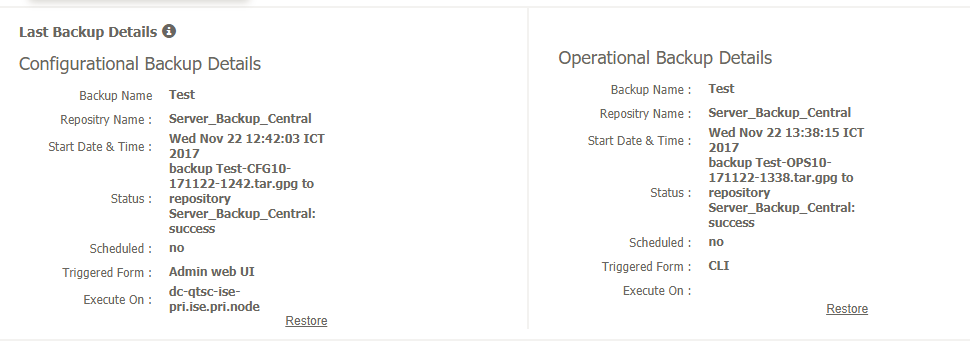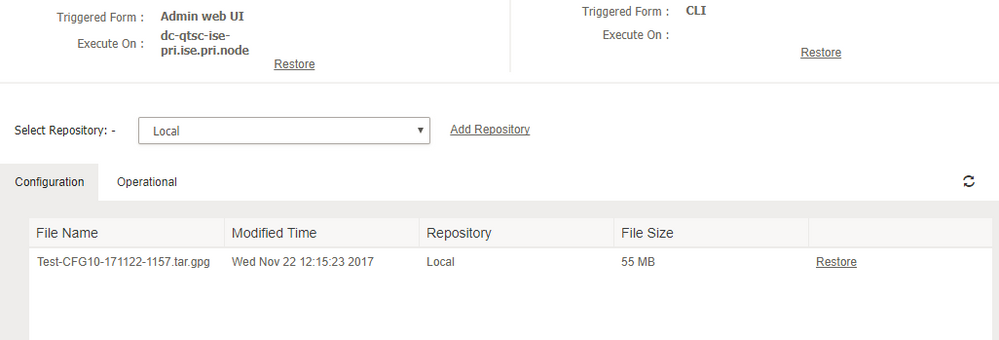- Cisco Community
- Technology and Support
- Security
- Network Security
- Re: Backup file size of Cisco ISE is 0 bytes
- Subscribe to RSS Feed
- Mark Topic as New
- Mark Topic as Read
- Float this Topic for Current User
- Bookmark
- Subscribe
- Mute
- Printer Friendly Page
Backup file size of Cisco ISE is 0 bytes
- Mark as New
- Bookmark
- Subscribe
- Mute
- Subscribe to RSS Feed
- Permalink
- Report Inappropriate Content
11-21-2017 10:57 PM - edited 02-21-2020 06:48 AM
I have a scheduled backup Configuration and Operation data Cisco ISE using SFTP server. When the schedule is execute, it created a 0 byte size in server. But if I use local disk repository, backup files were created normal. Is there something wrong?
The output information after backup :
List files in remote repository (SFTP Server)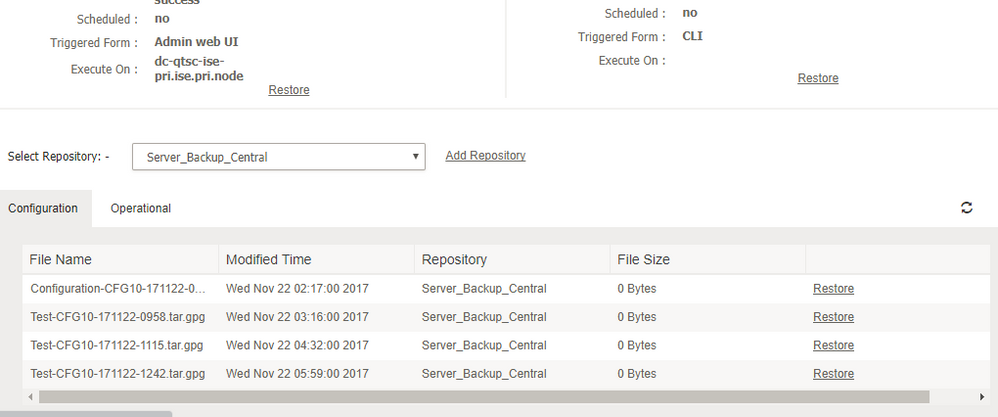
- Mark as New
- Bookmark
- Subscribe
- Mute
- Subscribe to RSS Feed
- Permalink
- Report Inappropriate Content
10-04-2021 04:01 PM
Check the disk space or permissions on remote directory.
In my case it was due to disk space.
- Mark as New
- Bookmark
- Subscribe
- Mute
- Subscribe to RSS Feed
- Permalink
- Report Inappropriate Content
08-28-2025 04:34 AM
Hmm, old issue.. we do now have the same problem, but when backing up directly to an Azure Blob Storage through the Azure provided SFTP connector. Setting this is up wasn't so easy given all the password length etc restrictions. But now it does also report 0 filesize and bogus (0) dates. Double checking the files with WinSCP did not show any issues. Proper modification time and size.
Seems like a display issue and incompatibility with Azure SFTP. Other repositories local or SFTP to a real linux host work fine.
Anyone else seeing this? Is there a service request or bug id for this already?
thx, Michael.
Discover and save your favorite ideas. Come back to expert answers, step-by-step guides, recent topics, and more.
New here? Get started with these tips. How to use Community New member guide