- Cisco Community
- Technology and Support
- Security
- Network Security
- Cannot Access FDM Default IP 192.168.45.45
- Subscribe to RSS Feed
- Mark Topic as New
- Mark Topic as Read
- Float this Topic for Current User
- Bookmark
- Subscribe
- Mute
- Printer Friendly Page
Cannot Access FDM Default IP 192.168.45.45
- Mark as New
- Bookmark
- Subscribe
- Mute
- Subscribe to RSS Feed
- Permalink
- Report Inappropriate Content
03-01-2017 05:39 AM - edited 02-21-2020 06:01 AM
Hello community,
I'm trying to access the firewall ASA 5516-X management ip 192.168.45.45 but not accessible.
I have connected the devices as shown below. On the PC I can get a dhcp IP 192.168.45.46 and can ping gateway 192.168.45.1 but not 192.168.45.45.

I tried to console the ASA firewall and check the config and no IP address assigned to it.
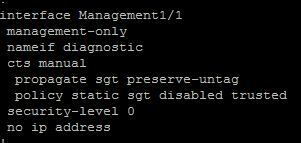
But why i can ping the IP address 192.168.45.45 inside the ASA CLI?
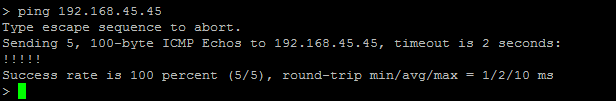
What is the command to get into the management interface so i can manually assign the IP address?
Please help.
- Mark as New
- Bookmark
- Subscribe
- Mute
- Subscribe to RSS Feed
- Permalink
- Report Inappropriate Content
03-01-2017 09:05 AM
The FirePOWER module address is assigned in the module configuration.
You can check it from the ASA cli via "show module sfr detail".
If it has been changed or somehow not correct, you would have to session into the module and change it from there.
- Mark as New
- Bookmark
- Subscribe
- Mute
- Subscribe to RSS Feed
- Permalink
- Report Inappropriate Content
03-01-2017 09:25 AM
Hi Marvin,
Thank you for your reply.
What is the command for changing the module IP address?
- Mark as New
- Bookmark
- Subscribe
- Mute
- Subscribe to RSS Feed
- Permalink
- Report Inappropriate Content
03-01-2017 05:56 PM
It's "configure network ipv4 manual"
Reference: http://www.cisco.com/c/en/us/td/docs/security/firepower/command_ref/b_Command_Reference_for_Firepower_Threat_Defense/c_3.html
Discover and save your favorite ideas. Come back to expert answers, step-by-step guides, recent topics, and more.
New here? Get started with these tips. How to use Community New member guide


