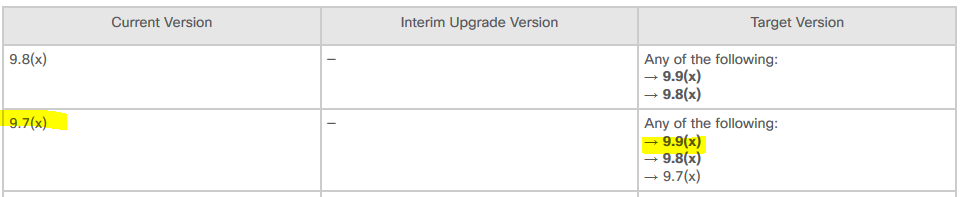- Cisco Community
- Technology and Support
- Security
- Network Security
- Re: CISCO ASA migration from 5510 to 5525x
- Subscribe to RSS Feed
- Mark Topic as New
- Mark Topic as Read
- Float this Topic for Current User
- Bookmark
- Subscribe
- Mute
- Printer Friendly Page
- Mark as New
- Bookmark
- Subscribe
- Mute
- Subscribe to RSS Feed
- Permalink
- Report Inappropriate Content
01-28-2019 08:59 AM - edited 02-21-2020 08:42 AM
Hi,
I would like to migrate ASA-5510 version 8.4 (7) to ASA 5525X- version 9.7.2. If someone could please help me with the steps to follow that would be a great help. Existing config has VPN, HA and NAT as well.
Thanks
JP
Solved! Go to Solution.
Accepted Solutions
- Mark as New
- Bookmark
- Subscribe
- Mute
- Subscribe to RSS Feed
- Permalink
- Report Inappropriate Content
01-28-2019 12:06 PM - edited 01-28-2019 12:07 PM
if you doing a change from 8.4 to 9.x in that case no nat rules need to be change. prior to 8.3 the nat order was different. post 8.4 to 9.x the unified nat syntax and function is same so does the VPN and also the HA (Active,Standby) or (ACTIVE/ACTIVE) also know as context firewall. minor changes were added on each ASA code however, no new major updates was/were included.
you should be fine.
- Mark as New
- Bookmark
- Subscribe
- Mute
- Subscribe to RSS Feed
- Permalink
- Report Inappropriate Content
01-28-2019 09:04 AM
Here is what I used few months ago,
http://www.cisco.com/en/US/docs/security/asa/asa91/release/notes/asarn91.html#wp746094
Also please look at this before migration:
1. upgrade the standby ASA
2. update your object groups, NAT and ACLs
3. initiate failover and monitor for connectivity issues.
4. once you are sure that you have minimal connectivity problems, upgrade the second ASA and update the object groups, NAT and ACLs.
Then initiate failover back to the original active ASA...if required.
--
Please remember to rate and select a correct answer
- Mark as New
- Bookmark
- Subscribe
- Mute
- Subscribe to RSS Feed
- Permalink
- Report Inappropriate Content
01-28-2019 11:16 AM
Thanks for your help, but I would like to migrate the old ASA to the new one as per below.
CISCO ASA migration from 5510- version 8.4 to 5525x- Version 9.7
- Mark as New
- Bookmark
- Subscribe
- Mute
- Subscribe to RSS Feed
- Permalink
- Report Inappropriate Content
01-28-2019 09:06 AM
The other option that you can use is run this on GNS3 and upgrade to new code and see what's failing.
- Mark as New
- Bookmark
- Subscribe
- Mute
- Subscribe to RSS Feed
- Permalink
- Report Inappropriate Content
01-28-2019 11:17 AM
thanks, that's a good option to try with.
- Mark as New
- Bookmark
- Subscribe
- Mute
- Subscribe to RSS Feed
- Permalink
- Report Inappropriate Content
01-28-2019 12:06 PM - edited 01-28-2019 12:07 PM
if you doing a change from 8.4 to 9.x in that case no nat rules need to be change. prior to 8.3 the nat order was different. post 8.4 to 9.x the unified nat syntax and function is same so does the VPN and also the HA (Active,Standby) or (ACTIVE/ACTIVE) also know as context firewall. minor changes were added on each ASA code however, no new major updates was/were included.
you should be fine.
- Mark as New
- Bookmark
- Subscribe
- Mute
- Subscribe to RSS Feed
- Permalink
- Report Inappropriate Content
01-28-2019 10:28 PM
Thank a lot for your help and I appreciate for your time. I’ve few more questions!
Is there any procedure to follow as in best practice for any migration? Or just copy and paste the config and that’s it?
- Mark as New
- Bookmark
- Subscribe
- Mute
- Subscribe to RSS Feed
- Permalink
- Report Inappropriate Content
01-29-2019 01:07 AM
I understand the concern you have. i have attach the matrix for you which will give you more confidence in order for you to upgrade or migration.
https://www.cisco.com/c/en/us/td/docs/security/asa/asa99/release/notes/asarn99.html
according to this cisco link 8.4 to 9.x no big change. however, if you have a change windows which i would recommand you to have to you can look into it what is not working. but you should be fine have read on this link i share ealier and ask any question you have.
- Mark as New
- Bookmark
- Subscribe
- Mute
- Subscribe to RSS Feed
- Permalink
- Report Inappropriate Content
01-29-2019 04:09 AM
Hello Sheraz,
Thanks for your time and I appreciate. I'll go through the attached document.
If you don't mind I have drafted a migration plan and I would appreciate if you can take a look and recommend your thoughts.
1: Full system backup – Production Firewall (primary and secondary).
2: Upgrade both the new 5525X Firewall to 9.9.X version.
3: Configure Interface (as per the new 5525X Firewall) and HA config on Primary Firewall.
4: Configure Object, ACL, NAT, and VPN.
5: Configure the Secondary Firewall with only Failover syntax.
6: Compare the configuration (old and new) for any missing info with the actual production.
7: Save the ARP details for the troubleshooting.
8: Configure the TACACS access after firewall swap and in the network.
many thanks.
- Mark as New
- Bookmark
- Subscribe
- Mute
- Subscribe to RSS Feed
- Permalink
- Report Inappropriate Content
01-29-2019 04:14 AM - edited 01-29-2019 04:15 AM
2: Upgrade both the new 5525X Firewall to 9.9.X version
what version they on at the moment?
have a look on this doc will save you
https://www.cisco.com/c/en/us/td/docs/security/asa/upgrade/asa-upgrade/planning.html
- Mark as New
- Bookmark
- Subscribe
- Mute
- Subscribe to RSS Feed
- Permalink
- Report Inappropriate Content
01-29-2019 04:16 AM
New firewalls are on the 9.7 version and I would like to go with 9.9.2.
thank you for your prompt response.
- Mark as New
- Bookmark
- Subscribe
- Mute
- Subscribe to RSS Feed
- Permalink
- Report Inappropriate Content
01-29-2019 04:21 AM
yes no interim upgrade required you good to go.
- Mark as New
- Bookmark
- Subscribe
- Mute
- Subscribe to RSS Feed
- Permalink
- Report Inappropriate Content
01-29-2019 04:24 AM
1: Full system backup – Production Firewall (primary and secondary).
2: Upgrade both the new 5525X Firewall to 9.9.X version.
3: Configure Interface (as per the new 5525X Firewall) and HA on Primary Firewall.
4: Configure Object, ACL, NAT, and VPN.
5: Configure the Secondary Firewall with only Failover syntax.
6: Compare the configuration (old and new) for any missing info with the actual production.
7: Save the ARP details for the troubleshooting.
8: Configure the TACACS access after firewall swap and in the network.
- Mark as New
- Bookmark
- Subscribe
- Mute
- Subscribe to RSS Feed
- Permalink
- Report Inappropriate Content
01-29-2019 04:31 AM - edited 01-29-2019 04:31 AM
yes looks good to me but make sure you understand the process of the upgrading the software in active/passive
- load the image on both units' disk0:
- change the boot variable
- save the config with that change
- from the active unit, "failover reload-standby"
- wait for successful reload and verify configuration is synced OK. You should expect a message that mate software version is different.
- "no failover active" on active unit
- log into newly active unit and "failover reload-standby"
- wait for succeful reload and verify configuration is synced OK. Both units are now on 9.9x.
- Mark as New
- Bookmark
- Subscribe
- Mute
- Subscribe to RSS Feed
- Permalink
- Report Inappropriate Content
01-29-2019 04:37 AM
I'll follow the upgrade process you have mentioned above. many thanks.
Discover and save your favorite ideas. Come back to expert answers, step-by-step guides, recent topics, and more.
New here? Get started with these tips. How to use Community New member guide