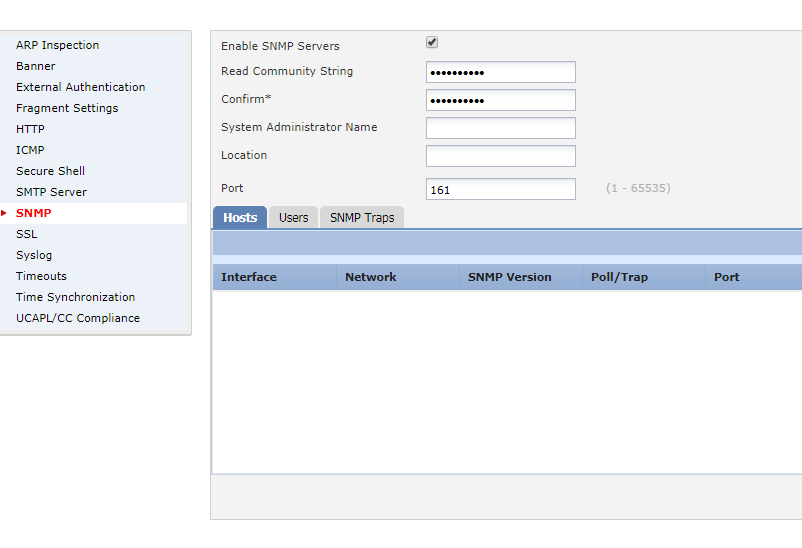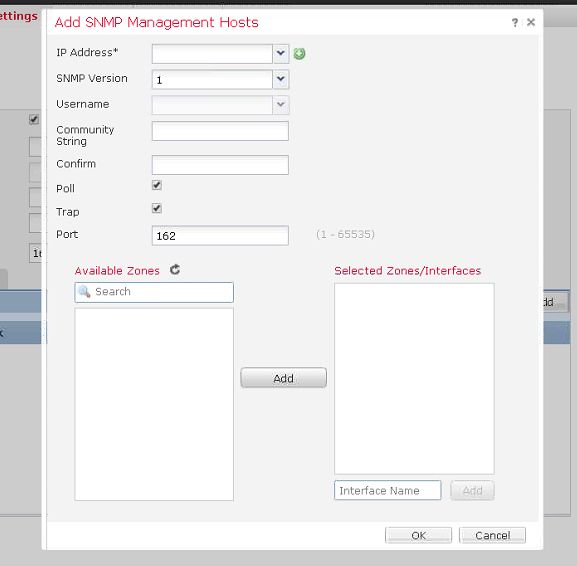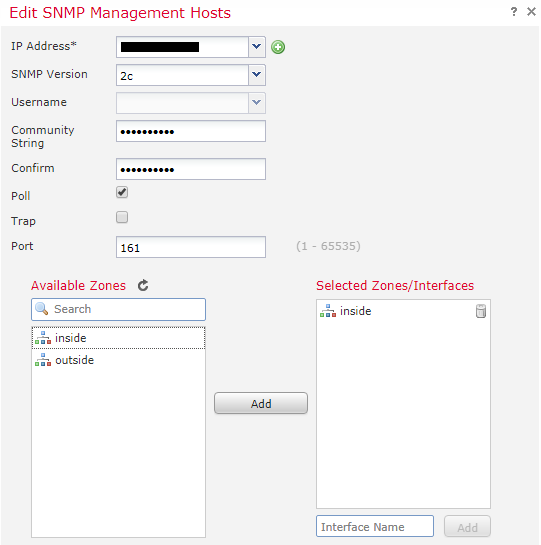- Cisco Community
- Technology and Support
- Security
- Network Security
- Configuring SNMP for Cisco Firepower 2110
- Subscribe to RSS Feed
- Mark Topic as New
- Mark Topic as Read
- Float this Topic for Current User
- Bookmark
- Subscribe
- Mute
- Printer Friendly Page
Configuring SNMP for Cisco Firepower 2110
- Mark as New
- Bookmark
- Subscribe
- Mute
- Subscribe to RSS Feed
- Permalink
- Report Inappropriate Content
12-13-2018 05:54 AM - edited 03-12-2019 07:10 AM
Hello.
I need to configure SNMP for Cisco Firepower 2110 to communicate with our Zabbix server.
How do I do this? I cannot find any way how to enter the Zabbix server's IP address to Cisco Firepower to make it working.
Thank you for your help.
- Labels:
-
NGIPS
- Mark as New
- Bookmark
- Subscribe
- Mute
- Subscribe to RSS Feed
- Permalink
- Report Inappropriate Content
12-13-2018 06:07 AM
Are you using FDM or FMC to manage the 2110?
Cheers
- Mark as New
- Bookmark
- Subscribe
- Mute
- Subscribe to RSS Feed
- Permalink
- Report Inappropriate Content
12-13-2018 10:25 PM
We use FMC.
- Mark as New
- Bookmark
- Subscribe
- Mute
- Subscribe to RSS Feed
- Permalink
- Report Inappropriate Content
12-13-2018 10:45 PM
Go to Devices> Platform Sttings
Edit the policy and go to SNMP options to add snmp server.
For Intrusion events SNMP alerts go to Intrusion policy > edit> advanced option and check SNMP alerting is enabled.
Hope This Helps
Abheesh
- Mark as New
- Bookmark
- Subscribe
- Mute
- Subscribe to RSS Feed
- Permalink
- Report Inappropriate Content
12-13-2018 11:10 PM
Thanks. I got there before already.
Where do I insert the IP of the Zabbix server?
- Mark as New
- Bookmark
- Subscribe
- Mute
- Subscribe to RSS Feed
- Permalink
- Report Inappropriate Content
12-13-2018 11:17 PM
Hi,
On platform settings SNMP click add., You will get the option to enter the snmp server details.
Hope This Helps
Abheesh
- Mark as New
- Bookmark
- Subscribe
- Mute
- Subscribe to RSS Feed
- Permalink
- Report Inappropriate Content
12-13-2018 11:55 PM - edited 12-13-2018 11:57 PM
Thanks. I configured it this way and still no joy. I added Zabbix's IP address to "IP Address" field.
- Mark as New
- Bookmark
- Subscribe
- Mute
- Subscribe to RSS Feed
- Permalink
- Report Inappropriate Content
12-13-2018 11:58 PM
Hope This Helps
Abheesh
- Mark as New
- Bookmark
- Subscribe
- Mute
- Subscribe to RSS Feed
- Permalink
- Report Inappropriate Content
12-14-2018 12:13 AM
Zabbix should support it.
Where do I check that firewall rules allow SNMP?
Thanks.
- Mark as New
- Bookmark
- Subscribe
- Mute
- Subscribe to RSS Feed
- Permalink
- Report Inappropriate Content
12-14-2018 01:18 AM
- Mark as New
- Bookmark
- Subscribe
- Mute
- Subscribe to RSS Feed
- Permalink
- Report Inappropriate Content
12-14-2018 01:30 AM
Hi
Have you tried running an snmpwalk against the IP address of your inside interface? then running a corresponding tcpdump on the FTD device to see if the connection is reaching through?
Also, you can run snmp polling against the mgmt interface. In the FMC > Devices > Device Management > Your Managed Device > SNMP tab. Simply add your v1/v2c community string or SNMPv3 user, then Deploy the changes.
Thanks
- Mark as New
- Bookmark
- Subscribe
- Mute
- Subscribe to RSS Feed
- Permalink
- Report Inappropriate Content
12-14-2018 01:52 AM - edited 12-14-2018 01:52 AM
Background:
192.168.1.10 - FMC
192.168.1.20 - Primary FW (inside IP address)
192.168.1.30 - Secondary (backup) FW (inside IP address)
What I did:
1. I added all three addresses above to Zabbix server.
2. I added a Zabbix server as SNMP server on FMC (192.168.1.10).
What happened:
Primary FW (192.168.1.20) got green on Zabbix server.
Why? Why not FMC?
How do I configure it for FMC and Secondary FW?
Thanks.
- Mark as New
- Bookmark
- Subscribe
- Mute
- Subscribe to RSS Feed
- Permalink
- Report Inappropriate Content
12-16-2018 11:47 PM
Anybody?
- Mark as New
- Bookmark
- Subscribe
- Mute
- Subscribe to RSS Feed
- Permalink
- Report Inappropriate Content
12-17-2018 03:34 AM
Hi,
I don't understand you're last message.
Firstly, have you successfully tested snmpwalk from your Zabbix server to the 3 devices? (FMC, FTD)?
- Mark as New
- Bookmark
- Subscribe
- Mute
- Subscribe to RSS Feed
- Permalink
- Report Inappropriate Content
12-17-2018 04:21 AM - edited 12-17-2018 04:36 AM
192.168.1.10 - FMC
snmpwalk failed from the Zabbix server
Zabbix can ping but says "Timeout while connecting to "IP_Address:161"
(SNMP Status in Zabbix frontend: red color)
192.168.1.20 - Primary FW
snmpwalk tested successfully from the Zabbix server
Zabbix can ping and says from a web interface that SNMP is ok
(SNMP Status in Zabbix frontend: green color)
192.168.1.30 - Secondary (backup)
snmpwalk tested successfully from the Zabbix server
Zabbix can ping and says from a web interface that SNMP is ok
(SNMP Status in Zabbix frontend: green color)
Discover and save your favorite ideas. Come back to expert answers, step-by-step guides, recent topics, and more.
New here? Get started with these tips. How to use Community New member guide