- Cisco Community
- Technology and Support
- Security
- Network Security
- Help with configuration needed! Cisco 3825 + ASA5505 pipe broken.
- Subscribe to RSS Feed
- Mark Topic as New
- Mark Topic as Read
- Float this Topic for Current User
- Bookmark
- Subscribe
- Mute
- Printer Friendly Page
Help with configuration needed! Cisco 3825 + ASA5505 pipe broken.
- Mark as New
- Bookmark
- Subscribe
- Mute
- Subscribe to RSS Feed
- Permalink
- Report Inappropriate Content
01-02-2012 01:22 AM - edited 03-11-2019 03:09 PM
Hi,
I bought Cisco ASA 5505 firewall for my new home / office. I have practically no profound expertese with firewalls and specially no with ASA programming. I know basic terms and mechanics, but more sophisticated solutions are out of my knowledge. My goal is to create a network with following topology:
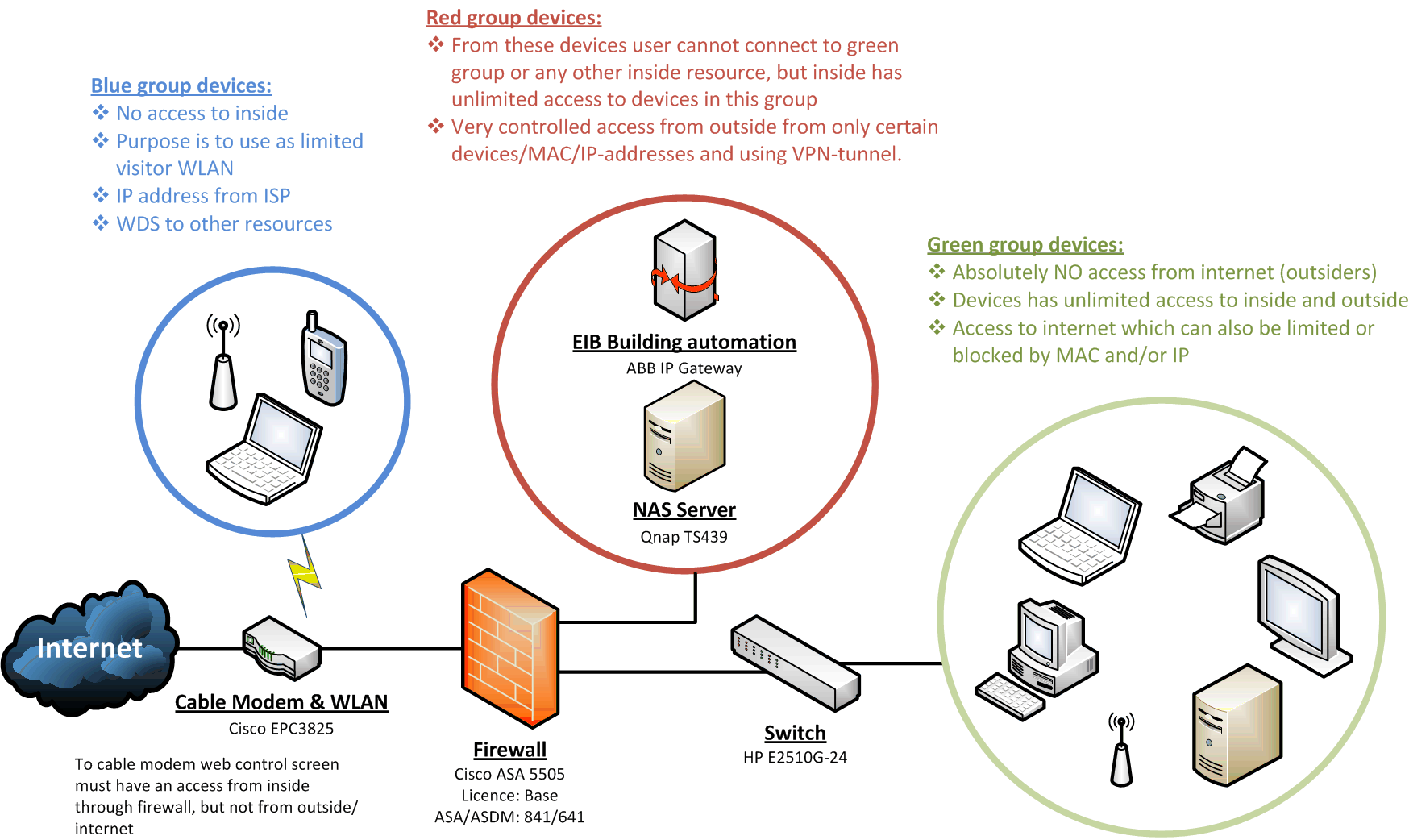
When I first opened the ADSM screen I was freaked out about the amount of selections to be made. I tried programming with telnet and that was even more mystical experience. I cannot even figure out where I shoud start from! I am afraid that even thou I am very good with computers, it will take very long time to understand all this not to mention of configuring the device.
At the moment the situation is as follows:
- Cisco 3825 and Cisco ASA5505 does not work together. I cannot get into internet. They both work separately but not together as a pipe to internet.
- With only 3825 connected internet is working OK. Connecting with 5505 the pipe is broken. I can't figure out what is blocking the traffic.
- At the moment 5505 is set as factory default and it still cannot not get to internet.
- 3825 has DHCP, NAT and SPI firewall ON. It does not matter on which 3825/5505 NAT/DHCP on/off.
- 5505 has Outside line/link up and IP is DHCP configured, but still no internet traffic.
- No VPN tunnels built (never built one and don't know how to do it). Need some help with that.
- 5505 has no extra routes / rules / profiles / policies etc. activated. All is at default/auto status.
So, included is a drawing of my problem and desired topology with explanations. Anyone willing to help me to configure my firewall well and get the network working ? I would really appreciate it. I think that this should not be a difficult task if one knows what to do. I am kinda lost with this.
- Labels:
-
NGFW Firewalls
- Mark as New
- Bookmark
- Subscribe
- Mute
- Subscribe to RSS Feed
- Permalink
- Report Inappropriate Content
01-02-2012 01:41 AM
Hi,
first let's configure ASA for Green group to have internet access.
-is your Cisco 3825 the DHCP server for these clients ?
if so you must configure DHCP relay on the ASA for the clients to receive the their ip addresses and parameters from the router:
dhcprelay server
dhcprelay enable inside
dhcprelay setroute inside
-you must also change your nat settings on the 3825 to nat the inside ip addresses
-you must set a default static route on the ASA: route outside 0.0.0.0 0.0.0.0
-you must enable icmp inspection on ASA:
policy-map global_policy
class inspection_default
inspect icmp
Tell us if it solves this first part
Regards.
Alain
- Mark as New
- Bookmark
- Subscribe
- Mute
- Subscribe to RSS Feed
- Permalink
- Report Inappropriate Content
01-02-2012 04:07 AM
Hi Alain,
Thank you for your advices but the problem still remain. Here are ASDM pictures of screens related to your commands:

Everything seems as expected. I had to switch off 5505 DHCP server to get to the job done without errors. But still no traffic through the pipe. Any other ideas?
EDIT: OK, it seems that I did not do the phase "-you must also change your nat settings on the 3825 to nat the inside ip addresses". How am I going to do that when there is no tab to change NAT behaviour. Only tab even close is port filtering/forwarding/triggering. There is a pic of main screen at
http://screenshots.portforward.com/Cisco/DPC3825/LAN_Setup.htm.
-Zak
- Mark as New
- Bookmark
- Subscribe
- Mute
- Subscribe to RSS Feed
- Permalink
- Report Inappropriate Content
01-02-2012 04:34 AM
Hi,
in the dhcp relay config you configured an address on the inside subnet as dhcp server BUT you must specify the address of your router which is on the outside so in another subnet.
can you provide output from:
-show run dhcp
-show route
-show int ip brief
I also saw your outside interface is a dhcp client so have you configured, you should configure this IP statically and then also have a route on the router for the inside subnet so it can offer a dhcp config to the relay.
Verify also your machines are getting the correct dhcp config( ipconfig/all) and then ping 8.8.8.8 from a client and post output.
Regards.
Alain
- Mark as New
- Bookmark
- Subscribe
- Mute
- Subscribe to RSS Feed
- Permalink
- Report Inappropriate Content
01-02-2012 05:35 AM
Hi,
No changes done from my previous message. Here are the outputs you requested:
Show route
Gateway of last resort is 192.168.0.1 to network 0.0.0.0
C 192.168.0.0 255.255.255.0 is directly connected, inside
S* 0.0.0.0 0.0.0.0 [1/0] via 192.168.0.1, outside
Show int ip brief
Interface IP-Address OK? Method Status Protocol
Internal-Data0/0 unassigned YES unset up up
Internal-Data0/1 unassigned YES unset up up
Vlan1 192.168.0.2 YES CONFIG up up
Vlan2 unassigned YES DHCP up up
Virtual0 127.0.0.1 YES unset up up
Ethernet0/0 unassigned YES unset up up
Ethernet0/1 unassigned YES unset up up
Ethernet0/2 unassigned YES unset down down
Ethernet0/3 unassigned YES unset down down
Ethernet0/4 unassigned YES unset down down
Ethernet0/5 unassigned YES unset down down
Ethernet0/6 unassigned YES unset down down
Ethernet0/7 unassigned YES unset down down
Show Run -> dhcp part
dhcpd address 192.168.0.30-192.168.0.50 inside
dhcprelay server 192.168.0.1 outside
dhcprelay enable inside
dhcprelay setroute inside
dhcprelay timeout 60
threat-detection basic-threat
threat-detection statistics access-list
no threat-detection statistics tcp-intercept
webvpn
Because of the changes so far (5505 DCHP off / 3825 DHCP blocked) I have to put network address manually to computers. Tried to ping from 3 computers. Everyone ping was fine to 5505 (192.168.0.2) and to eachothers but no ping to 3825 (192.168.0.1). Firewall blocks the pings.
The whole "green group" is working fine and internet working fine if I take 5505 out from the pipe.
I really appreciate your efforts helping me Alain.
-Zak
- Mark as New
- Bookmark
- Subscribe
- Mute
- Subscribe to RSS Feed
- Permalink
- Report Inappropriate Content
01-02-2012 06:40 AM
Hi Zak,
Show route
Gateway of last resort is 192.168.0.1 to network 0.0.0.0
C 192.168.0.0 255.255.255.0 is directly connected, inside
S* 0.0.0.0 0.0.0.0 [1/0] via 192.168.0.1, outside It must be the address of the router
the 192.168.0.0/24 network is directly connected on the inside so the static route must be via another subnet( the subnet of the router link connected to ASA outside).
Show Run -> dhcp part
dhcpd address 192.168.0.30-192.168.0.50 inside
dhcprelay server 192.168.0.1 outside It must be the address of the router
You still got the dhcp server on the ASA and a relay which can't work at the same time. Why not use the cisco router as dhcp server for the inside machines and let the relay part on the ASA ?
Show int ip brief
Interface IP-Address OK? Method Status Protocol
Internal-Data0/0 unassigned YES unset up up
Internal-Data0/1 unassigned YES unset up up
Vlan1 192.168.0.2 YES CONFIG up up
Vlan2 unassigned YES DHCP up up
configure the outside address as static on same subnet as the router
Can you post config of 3825 too.
Regards.
Alain
- Mark as New
- Bookmark
- Subscribe
- Mute
- Subscribe to RSS Feed
- Permalink
- Report Inappropriate Content
01-02-2012 01:08 PM
Hi,
I managed to mess up with ADSM and jam the 5505. Had to use CLI to reset to factory and - the block was blown out from the pipe and it started to draw without any configuration or setup. Just like that. But, still 5505 cannot relay 3825s' DCHP and the system works only when 5505 DHCP is on or when client computer network settings are done manually.
I went through the procedures above and the system is not working automatically. Here are the previous data within not working state. What is missing here now when the system cannot relay data from router 3825?
Show route
Gateway of last resort is 192.168.0.1 to network 0.0.0.0
C 192.168.0.0 255.255.255.0 is directly connected, outside
C 192.168.1.0 255.255.255.0 is directly connected, inside
d* 0.0.0.0 0.0.0.0 [1/0] via 192.168.0.1, outside
Show run (DHCP part)
dhcp-client client-id interface outside
dhcpd address 192.168.1.30-192.168.1.51 inside
dhcprelay server 192.168.0.1 outside
dhcprelay enable inside
dhcprelay timeout 60
Show int ip brief
Interface IP-Address OK? Method Status Protocol
Internal-Data0/0 unassigned YES unset up up
Internal-Data0/1 unassigned YES unset up up
Vlan1 192.168.1.1 YES CONFIG up up
Vlan2 192.168.0.10 YES DHCP up up
Virtual0 127.0.0.1 YES unset up up
Ethernet0/0 unassigned YES unset up up
Ethernet0/1 unassigned YES unset up up
Ethernet0/2 unassigned YES unset down down
Ethernet0/3 unassigned YES unset down down
Ethernet0/4 unassigned YES unset down down
Ethernet0/5 unassigned YES unset down down
Ethernet0/6 unassigned YES unset down down
Ethernet0/7 unassigned YES unset down down
But the main issue is that it is working now. Excellent. Now, do you dare to help me with original topology?
-Zak
- Mark as New
- Bookmark
- Subscribe
- Mute
- Subscribe to RSS Feed
- Permalink
- Report Inappropriate Content
01-03-2012 02:33 AM
Hi,
what do you want to do now ?
post the config of all devices and tell us what you want to achieve.
Regards.
Alain.
Discover and save your favorite ideas. Come back to expert answers, step-by-step guides, recent topics, and more.
New here? Get started with these tips. How to use Community New member guide
