- Cisco Community
- Technology and Support
- Security
- Network Security
- Thank you for the tip. The
- Subscribe to RSS Feed
- Mark Topic as New
- Mark Topic as Read
- Float this Topic for Current User
- Bookmark
- Subscribe
- Mute
- Printer Friendly Page
- Mark as New
- Bookmark
- Subscribe
- Mute
- Subscribe to RSS Feed
- Permalink
- Report Inappropriate Content
08-11-2014 08:56 PM - edited 03-11-2019 09:37 PM
In our Cisco ASA, we created 1-to-1 NAT (public ip x.x.x.174 and private ip 172.16.80.9). The Windows 2008 R2 web server using private IP 172.16.80.9 and default gateway 172.16.80.1 can access the Internet. But outside from the Internet can’t access the web server even the ports are open and we can access it internally. If I google my ip on the web server, it shows x.x.x.194 which is the outside interface of the Cisco ASA. That tells me the web server is connecting the Internet using private network default gateway 172.16.80.1 and public IP x.x.x.193 to outgoing and incoming. That is why outside people can’t access the web server. What’s the correct way to setup the web server TCP/IP to use the NAT?
Solved! Go to Solution.
- Labels:
-
NGFW Firewalls
Accepted Solutions
- Mark as New
- Bookmark
- Subscribe
- Mute
- Subscribe to RSS Feed
- Permalink
- Report Inappropriate Content
08-11-2014 11:49 PM
Hi,
If you have the proper rules set for the inbound from outiside world and if you have the proper static NAT configured for your web server ip in fw, then it should be okay for you....
See the below mentioned sample
Providing Access to an Inside Web Server (Static NAT)
The following example performs static NAT for an inside web server. The real address is on a private network, so a public address is required. Static NAT is necessary so hosts can initiate traffic to the web server at a fixed address. (See Figure 30-1).
Figure 30-1 Static NAT for an Inside Web Server
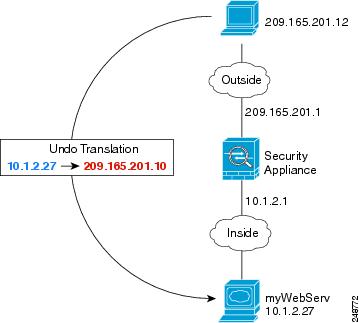
Step 1 ![]() Create a network object for the internal web server:
Create a network object for the internal web server:
hostname(config)# object network myWebServ
Step 2 ![]() Define the web server address:
Define the web server address:
hostname(config-network-object)# host 10.1.2.27
Step 3 ![]() Configure static NAT for the object:
Configure static NAT for the object:
hostname(config-network-object)# nat (inside,outside) static 209.165.201.10
when you are going out, you are prefffered to go out via genric PAT, thats why you are seeing your ip as interface (PAT ip)....
do you have any after-auto statements in your config?
Regards
Karthik
- Mark as New
- Bookmark
- Subscribe
- Mute
- Subscribe to RSS Feed
- Permalink
- Report Inappropriate Content
08-11-2014 11:49 PM
Hi,
If you have the proper rules set for the inbound from outiside world and if you have the proper static NAT configured for your web server ip in fw, then it should be okay for you....
See the below mentioned sample
Providing Access to an Inside Web Server (Static NAT)
The following example performs static NAT for an inside web server. The real address is on a private network, so a public address is required. Static NAT is necessary so hosts can initiate traffic to the web server at a fixed address. (See Figure 30-1).
Figure 30-1 Static NAT for an Inside Web Server
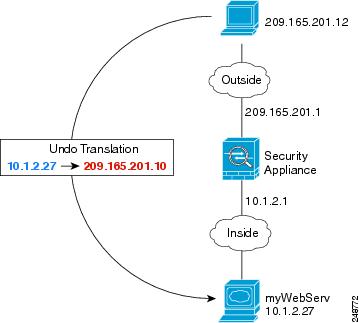
Step 1 ![]() Create a network object for the internal web server:
Create a network object for the internal web server:
hostname(config)# object network myWebServ
Step 2 ![]() Define the web server address:
Define the web server address:
hostname(config-network-object)# host 10.1.2.27
Step 3 ![]() Configure static NAT for the object:
Configure static NAT for the object:
hostname(config-network-object)# nat (inside,outside) static 209.165.201.10
when you are going out, you are prefffered to go out via genric PAT, thats why you are seeing your ip as interface (PAT ip)....
do you have any after-auto statements in your config?
Regards
Karthik
- Mark as New
- Bookmark
- Subscribe
- Mute
- Subscribe to RSS Feed
- Permalink
- Report Inappropriate Content
08-12-2014 10:34 AM
Thank you for the tip. The problem is I mis-configured the outside interface. Does the web server always uses the PAT to access the Internet?
- Mark as New
- Bookmark
- Subscribe
- Mute
- Subscribe to RSS Feed
- Permalink
- Report Inappropriate Content
08-12-2014 10:52 AM
Hi,
Yeah in default scenario it does like that because of the prioritization of the rule. if you want you need to prioritize that to use the NAT while going out as well.....
But that is not to be worried until and unless you have a specific requirement.
Regards
Karthik
Discover and save your favorite ideas. Come back to expert answers, step-by-step guides, recent topics, and more.
New here? Get started with these tips. How to use Community New member guide
