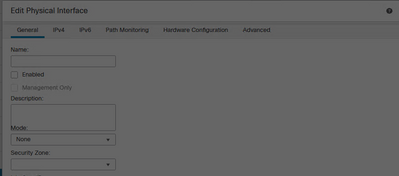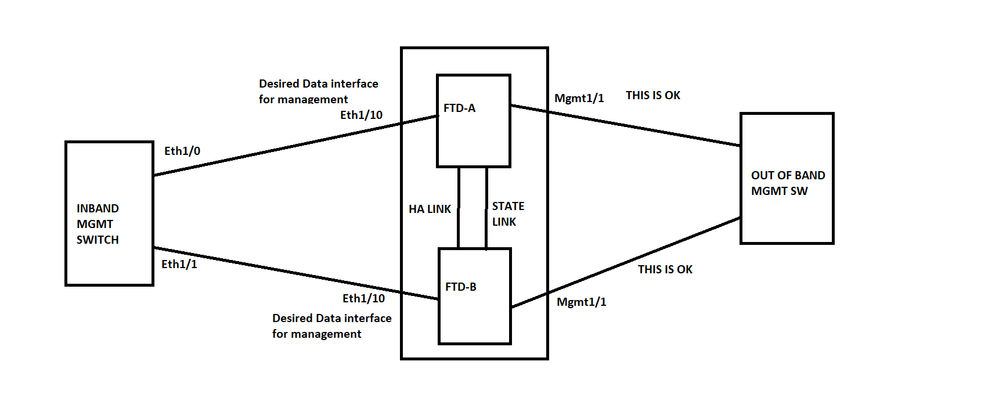- Cisco Community
- Technology and Support
- Security
- Network Security
- How to use FTD 2140 data interface for management [HA]
- Subscribe to RSS Feed
- Mark Topic as New
- Mark Topic as Read
- Float this Topic for Current User
- Bookmark
- Subscribe
- Mute
- Printer Friendly Page
- Mark as New
- Bookmark
- Subscribe
- Mute
- Subscribe to RSS Feed
- Permalink
- Report Inappropriate Content
05-12-2023 12:14 PM
Hi All,
I have deployed 2x FTD 2140 in a HA mode. These are managed by FMC (version 7.2.3).
What i am try to achieve is configure one of the data interfaces on each FTD to use as inband management interface. I will like to use this data interface for FMC <> FTD (TCP 8305) management and also for normal inband management access. I still want to keep management 1/1 for local access (oob) without a default gateway.
I am not sure how this should be done but i have tried to configure the data interface via FMC but option to set to 'management only' frozen
I also tried via FTD using the below command but it errored:
> configure network management-data-interface ipv4 manual 172.16.1.1 255.255.255.248 interface Ethernet1/10
Error: The interface: Ethernet1/10 is not configured with remote management
Below is my physical topology. FMC is not included but it's communicating with FTDs via FTD management 1/1.
Solved! Go to Solution.
Accepted Solutions
- Mark as New
- Bookmark
- Subscribe
- Mute
- Subscribe to RSS Feed
- Permalink
- Report Inappropriate Content
05-12-2023 12:35 PM
As per the below documentation, "High Availability is not supported. You must use the Management interface in this case" for ftd remote management
- Mark as New
- Bookmark
- Subscribe
- Mute
- Subscribe to RSS Feed
- Permalink
- Report Inappropriate Content
05-12-2023 12:35 PM
As per the below documentation, "High Availability is not supported. You must use the Management interface in this case" for ftd remote management
- Mark as New
- Bookmark
- Subscribe
- Mute
- Subscribe to RSS Feed
- Permalink
- Report Inappropriate Content
05-12-2023 12:37 PM
This is from the config guide regarding management on the date interface:
-
High Availability is not supported. You must use the Management interface in this case.
- Mark as New
- Bookmark
- Subscribe
- Mute
- Subscribe to RSS Feed
- Permalink
- Report Inappropriate Content
11-21-2024 12:15 PM
In version 7.4 it's suported - High availability support for the manager access data interface.
- Mark as New
- Bookmark
- Subscribe
- Mute
- Subscribe to RSS Feed
- Permalink
- Report Inappropriate Content
06-27-2025 05:19 AM
Did you mean that we can have two separate IPs for the FTD HA management through DATA interface?
One IP for the Active firewall and second IP for Standby firewall? Through Standby IP can i manage the standby FW.
Do you have any documentation to perform this configuration?
Discover and save your favorite ideas. Come back to expert answers, step-by-step guides, recent topics, and more.
New here? Get started with these tips. How to use Community New member guide