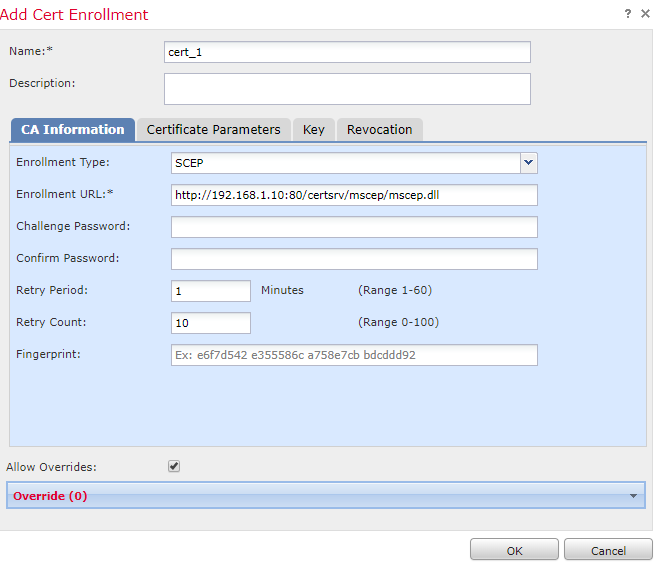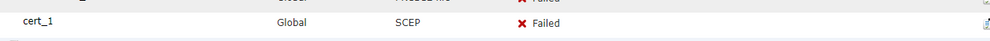- Cisco Community
- Technology and Support
- Security
- Network Security
- install Certificate Using SCEP enrollment via FMC on FTD
- Subscribe to RSS Feed
- Mark Topic as New
- Mark Topic as Read
- Float this Topic for Current User
- Bookmark
- Subscribe
- Mute
- Printer Friendly Page
install Certificate Using SCEP enrollment via FMC on FTD
- Mark as New
- Bookmark
- Subscribe
- Mute
- Subscribe to RSS Feed
- Permalink
- Report Inappropriate Content
04-17-2019 01:06 PM
Hello Team,
Please help me.
I am failling to install Certificate Using SCEP enrollment via FMC on FTD.
The window CA server is directly connected to the Firewall.
but the enrollement status is failled.
Do I miss some thing.
Please Hep me.
Attached is the file with the certificate config.
Regards,
Zanga.
- Labels:
-
Firewalls
- Mark as New
- Bookmark
- Subscribe
- Mute
- Subscribe to RSS Feed
- Permalink
- Report Inappropriate Content
04-17-2019 01:08 PM
- Mark as New
- Bookmark
- Subscribe
- Mute
- Subscribe to RSS Feed
- Permalink
- Report Inappropriate Content
04-18-2019 06:06 AM
When you go the SCEP URL from a browser, do you see a challenge password ? The default MS CA installation for NDES contains a challenge password valid for 30 minutes.
- Mark as New
- Bookmark
- Subscribe
- Mute
- Subscribe to RSS Feed
- Permalink
- Report Inappropriate Content
04-21-2019 08:10 AM
Thanks for your reply.
there is no password.
We have found that this issue was due to HA.
The standby was in failed state.
after disabling the monitoring on the not linked interface, the secondary state changed to stanby and the certificate enrollement passed.
Thanks again.
Regards,
Zanga
Discover and save your favorite ideas. Come back to expert answers, step-by-step guides, recent topics, and more.
New here? Get started with these tips. How to use Community New member guide