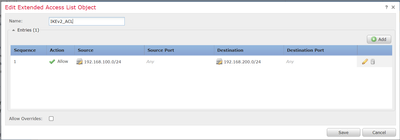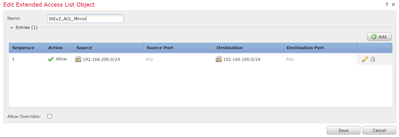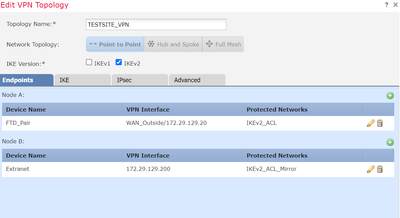- Cisco Community
- Technology and Support
- Security
- Network Security
- Re: Issues establishing VPN Tunnel between FTD managed by FMC and IOS
- Subscribe to RSS Feed
- Mark Topic as New
- Mark Topic as Read
- Float this Topic for Current User
- Bookmark
- Subscribe
- Mute
- Printer Friendly Page
- Mark as New
- Bookmark
- Subscribe
- Mute
- Subscribe to RSS Feed
- Permalink
- Report Inappropriate Content
02-24-2022 05:09 AM
I am currently having issues establishing an S2S VPN Tunnel between to end devices in my Lab environment. (Cisco FTD to Cisco IOS). Currently, the IKEv2 SA Status says: IN-NEG : Please See Configurations Below:
Network Topology:
Cisco FTD (FMC Screenshots)
Interesting Traffic ACL
IKEv2 Policy (PHASE 1)
Integrity: MD5
Encryption: DES
PRF: MD5
DH Group: 2
IPSec Policy (PHASE 2)
ESP HASH: MD5
ESP Encryption: DES
VPN S2S Configuration
CISCO IOS
crypto ikev2 proposal QTS_VPN
encryption des
integrity md5
group 2
crypto ikev2 policy QTS_VPN
proposal QTS_VPN
crypto ikev2 keyring QTS_VPN
peer QTS_FTD
address 172.29.129.20
pre-shared-key cisco123
!
crypto ikev2 profile QTS_VPN
match identity remote address 172.29.129.20 255.255.255.255
authentication remote pre-share
authentication local pre-share
keyring local QTS_VPN
crypto ipsec transform-set QTS_VPN esp-des esp-md5-hmac
mode tunnel
crypto map QTS_VPN 10 ipsec-isakmp
set peer 172.29.129.20
set transform-set QTS_VPN
set ikev2-profile QTS_VPN
match address QTS_VPN
crypto map QTS_VPN
Interface Configuration
interface GigabitEthernet0/0
ip address 172.29.129.200 255.255.255.0
duplex auto
speed auto
media-type rj45
crypto map QTS_VPN
interface GigabitEthernet0/1
ip address 192.168.200.1 255.255.255.0
duplex auto
speed auto
media-type rj45
Routing table
S* 0.0.0.0/0 [1/0] via 172.29.129.254
Access-lists:
Extended IP access list QTS_VPN
10 permit ip 192.168.200.0 0.0.0.255 192.168.100.0 0.0.0.255 (10 matches)
20 permit ip 192.168.100.0 0.0.0.255 192.168.200.0 0.0.0.255
Solved! Go to Solution.
Accepted Solutions
- Mark as New
- Bookmark
- Subscribe
- Mute
- Subscribe to RSS Feed
- Permalink
- Report Inappropriate Content
02-24-2022 05:31 AM
@CarsonDavis56998 what is the configuration of your IKEv2 and IPSec proposals on the FTD, cannot tell from the screenshot. I assume they are exactly the same?
Turn on IKEv2 debugs on both ends, generate traffic and provide the output for review.
- Mark as New
- Bookmark
- Subscribe
- Mute
- Subscribe to RSS Feed
- Permalink
- Report Inappropriate Content
02-24-2022 05:16 AM
@CarsonDavis56998 can you provide the output of "show crypto ipsec sa" and "show crypto ikev2 sa" from both devices please?
I can't say I've ever used an extended ACL to define the protected networks, I rather just define the network object to represent the networks.
Here is an example of an FTD to ASA VPN that might be of help.
- Mark as New
- Bookmark
- Subscribe
- Mute
- Subscribe to RSS Feed
- Permalink
- Report Inappropriate Content
02-24-2022 05:23 AM - edited 02-24-2022 05:24 AM
Please note that interesting traffic was generated from both local networks when capturing this data.
FTD:
There are no ipsec sas
> show crypto ikev2 sa
There are no IKEv2 SAs
> show crypto ipsec sa
There are no ipsec sas
CISCO IOS:
Router#show crypto ipsec sa
interface: GigabitEthernet0/0
Crypto map tag: QTS_VPN, local addr 172.29.129.200
protected vrf: (none)
local ident (addr/mask/prot/port): (192.168.100.0/255.255.255.0/0/0)
remote ident (addr/mask/prot/port): (192.168.200.0/255.255.255.0/0/0)
current_peer 172.29.129.20 port 500
PERMIT, flags={origin_is_acl,}
#pkts encaps: 0, #pkts encrypt: 0, #pkts digest: 0
#pkts decaps: 0, #pkts decrypt: 0, #pkts verify: 0
#pkts compressed: 0, #pkts decompressed: 0
#pkts not compressed: 0, #pkts compr. failed: 0
#pkts not decompressed: 0, #pkts decompress failed: 0
#send errors 0, #recv errors 0
local crypto endpt.: 172.29.129.200, remote crypto endpt.: 172.29.129.20
plaintext mtu 1500, path mtu 1500, ip mtu 1500, ip mtu idb GigabitEthernet0/0
current outbound spi: 0x0(0)
PFS (Y/N): N, DH group: none
inbound esp sas:
inbound ah sas:
inbound pcp sas:
outbound esp sas:
outbound ah sas:
outbound pcp sas:
protected vrf: (none)
local ident (addr/mask/prot/port): (192.168.200.0/255.255.255.0/0/0)
remote ident (addr/mask/prot/port): (192.168.100.0/255.255.255.0/0/0)
current_peer 172.29.129.20 port 500
PERMIT, flags={origin_is_acl,}
#pkts encaps: 0, #pkts encrypt: 0, #pkts digest: 0
#pkts decaps: 0, #pkts decrypt: 0, #pkts verify: 0
#pkts compressed: 0, #pkts decompressed: 0
#pkts not compressed: 0, #pkts compr. failed: 0
#pkts not decompressed: 0, #pkts decompress failed: 0
#send errors 10, #recv errors 0
local crypto endpt.: 172.29.129.200, remote crypto endpt.: 172.29.129.20
plaintext mtu 1500, path mtu 1500, ip mtu 1500, ip mtu idb GigabitEthernet0/0
current outbound spi: 0x0(0)
PFS (Y/N): N, DH group: none
inbound esp sas:
inbound ah sas:
inbound pcp sas:
outbound esp sas:
outbound ah sas:
Router#show crypto ikev2 sa
IPv4 Crypto IKEv2 SA
Tunnel-id Local Remote fvrf/ivrf Status
1 172.29.129.200/500 172.29.129.20/500 none/none IN-NEG
Encr: Unknown - 0, PRF: Unknown - 0, Hash: None, DH Grp:0, Auth sign: Unknown - 0, Auth verify: Unknown - 0
Life/Active Time: 86400/0 sec
IPv6 Crypto IKEv2 SA
- Mark as New
- Bookmark
- Subscribe
- Mute
- Subscribe to RSS Feed
- Permalink
- Report Inappropriate Content
02-24-2022 05:31 AM
@CarsonDavis56998 what is the configuration of your IKEv2 and IPSec proposals on the FTD, cannot tell from the screenshot. I assume they are exactly the same?
Turn on IKEv2 debugs on both ends, generate traffic and provide the output for review.
- Mark as New
- Bookmark
- Subscribe
- Mute
- Subscribe to RSS Feed
- Permalink
- Report Inappropriate Content
02-24-2022 05:39 AM
Hello Rob, thank you so much for the link to the documentation. I was able to confirm that my NAT Policy was misconfigured on the FTD and that traffic flows as it should from end to end. Thanks again, sir!!
- Mark as New
- Bookmark
- Subscribe
- Mute
- Subscribe to RSS Feed
- Permalink
- Report Inappropriate Content
02-24-2022 05:42 AM
@CarsonDavis56998 NAT exemption rule missing?
Normally I'd expect to see the IPSec SAs established (which in your case they were not) but only one way traffic.
Either way, glad it's working.
- Mark as New
- Bookmark
- Subscribe
- Mute
- Subscribe to RSS Feed
- Permalink
- Report Inappropriate Content
02-24-2022 07:41 AM
I had reconfigured 2 items and deployed them at the same time. These two items were 1. (NAT) which were changed based on the documentation you referred me to, and 2. (Protected Network Config) which was changed from Extended ACL to Subnet/IP Address. As both of these changes were deployed at the same time it is possible that perhaps the Protected Network change perhaps fixed the connection instead.
Discover and save your favorite ideas. Come back to expert answers, step-by-step guides, recent topics, and more.
New here? Get started with these tips. How to use Community New member guide