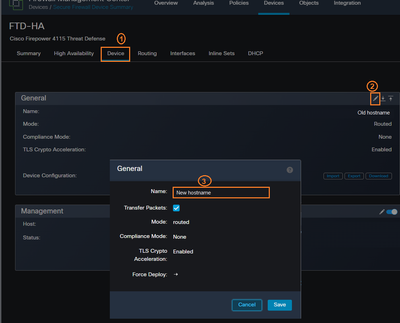- Cisco Community
- Technology and Support
- Security
- Network Security
- Re: Rename the Secondary Standby Firewall in a high availability pair
- Subscribe to RSS Feed
- Mark Topic as New
- Mark Topic as Read
- Float this Topic for Current User
- Bookmark
- Subscribe
- Mute
- Printer Friendly Page
- Mark as New
- Bookmark
- Subscribe
- Mute
- Subscribe to RSS Feed
- Permalink
- Report Inappropriate Content
10-09-2023 08:46 AM
Hi All,
I have a situation where the Secondary Standby Firewall in a high availability pair has the wrong hostname and need to be renamed, is it as easy as the FMC GUI is trying to show me below, or is there any other caveat I should be aware of.
The FXOS chassis rename will be done separately via the Chassis manager but my concern would be the Change via the FMC and if that going to be impact free. Any thoughts !!!!!
Regards,
Mo
Solved! Go to Solution.
Accepted Solutions
- Mark as New
- Bookmark
- Subscribe
- Mute
- Subscribe to RSS Feed
- Permalink
- Report Inappropriate Content
10-09-2023 09:08 AM
Changing it in FMC as your screenshot shows is only locally significant to FMC itself. It does not change the actual hostname (despite leading you to believe so as it requires a deployment). For that you would need to go to the FTD clish prompt and "configure network hostname".
- Mark as New
- Bookmark
- Subscribe
- Mute
- Subscribe to RSS Feed
- Permalink
- Report Inappropriate Content
10-09-2023 09:08 AM
Changing it in FMC as your screenshot shows is only locally significant to FMC itself. It does not change the actual hostname (despite leading you to believe so as it requires a deployment). For that you would need to go to the FTD clish prompt and "configure network hostname".
- Mark as New
- Bookmark
- Subscribe
- Mute
- Subscribe to RSS Feed
- Permalink
- Report Inappropriate Content
10-10-2023 09:54 AM
Thanks Marvin for your insights, never thought it would have to be done from two different places. One more thing: Have you ever run across any strange problems while renaming one of the FWs in a HA pair?
- Mark as New
- Bookmark
- Subscribe
- Mute
- Subscribe to RSS Feed
- Permalink
- Report Inappropriate Content
10-10-2023 08:23 PM
In either location, the name is only locally significant. "Under the covers" the FTD device (and FMC) are known by their Universally Unique Identifier (UUID).
I've never had any problem changing a name. the only place I could see it possibly being an issue is with FMC itself or a Firepower chassis (4100, 9300 series with FCM) where you are using a certificate issued by a CA to the FQDN which you may be updating with a name change.
Discover and save your favorite ideas. Come back to expert answers, step-by-step guides, recent topics, and more.
New here? Get started with these tips. How to use Community New member guide