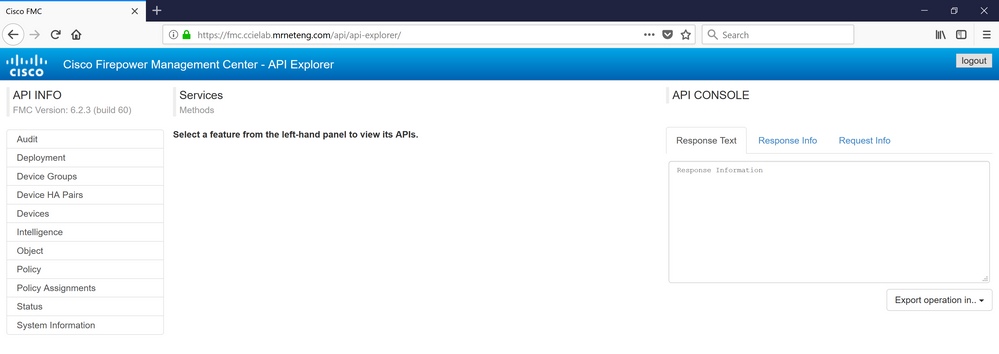- Cisco Community
- Technology and Support
- Security
- Network Security
- Re: REST API No Longer Accessible After Upgrading FMC to 6.2.3?
- Subscribe to RSS Feed
- Mark Topic as New
- Mark Topic as Read
- Float this Topic for Current User
- Bookmark
- Subscribe
- Mute
- Printer Friendly Page
- Mark as New
- Bookmark
- Subscribe
- Mute
- Subscribe to RSS Feed
- Permalink
- Report Inappropriate Content
04-13-2018 05:56 AM - edited 02-21-2020 07:37 AM
After upgrading FMC from 6.2.2 to 6.2.3, we seem to have lost access to the API Explorer. Expected behavior is a 200 response code when valid admin-level account/password combination is specified.
The configuration option in System --> Configuration --> REST API Preferences is enabled. Toggling it doesn't fix it.
When that configuration option for the REST API is enabled, all accounts (that worked prior to the upgrade, including admin) get an http 401 (unauthorized) whether a correct or incorrect password is used. Passwords are verified correct by being able to login to the FMC GUI with them.
When that configuration option is disabled, all accounts get an http 503 error.
Have I missed something obvious?
Solved! Go to Solution.
Accepted Solutions
- Mark as New
- Bookmark
- Subscribe
- Mute
- Subscribe to RSS Feed
- Permalink
- Report Inappropriate Content
05-31-2018 09:31 AM
At the same time as the upgrade, the certificate for the FMC was updated to a new RSA certificate from our enterprise PKI with a 4096-bit strength key. It turns out that the web interface works fine with this longer key, but the java processes used to deal with the API fail with any key over 2048 bits. The clue was finding this message "Could not generate DH keypair" in the logs with pigtail. Web searches show that it's listed with Oracle as a symptom of an old java limitation. Fixed versions appear to include JDK-8072452, "Support DHE sizes up to 8192-bits and DSA sizes up to 3072-bits". While we wanted to use the stronger certificate, the fix was regenerating it with only 2048 bits. With the 2048 bit certificate installed, no problems.
- Mark as New
- Bookmark
- Subscribe
- Mute
- Subscribe to RSS Feed
- Permalink
- Report Inappropriate Content
04-14-2018 08:17 AM - edited 04-14-2018 08:18 AM
David,
In 6.2.3 Cisco did add a direct device API (vice having to go via FMC). However that's only supposed to affect locally-managed (i.e. FDM) appliances.
I checked my lab FMC running 6.2.3 and the API Explorer appears to work fine.
- Mark as New
- Bookmark
- Subscribe
- Mute
- Subscribe to RSS Feed
- Permalink
- Report Inappropriate Content
04-16-2018 04:28 AM
- Mark as New
- Bookmark
- Subscribe
- Mute
- Subscribe to RSS Feed
- Permalink
- Report Inappropriate Content
04-19-2018 06:45 AM
- Mark as New
- Bookmark
- Subscribe
- Mute
- Subscribe to RSS Feed
- Permalink
- Report Inappropriate Content
04-19-2018 08:09 AM
My working FMC is running the slightly pre-release 6.2.3-60. It was upgraded from 6.2.2-81.
- Mark as New
- Bookmark
- Subscribe
- Mute
- Subscribe to RSS Feed
- Permalink
- Report Inappropriate Content
04-19-2018 11:45 AM
- Mark as New
- Bookmark
- Subscribe
- Mute
- Subscribe to RSS Feed
- Permalink
- Report Inappropriate Content
05-31-2018 09:31 AM
At the same time as the upgrade, the certificate for the FMC was updated to a new RSA certificate from our enterprise PKI with a 4096-bit strength key. It turns out that the web interface works fine with this longer key, but the java processes used to deal with the API fail with any key over 2048 bits. The clue was finding this message "Could not generate DH keypair" in the logs with pigtail. Web searches show that it's listed with Oracle as a symptom of an old java limitation. Fixed versions appear to include JDK-8072452, "Support DHE sizes up to 8192-bits and DSA sizes up to 3072-bits". While we wanted to use the stronger certificate, the fix was regenerating it with only 2048 bits. With the 2048 bit certificate installed, no problems.
- Mark as New
- Bookmark
- Subscribe
- Mute
- Subscribe to RSS Feed
- Permalink
- Report Inappropriate Content
05-31-2018 07:49 PM
Thanks for the update @DAVID YARASHUS
Back to basics in troubleshooting Q1: What changed?. (Corollary to Q1: Is that all?)
Discover and save your favorite ideas. Come back to expert answers, step-by-step guides, recent topics, and more.
New here? Get started with these tips. How to use Community New member guide