- Cisco Community
- Technology and Support
- Security
- Network Security
- Signature Fields Details
- Subscribe to RSS Feed
- Mark Topic as New
- Mark Topic as Read
- Float this Topic for Current User
- Bookmark
- Subscribe
- Mute
- Printer Friendly Page
- Mark as New
- Bookmark
- Subscribe
- Mute
- Subscribe to RSS Feed
- Permalink
- Report Inappropriate Content
06-28-2011 10:45 AM - edited 03-10-2019 05:23 AM
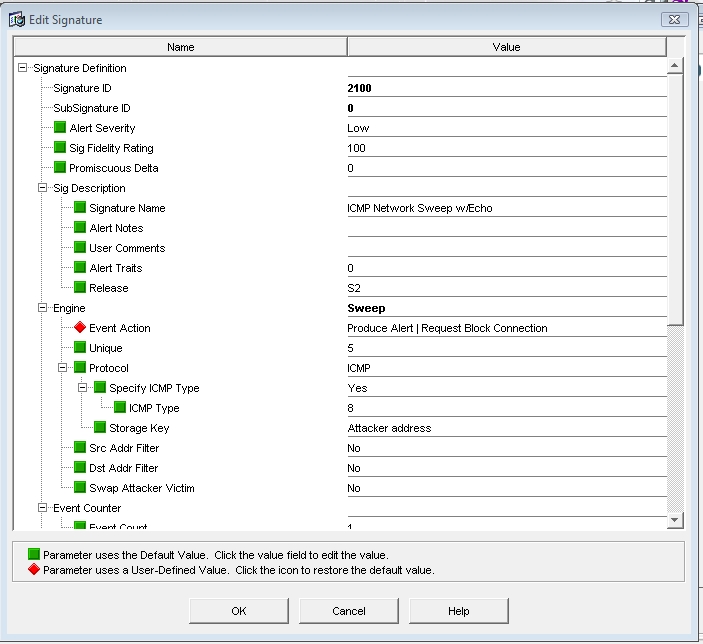
Can someone please give me the meaning and use of the fields found under ENGINE. To be more precise, I'll like to know how to use the fields Src Addr Filter and Dst Addr Filter.
Thanks for your answers.
Solved! Go to Solution.
- Labels:
-
IPS and IDS
Accepted Solutions
- Mark as New
- Bookmark
- Subscribe
- Mute
- Subscribe to RSS Feed
- Permalink
- Report Inappropriate Content
06-30-2011 11:15 AM
Can someone please give me the meaning and use of the fields found under ENGINE.
To be more precise, I'll like to know how to use the fields Src Addr Filter and Dst Addr Filter.
Detailed by the document in the URL I provided above. In short: EAFs (Event Action Filters) based on Attacker (source) and Victim (destination) IP addresses do not always function as expected for Sweep Engine signatures. To filter Sweep Engine signatures (based on source and/or destination IP addresses), you can use the Src Addr Filter and Dst Addr Filter parameters for the signature(s) itself.
- Mark as New
- Bookmark
- Subscribe
- Mute
- Subscribe to RSS Feed
- Permalink
- Report Inappropriate Content
06-30-2011 11:15 AM
Can someone please give me the meaning and use of the fields found under ENGINE.
To be more precise, I'll like to know how to use the fields Src Addr Filter and Dst Addr Filter.
Detailed by the document in the URL I provided above. In short: EAFs (Event Action Filters) based on Attacker (source) and Victim (destination) IP addresses do not always function as expected for Sweep Engine signatures. To filter Sweep Engine signatures (based on source and/or destination IP addresses), you can use the Src Addr Filter and Dst Addr Filter parameters for the signature(s) itself.
- Mark as New
- Bookmark
- Subscribe
- Mute
- Subscribe to RSS Feed
- Permalink
- Report Inappropriate Content
07-01-2011 02:01 AM
Thanks
Discover and save your favorite ideas. Come back to expert answers, step-by-step guides, recent topics, and more.
New here? Get started with these tips. How to use Community New member guide
