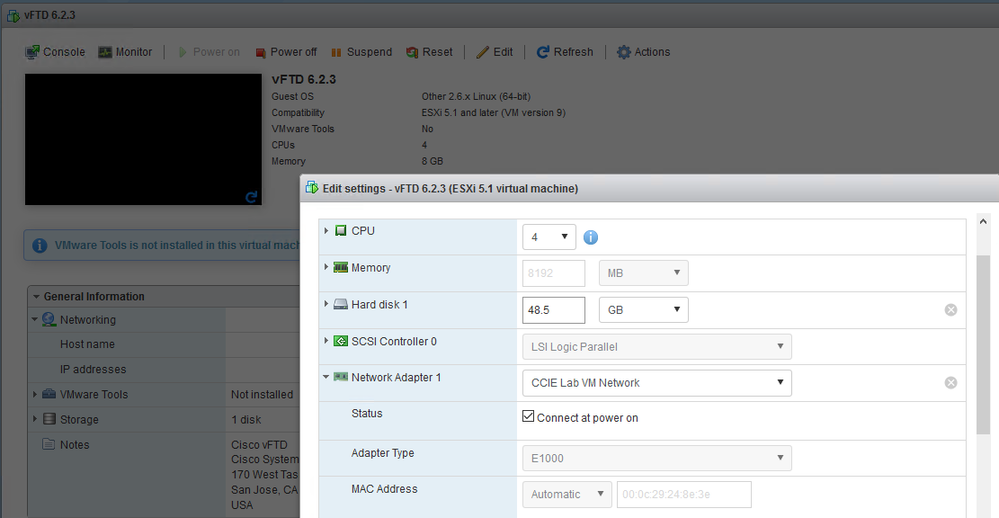- Cisco Community
- Technology and Support
- Security
- Network Security
- Unable to Access Management Interface of Firepower Virtual Appliance
- Subscribe to RSS Feed
- Mark Topic as New
- Mark Topic as Read
- Float this Topic for Current User
- Bookmark
- Subscribe
- Mute
- Printer Friendly Page
- Mark as New
- Bookmark
- Subscribe
- Mute
- Subscribe to RSS Feed
- Permalink
- Report Inappropriate Content
06-10-2018 06:39 AM - edited 02-21-2020 07:51 AM
I'm using the 6.2.3 vFTD OVA provided by Cisco. I want to manage it locally, not with an FMC. After setting it up in vSphere I am able to ping other devices on the network but am unable to access it via SSH or HTTPS. It just times out. When I do "show interfaces ip brief" It shows the Management Interface as having an unassigned IP address, event after I configure it with "configure network ipv4 (ip) (mask) (gateway) Management0/0". I also tried configure "network ipv4 dhcp Management0/0" as there is a DHCP server on the network but neither seems to work. Am I missing something in the documentation or is there a trick to getting this in working order?
Solved! Go to Solution.
- Labels:
-
NGFW Firewalls
Accepted Solutions
- Mark as New
- Bookmark
- Subscribe
- Mute
- Subscribe to RSS Feed
- Permalink
- Report Inappropriate Content
06-19-2018 02:39 PM - edited 06-19-2018 02:51 PM
Your reminder led me to look back into it. This time I noticed some speed/duplex interface errors when trying to configure the management interface.
What fixed it was switching the Cisco-provided interface types in the OVA (E1000) to VMXNET3 interfaces. So it seems to me that Cisco bundled the image with interfaces that don't support it/it doesn't support.
EDIT: Upon further review I think I see the problem. It may not be that Cisco included unsupported interfaces but that the link between my vswitches and my core switch is 10G and E1000 per its name supports only 1G.
- Mark as New
- Bookmark
- Subscribe
- Mute
- Subscribe to RSS Feed
- Permalink
- Report Inappropriate Content
06-11-2018 04:59 AM
The address used for FTD management is known as br1. You can see it from expert mode in the cli.
Management0/0 is also known as the diagnostic interface and is not normally used.
More details can be found here:
Here's an example of what I'm talking about:
> show interface ip brief
Interface IP-Address OK? Method Status Protocol
GigabitEthernet0/0 172.31.1.1 YES CONFIG up up
GigabitEthernet0/1 192.168.0.204 YES CONFIG up up
GigabitEthernet0/2 unassigned YES unset administratively down up
Internal-Control0/0 127.0.1.1 YES unset up up
Internal-Data0/0 unassigned YES unset up up
Internal-Data0/0 unassigned YES unset up up
Internal-Data0/1 169.254.1.1 YES unset up up
Management0/0 unassigned YES unset up up
> expert
admin@vftd-new:~$ ifconfig br1
br1 Link encap:Ethernet HWaddr 00:0c:29:24:8e:3f
inet addr:172.31.1.24 Bcast:172.31.1.255 Mask:255.255.255.0
inet6 addr: fe80::20c:29ff:fe24:8e3f/64 Scope:Link
UP BROADCAST RUNNING MTU:1500 Metric:1
RX packets:2066108 errors:0 dropped:7 overruns:0 frame:0
TX packets:1353107 errors:0 dropped:0 overruns:0 carrier:0
collisions:0 txqueuelen:0
RX bytes:1830974370 (1.7 GiB) TX bytes:208854536 (199.1 MiB)
admin@vftd-new:~$
- Mark as New
- Bookmark
- Subscribe
- Mute
- Subscribe to RSS Feed
- Permalink
- Report Inappropriate Content
06-11-2018 06:53 AM - edited 06-11-2018 06:54 AM
removed
- Mark as New
- Bookmark
- Subscribe
- Mute
- Subscribe to RSS Feed
- Permalink
- Report Inappropriate Content
06-11-2018 06:55 AM
- Mark as New
- Bookmark
- Subscribe
- Mute
- Subscribe to RSS Feed
- Permalink
- Report Inappropriate Content
06-11-2018 08:27 AM
Basic question but since it's an FTDv... did you verify the VM interface is assigned to a properly configured vswitch port?
From expert mode on the FTDv are you able to ping out to anything? Are you getting your arp cache populated on the FTDv?
You didn't set the diagnostic interface to a different subnet did you?
- Mark as New
- Bookmark
- Subscribe
- Mute
- Subscribe to RSS Feed
- Permalink
- Report Inappropriate Content
06-11-2018 09:22 AM
- Mark as New
- Bookmark
- Subscribe
- Mute
- Subscribe to RSS Feed
- Permalink
- Report Inappropriate Content
06-19-2018 08:42 AM
- Mark as New
- Bookmark
- Subscribe
- Mute
- Subscribe to RSS Feed
- Permalink
- Report Inappropriate Content
06-19-2018 02:38 PM - edited 06-19-2018 02:38 PM
Removed
- Mark as New
- Bookmark
- Subscribe
- Mute
- Subscribe to RSS Feed
- Permalink
- Report Inappropriate Content
06-19-2018 02:39 PM - edited 06-19-2018 02:51 PM
Your reminder led me to look back into it. This time I noticed some speed/duplex interface errors when trying to configure the management interface.
What fixed it was switching the Cisco-provided interface types in the OVA (E1000) to VMXNET3 interfaces. So it seems to me that Cisco bundled the image with interfaces that don't support it/it doesn't support.
EDIT: Upon further review I think I see the problem. It may not be that Cisco included unsupported interfaces but that the link between my vswitches and my core switch is 10G and E1000 per its name supports only 1G.
- Mark as New
- Bookmark
- Subscribe
- Mute
- Subscribe to RSS Feed
- Permalink
- Report Inappropriate Content
06-20-2018 07:51 AM
Great catch! That fixed it for me too. I had to change all of my interfaces to VMXNET3 and now it is working as expected. When you change it to VMXNET3 driver, it changes it to two management interfaces (eth0 and eth1) instead of the bridged br1 interface.
- Mark as New
- Bookmark
- Subscribe
- Mute
- Subscribe to RSS Feed
- Permalink
- Report Inappropriate Content
06-20-2018 08:07 AM
My FTDv interfaces are all E1000 and they work fine. It must be, as you said, the downstream device needing VMXNET3 type interfaces.
- Mark as New
- Bookmark
- Subscribe
- Mute
- Subscribe to RSS Feed
- Permalink
- Report Inappropriate Content
08-20-2019 11:49 PM
It worked,
Thanks.
Discover and save your favorite ideas. Come back to expert answers, step-by-step guides, recent topics, and more.
New here? Get started with these tips. How to use Community New member guide