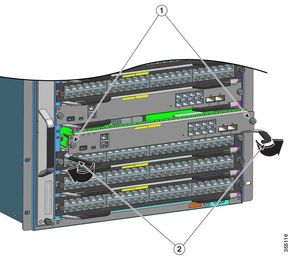
Let's Talk today about recovering password for Cisco Catalyst 9400.
Is it the one of the most important thing should be we know it ? YES
NOTE : This procedure need to have a physical access to the Device
Power off the Switch.
- Connect your laptop to active supervisor , if you have supervisor 1 is active so connect with it and supervisor 2 is stand by so remove from chassis before any action in the procedure. Check Figure-1
- Power on the switch and Press Ctrl+C to get the Rommon mode while the active supervisor is getting up.
:SWITCH_IGNORE_STARTUP_CFG
After this boot the switch right now form Flash
:boot flash:package.con
Would you like to enter the initial : No
Right now you can enter to the exec mode and change the password
# Enable
# configure terminl
# Enable password [Cisco]
Also you can go through the line console and VTY
----------------------------------------
# Line Vty 0 4
# password [Cisco]
# Login # Copy running configuration startup config
Now you can reload the Switch and return the boot loader to the original to let the Switch boot again from startup config, also disable the boot manual by # no boot manual
Now you can access to your switch.