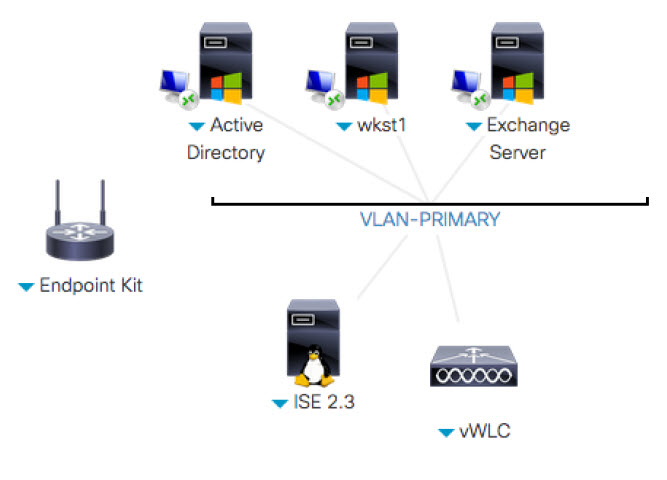Overview
The ISE Secure Access Wizard enables you to simply and quickly setup Guest, BYOD and Secure Access in as little as five minutes. You can easily configure common settings on ISE and the WLC. Once the flow is setup, the ISE UI allows changes and customizations to the flow. The intention of this demonstration is to illustrate how quickly and easily you can get the system up and running, and starting connecting your users and devices.
This demo has been replaced by the ISE Sandbox demo, for more information on ISE demos please visit http://cs.co/selling-ise-demos
Scenarios
- Scenario 1: Hotspot Guest Flow
- Scenario 2: Self Registered Guest Flow
- Scenario 3: Sponsored Guest Flow
- Scenario 4: BYOD Single SSID Flow
- Scenario 5: BYOD Dual SSID Flow
- Scenario 6: Secure Access (DOT1X) Flow
- Appendix A: Clearing Endpoints from ISE and WLC
- Appendix B: Troubleshooting
- Appendix C: Starting the Demo Over (Fresh)
- Appendix D: Enabling SMS and Email Notifications in the Sponsored Guest Flow
Requirements
| Required |
Optional |
|
Preferred Endpoint Router
- dCloud Endpoint Router Kit, example (819HWD router), registered and configured for dCloud (not internal AP will not work with this demo and should be disabled)
Access Point
Monitoring Workstation
User Devices
- Tablet or Smartphone, or additional laptop (For best experience use an iOS device, Android will also work but not as seamless as the iOS devices for BYOD onboarding)
- Note BYOD onboarding in this demo is only supported with MAC OSX, Windows, Android and Apple iOS
|
|
Topology