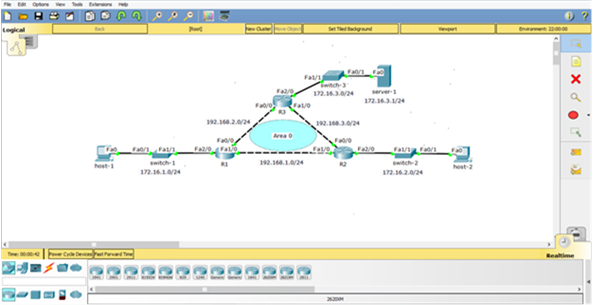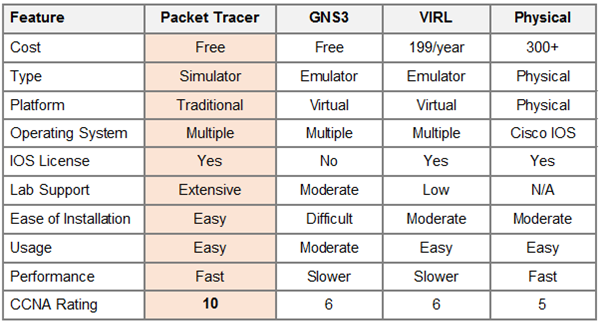- Cisco Community
- Technology and Support
- Networking
- Networking Knowledge Base
- Cisco Packet Tracer vs Emulators
- Subscribe to RSS Feed
- Mark as New
- Mark as Read
- Bookmark
- Subscribe
- Printer Friendly Page
- Report Inappropriate Content
- Subscribe to RSS Feed
- Mark as New
- Mark as Read
- Bookmark
- Subscribe
- Printer Friendly Page
- Report Inappropriate Content
on 12-03-2020 02:06 PM
Lab training is a learn by doing approach for real-world experience with configuration of network topologies. It is often used in conjunction with a study guide or course. The best lab training platform should provide a balance of features, functionality, ease of use and cost. This article will discuss all lab training solutions and select CCNA best-in-class.
CCNA 200-301: What Does It Really Require?
It is important to dispel the marketing hype and confusion that often surrounds CCNA lab training. It is true that experience plays a significant part in any certification exam. Candidates with experience have passed CCNA with well-designed practice tests only. The new exam has changed significantly and lab simulations are no longer on the exam. There are however questions that require knowledge of protocol configuration and operational commands. The purpose of operational commands is to verify the running status of network devices and connectivity.
CCNA is now a foundational certification for all higher level certifications (CCNP, CCIE etc.) so it is now much less specialized than the previous exam. There is no troubleshooting and noticeably less configuration topics that are mentioned in the new curriculum. OSPFv2 is the only dynamic routing protocol however you should know all routing protocols within the context of route selection (administrative distance). The best strategy and key to passing your CCNA certification is the right information instead of more information. Streamline your study plan to align 100% with the new CCNA curriculum. That will also help with managing your study review before the exam.
Big Four Training Platforms
The following training platforms comprise the best options available for CCNA students. The primary metrics used for comparison here are cost, platform, features, usage, and ease of installation. There is a CCNA rating assigned to each platform and a comparison table as well.
- Cisco Packet Tracer
- Open GNS3
- Cisco VIRL
- Physical
Network Simulator vs Network Emulator
There is a distinction between a simulator and emulator when discussing lab training solutions. The distinction at the CCNA level however is not that important at all. The simulator is an application that only models network devices and associated connections. By contrast, emulators provide a virtualized network environment with hosts, devices and real connections running within a virtual machine (VM).
It is equivalent to removing IOS software images from your physical network devices and bundling them into virtual images. Each network device is connected to create a lab topology within the virtual application. Whether it is a simulator or emulator, you can add hosts and servers to create a lab topology similar to any real-world network. The advantage of emulators is that some additional configuration commands are supported that are based on actual network traffic.
Packet Tracer (PT)
Cisco decided to make Packet Tracer free to all prospective students with nothing more than registration at Cisco Networking Academy. Previously, only registered paid students were permitted access to PT for training purposes. This effectively has opened up network training to millions of students with a first class simulation platform.
You can get real-world experience with the same Cisco IOS software and CLI that physical equipment use. There are some slight differences but nothing that would affect your training for the CCNA exam. Students have been using PT as their training platform for years and passed the exam. In fact, it is endorsed by Cisco Networking Academy, so why would it not serve well for CCNA study?
As mentioned, Packet Tracer is free and based on a simulator training platform. PT runs as a Windows application with an easy install in minutes. Register with Cisco Networking Academy and download the software. Note that you will also be enrolled in an introductory course that you can finish at your leisure. The important thing is getting the software installed. For the purposes of CCNA training, you will spend most of your time with existing labs that are already developed.
PT simulator is as easy as clicking on a file and starting your lab. You could learn basic PT usage in 30 minutes or less. It is designed to be an almost intuitive simulation tool.
Click on a network device, select CLI folder and start your configuration or run operational commands. Host icons have a desktop folder for Windows command line and web browser. Finally, PT is more than adequate for the CCNA exam where it is included in certification lab guides and courses.
- Cost: Free
- Type: Simulator
- Platform: Traditional
- Operating System: Multiple
- Installation: Easy
- Usage: Easy
- CCNA Suitability: 10
Open GNS3
This is an open standard that has become quite popular recently with the advent of virtualization. One of the advantages of virtualization is running a software image on your laptop. GNS3 is free as open standard software and emulates Cisco router hardware with Dynamips. If you want to add switches then the only option is to add a switch module to a virtual router. There are now Cisco 1000V switch images available however it is based on the Nexus cloud switching platform only.
GNS3 is client/server based so you would install a server VM and access it with a virtual client application. They can be installed and run concurrently on the same laptop. There are licensing issues associated with GNS3 and Cisco IOS software. GNS3 does not provide any Cisco IOS software images and Cisco does not permit usage without a license. Be prepared to learn virtualization as well although that is not a bad idea considering it is more prevalent now.
The question is do you want to mess around with all of that as part of your CCNA training program. Installation is often difficult and performance is worse than PT, based on your laptop hardware. There are technical glitches and problems with GNS3 that is common with open software. It is easy to use once you get the labs running however it is not an optimal training solution for the CCNA exam.
- Cost: Free
- Type: Emulator
- Platform: Virtual
- Operating System: Multiple
- Installation: Difficult
- Usage: Moderate
- CCNA Suitability: 6
Virtual Internet Routing Lab (VIRL)
Cisco VIRL was developed specifically as a network modeling tool for both enterprise and service provider customers. It is more cost effective and easier to run proof of concept on configuration scripts before deploying to physical equipment. That makes it easier to identify network design and configuration errors along with IOS software bugs. VIRL is an emulator that includes all IOS software images and network devices available however it is a yearly paid subscription.
Cisco network devices have been virtualized so that IOS software is also available as a virtual software image. That permits virtual appliances to be deployed on premise or cloud servers. All of the networking features and services are still available. VIRL is a virtualized client/server platform similar to GNS3 where you will install it as a VM on your laptop. Hardware requirements are stringent as well with minimum requirement of four core CPU and 8 GB RAM. As you deploy more complex lab topologies then performance worsens quickly.
The installation of VIRL by most accounts has improved a lot recently and there is a new CML 2.0 version released with improvements. As with GNS3, it is virtual so you will spend some time learning virtualization that can be a distraction from certification prep study. It is practical for CCNP and CCIE certification, however not recommended for the new CCNA exam.
- Cost: 199.00/yr
- Type: Emulator
- Platform: Virtual
- Operating System: Multiple
- Installation: Moderate
- Usage: Easy
- CCNA Suitability: 6
Physical Lab
The idea of spending hundreds of dollars on refurbished Cisco equipment is not as popular today. You would have to buy a software license as well if it is not included. There are numerous online sources for Cisco equipment however hardware faults are common with used equipment and you have to buy cabling to connect devices. At this point, there is really no good reason to spend money on a physical lab for CCNA certification.
The command line interface (CLI) is the same as PT and any additional features you would get would make no difference. There is power usage at your home and the noise associated with physical equipment. You would have to source a rollover cable and connect your laptop to each device individually. Creating a viable lab would require multiple switches, routers, laptops and servers to simulate and test network connectivity. As a result, physical equipment is not recommended as a training solution for the CCNA exam. There are rack rentals with physical equipment however you will find the cost is astoundingly high and no advantage whatsoever when studying for your CCNA exam.
- Cost: 300.00+
- Type: Physical
- Platform: Physical
- Operating System: Cisco IOS
- Installation: Moderate
- Usage: Easy
- CCNA Suitability: 5
Recommended Platform: PT
The best training solution for the new CCNA certification exam is by far Cisco Packet Tracer (PT). It is a freely available simulator from the same company that has developed the CCNA exam. PT is a well-designed and reliable application that has all the features required to study for the new CCNA exam. You can also build and test your own labs from scratch and access network services such as DHCP, DNS, AAA, NTP and HTTP server. The lightweight application is now available on most operating systems with faster performance and ongoing support from Cisco. Start your training with a lab guide that has updated labs based on the new CCNA exam requirements.
Copyright CiscoNet Solutions All Rights Reserved
Find answers to your questions by entering keywords or phrases in the Search bar above. New here? Use these resources to familiarize yourself with the community: