Create/poweron/poweroff of vnfs with SRIOV interfaces stuck if CSP is not rebooted since last year. This is due to a bug: CSCvq14748
To confirm that you are hitting this bug, please verify the traceback in the CSP logs (messages file) with the traceback mentioned in the bug above.
This bug has been fixed in 2.4.3 onwards. If the customer is ok with reboot of CSP, the reboot will fix it.
But to fix it without reboot, the TAC will have to go into the linux shell and excute some linux commands. These wont impact traffic or any current running vnfs on any pnics.
1. Identify the sriov interfaces used. if there are multiple sriov interfaces used the following steps need to be done on all pnics. Say the customer is using sriov "enp94s0f0"
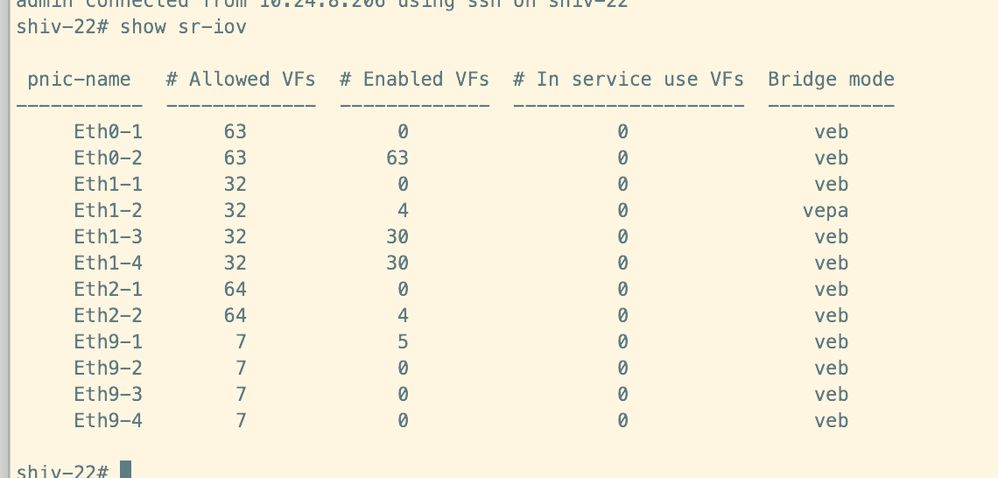
2. login to the linux shell using the CSP: https://techzone.cisco.com/t5/CSP2100-5000/Loading-and-using-CSP-2100-Debug-Plugin/ta-p/1003804
3. Execute
- Identify the pnics using SRIOV (see image below)
- From the output above pnics enabled for sriov will have values other than 0 under the "enabled vFs" column
- cd /sys/class/net/<pnic-name>/devices
- ls -ltrh virtf* (you will see that the files have previous year dates)
- touch -h virtfn* (make all files from the previous "ls' command current)
- repeat this for all sriov pnics being used.
4. Now reboot the vnf and it should work.