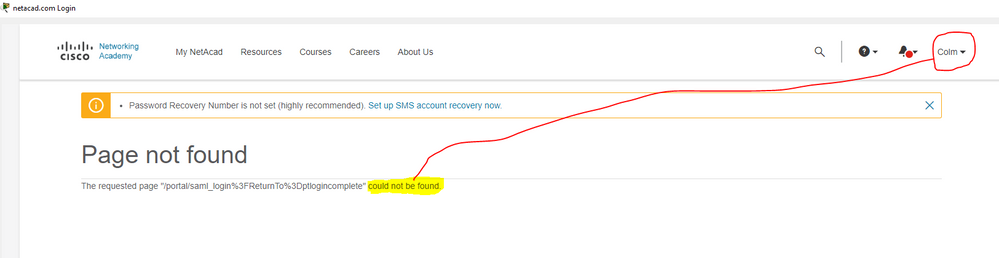- Cisco Community
- Technology and Support
- Networking
- Networking Knowledge Base
- Packet Tracer v 7.3.0.838 logging in but not working
- Subscribe to RSS Feed
- Mark as New
- Mark as Read
- Bookmark
- Subscribe
- Printer Friendly Page
- Report Inappropriate Content
- Subscribe to RSS Feed
- Mark as New
- Mark as Read
- Bookmark
- Subscribe
- Printer Friendly Page
- Report Inappropriate Content
on 02-29-2020 10:06 PM
Hi all,
I installed Packet Tracer v 7.3.0.838 and it launches, I can see the timer running in the window but I am unable to utilize it. I can use my credentials on the website just fine, and when I use the same credentials in Packet Tracer it gives an error "The requested page "/portal/saml_login%3FReturnTo%3Dptlogincomplete?id= <bunch of characters> could not be found. This is strange because the very same page shows that I am logged in (see image). How do I fix this? I don't want to drop another $1700 on a different laptop just to make this software work.
- Mark as Read
- Mark as New
- Bookmark
- Permalink
- Report Inappropriate Content
I have the same problem, I think it is a problem with the web page, they must have broken the web page with some code change, at least they are aware now, I hope the fix this soon.
In think the problem is not your machine but theirs :)
In the mean time, I'll use guest version, I don't expect them to take more than a couple of days to fix this. If they do, they're terrible Software Engineers
- Mark as Read
- Mark as New
- Bookmark
- Permalink
- Report Inappropriate Content
Carbon copy of what I get- 404! Sorry to hear its affecting you too, but glad it's not just me. Come on Cisco, you have made the requirement to login to use Packet Tracer, yet the only possibility of support when it goes wrong is a facebook account that doesn't bother to reply. I have wasted most of my weekend trying to resolve this instead of getting a solid block of study as I had planned. This is a poor show on your behalf!
- Mark as Read
- Mark as New
- Bookmark
- Permalink
- Report Inappropriate Content
Hello,
I have found a temporary workaround. When the login screen first appears, don't input any login information. First, click on the "user login" button on the bottom right part of the window. The window will refresh, and then you should be able to log in.
- Mark as Read
- Mark as New
- Bookmark
- Permalink
- Report Inappropriate Content
Same issue here.
But as edwin78013 mentions, clicking on guest login while on the logon page works momentarily.
Find answers to your questions by entering keywords or phrases in the Search bar above. New here? Use these resources to familiarize yourself with the community: