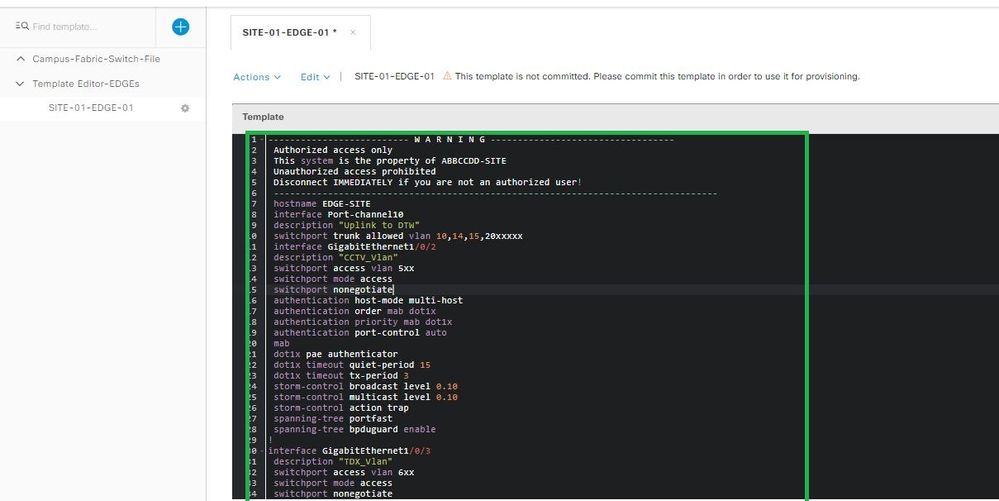- Cisco Community
- Technology and Support
- Networking
- Networking Knowledge Base
- Cisco Digital Network Architecture Center Template Editor Tool
- Subscribe to RSS Feed
- Mark as New
- Mark as Read
- Bookmark
- Subscribe
- Printer Friendly Page
- Report Inappropriate Content
- Subscribe to RSS Feed
- Mark as New
- Mark as Read
- Bookmark
- Subscribe
- Printer Friendly Page
- Report Inappropriate Content
03-28-2020 10:29 AM - edited 03-28-2020 11:41 PM
Cisco Digital Network Architecture Center Tools <Template Editor >
- In this article, we are going to talk about the Cisco Digital Network Architecture Center Template Editor tool.
- Cisco DNA Center gives us the flexibility and scalability to configure multiple fabric sites and manage all of them even LAN or WLan through DNAC (Centralization Point).
- The continuity of IT operations is the basis of today’s business environment. Almost every single decision made by business is either based on an IT data or done using the IT platform. And so, the Design, Flexibility, availability, and performance of the IT infrastructure are the key foundation of a solid business and service environment.
- If you are interested and looking forward to know more about the DNAC deployment and some others you can visit my profile and get some articles for this.
- link: https://www.linkedin.com/feed/update/urn:li:activity:6594651136337293312/
I have known about this configuration for a while but I will admit that I didn't really try to learn it until recently, for that I going to share with you what I learned.
Template Editor is CLI templet, It is a centralized management tool to create the configuration of a network device and assign each templet file to the specific network profile and you can push configuration for any device under your campus fabric through this templet.
Within a few steps, you can achieve this :
Access to DNAC --> Tools ---> Template Editor

Press Add Button ---> create new project ----> Add new ---> Name & description ----> Choose device Type ----> Choose Software Type ----> write software version
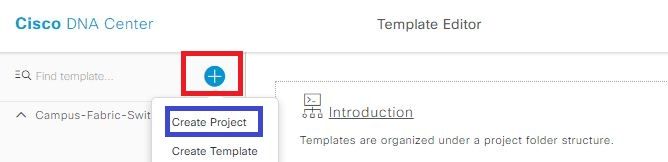

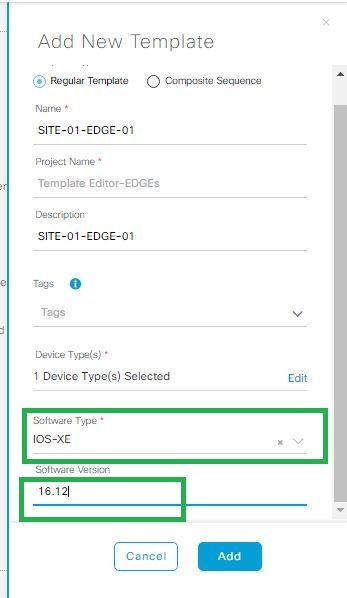
Create a network Profile and assign this templet with the profile
DNAC ---> Design ---> Network Profile ---> Add profile --->
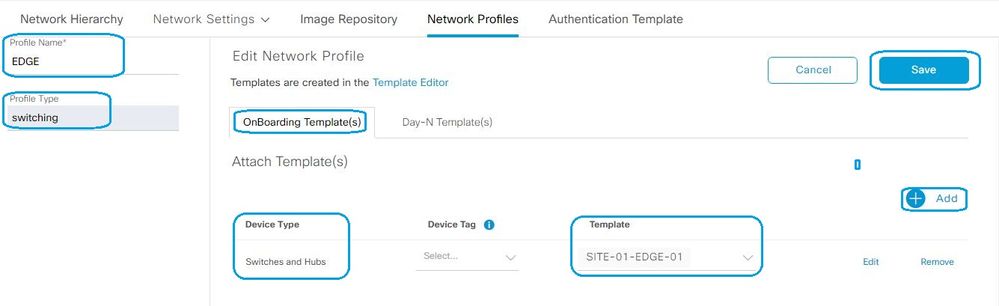

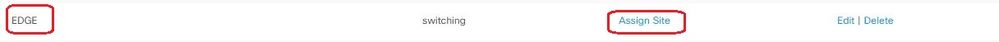
Now you can Push the configuration to any site under your fabric through
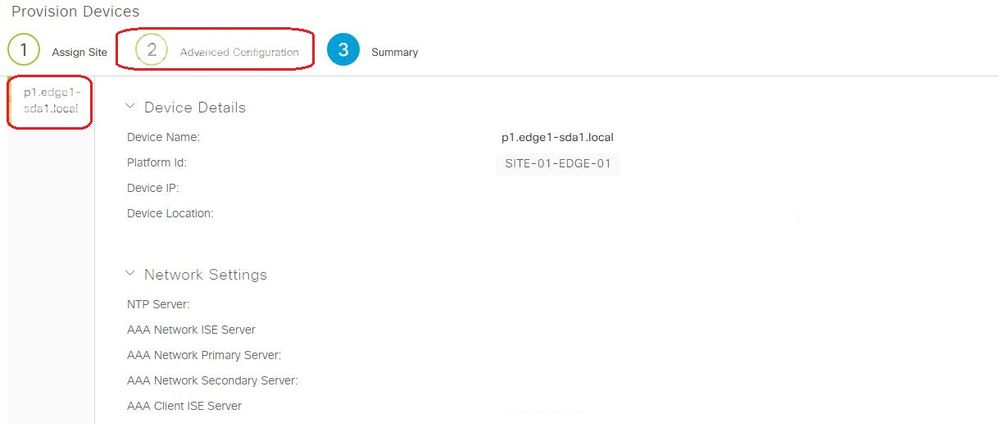
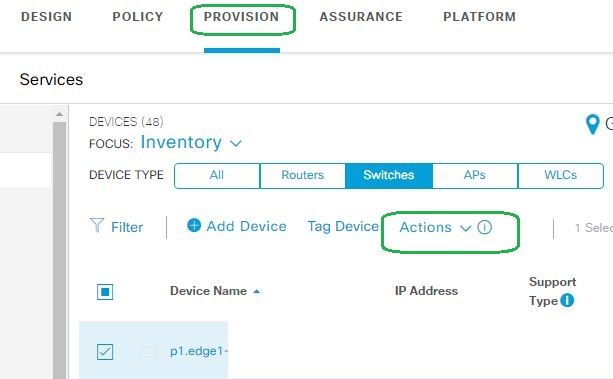
*** I hope that has been informative for you and thank you ***
Mohamed Alhenawy
CCIE#60453
-
Announcements
-
AppDynamics
-
Assurance and Policy
-
Automation
-
Catalyst 2000
-
Catalyst 3000
-
Catalyst 4000
-
Catalyst 6000
-
Catalyst 9000 Switches
-
Catalyst Switch
-
Cisco Annual Internet Report
-
Cisco Digital Network Architecture-DNA
-
Cisco DNA Assurance
-
Cisco DNA Automation
-
Cisco DNA Center
-
Cisco DNA Cloud
-
Cisco ENCS
-
Configuration
-
EEM Scripting
-
IPv6
-
LAN
-
LAN Switching
-
Meraki Switch
-
Network Management
-
NFVIS
-
Optical Networking
-
Other IPv6
-
Other Network Architecture
-
Other Networking
-
Other Routers
-
Other Routing
-
Other SD-WAN
-
Other Switches
-
Other Switching
-
Routing
-
Routing Protocols
-
SD-Access
-
SD-Access Troubleshooting
-
SD-WAN
-
vEdge Routers
-
WAN
-
Wi-Fi 6
- Mark as Read
- Mark as New
- Bookmark
- Permalink
- Report Inappropriate Content
Hi Mohamed,
thank you for a very informative article.
I have a question about Composite templates. I have two templates in my Composite template and I would like to use a variable from Template1 in Template2. Is there a way how to do it?
Thank you,
Bret
Find answers to your questions by entering keywords or phrases in the Search bar above. New here? Use these resources to familiarize yourself with the community: