This document describes step by step procedure to Design and Deploy SDWAN Router and Firewall on NFVIS platform.
Hardware and Software used in this guide
- DNAC 1.3.3.0
- NFVIS Version 3.12.3
- ENCS5408/K9
- vedge-cloud 19.1.0
Prerequisites
NFVIS installed on (supported) hardware and access to the local management Web-GUI.
DNAC installed on appliance and access to the management GUI.
Step-by-step instructions
This document assumes that Sites, Network Settings are created and available in the DNAC system.
Upload Images into image repository
Import vedge-cloud sdwan and paloalto firewall packages onto DNAC image repository
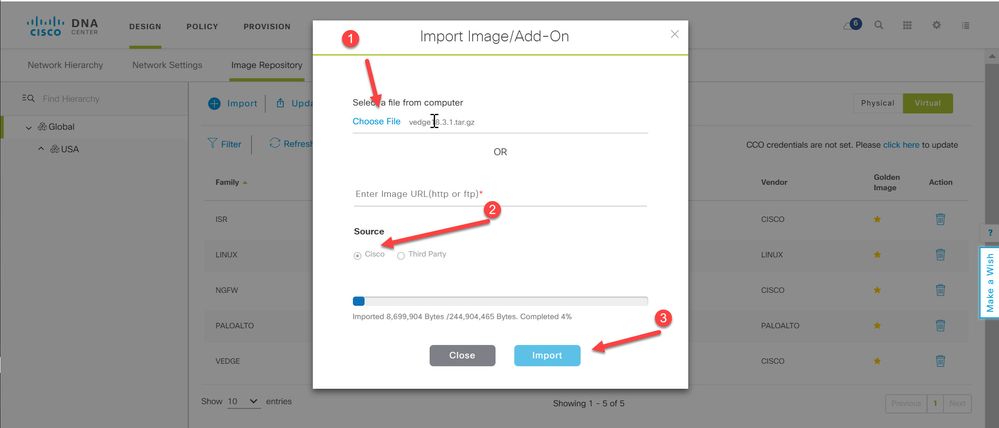 upload vedge-cloud
upload vedge-cloud
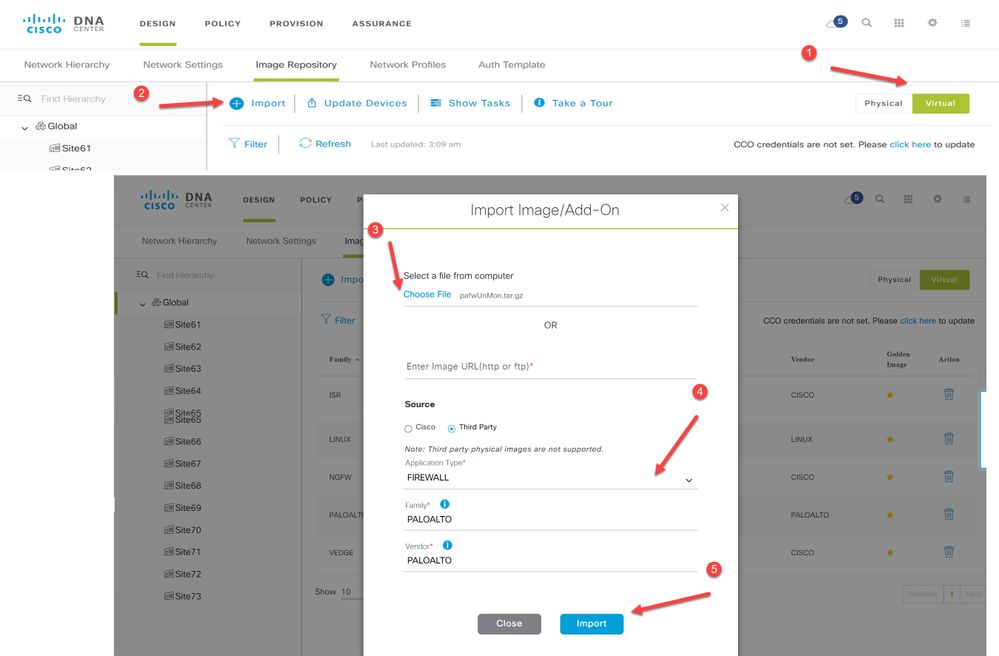 upload paloalto firewall package for NFVIS
upload paloalto firewall package for NFVIS
 Select version for use in design and deployment
Select version for use in design and deployment
Create vBranch Network Design
 Platform and WAN
Platform and WAN
For comparison, design creation in DNAC1.2.5 and 1.3.3.0 release is shown. DNAC 1.3.3.0 provides the new and updated design canvas.
 DNAC 1.3.3.0 Customize Service chain connections
DNAC 1.3.3.0 Customize Service chain connections
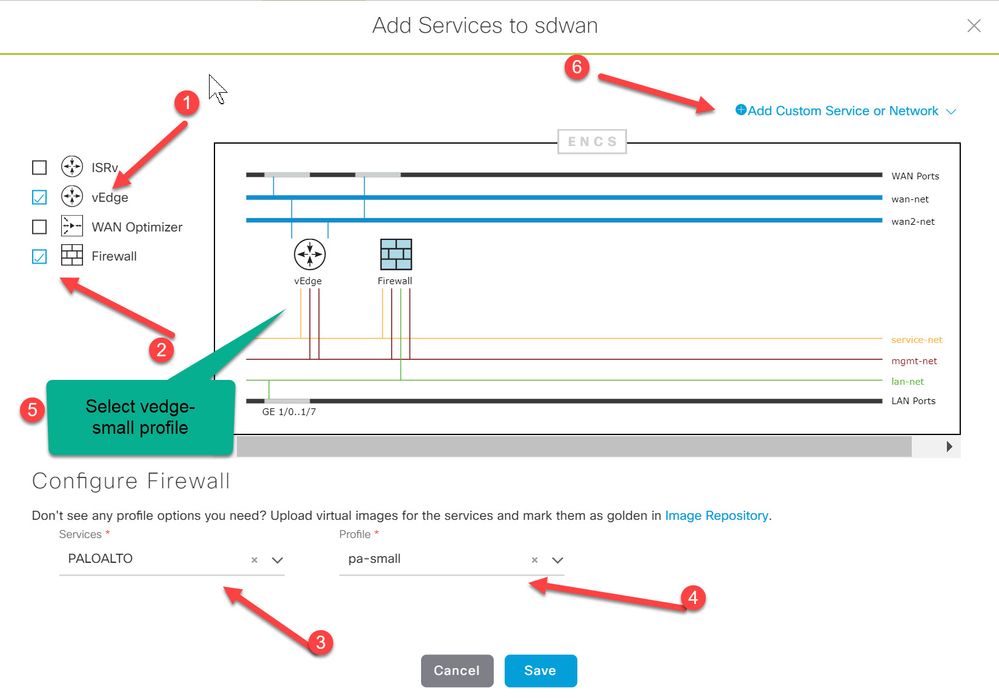 DNAC 1.2.5 Select Network Functions
DNAC 1.2.5 Select Network Functions
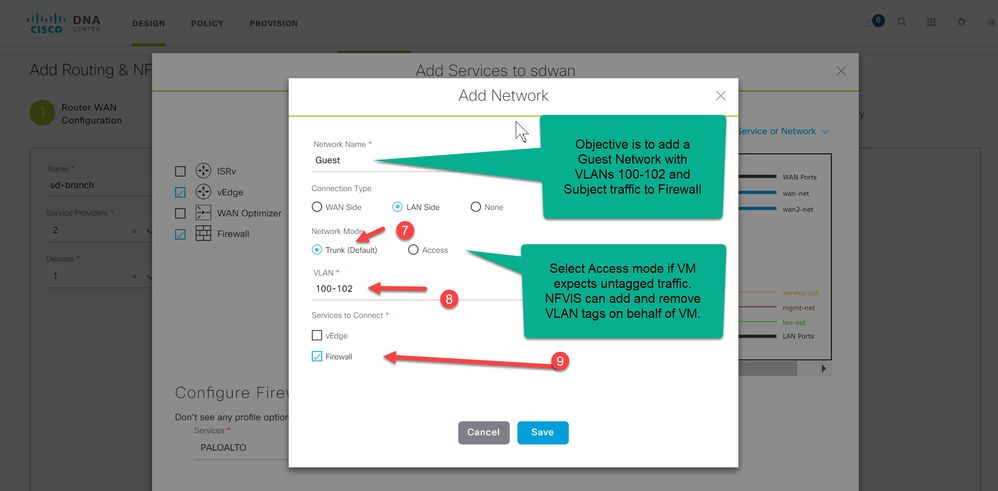 Add Custom Network
Add Custom Network
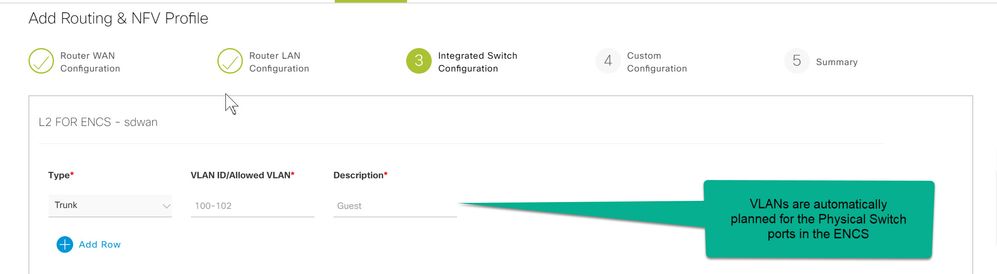 Switch Config
Switch Config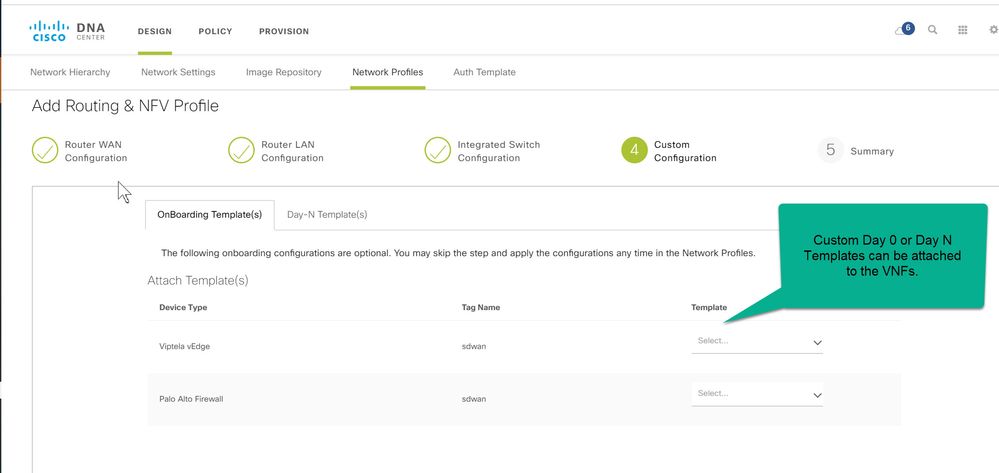 Custom Config Templates
Custom Config Templates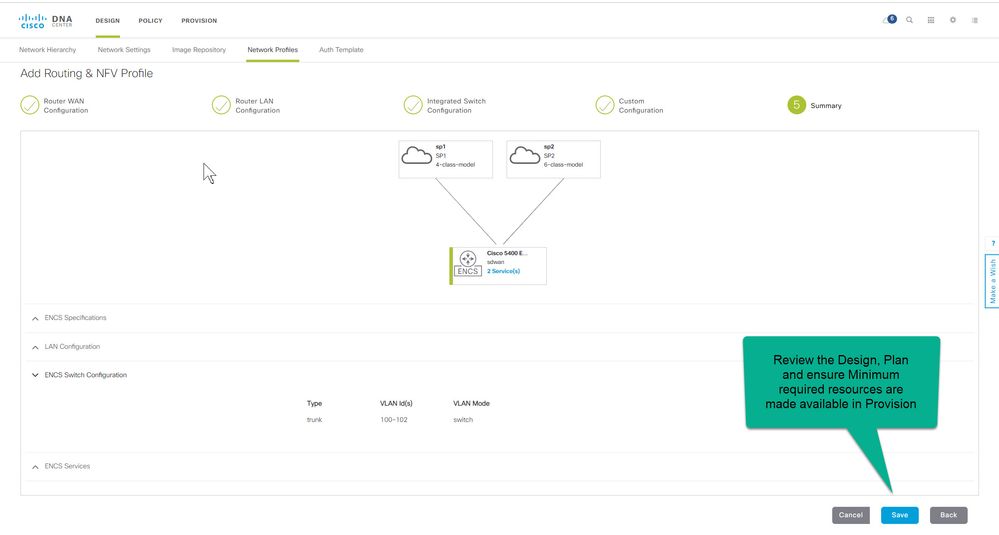 Design Complete
Design Complete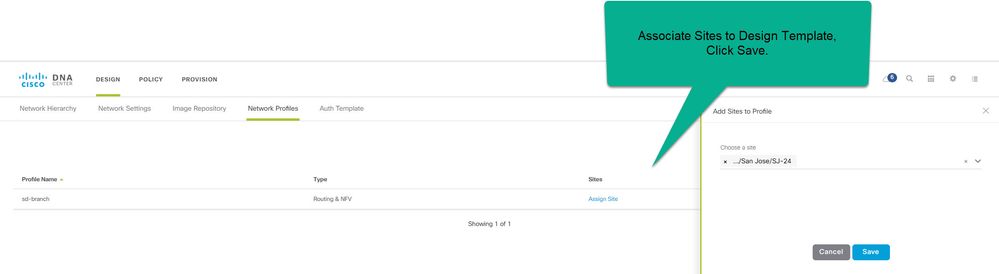 Associate Design and Site(s)
Associate Design and Site(s)
Configure vManage access info in DNAC
 vManage info in DNAC settings
vManage info in DNAC settings
Discover device and add to Inventory
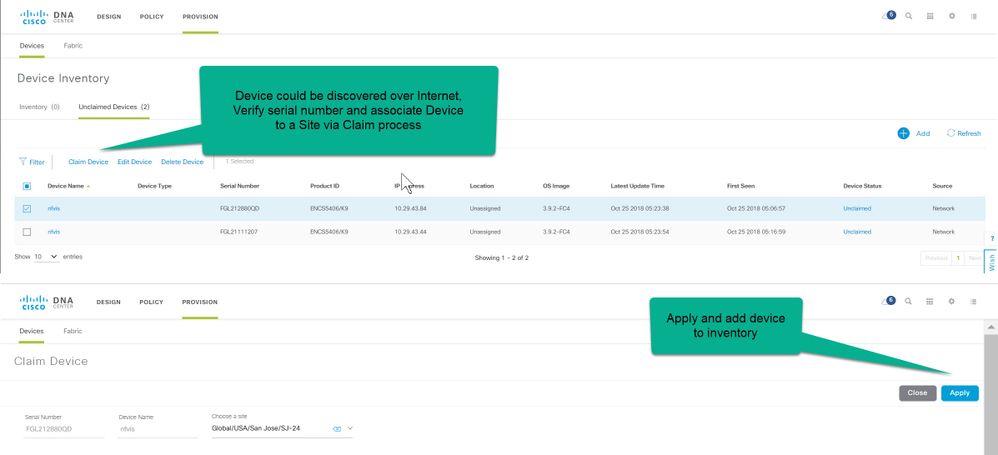 Discover Device
Discover Device
Provision vBranch
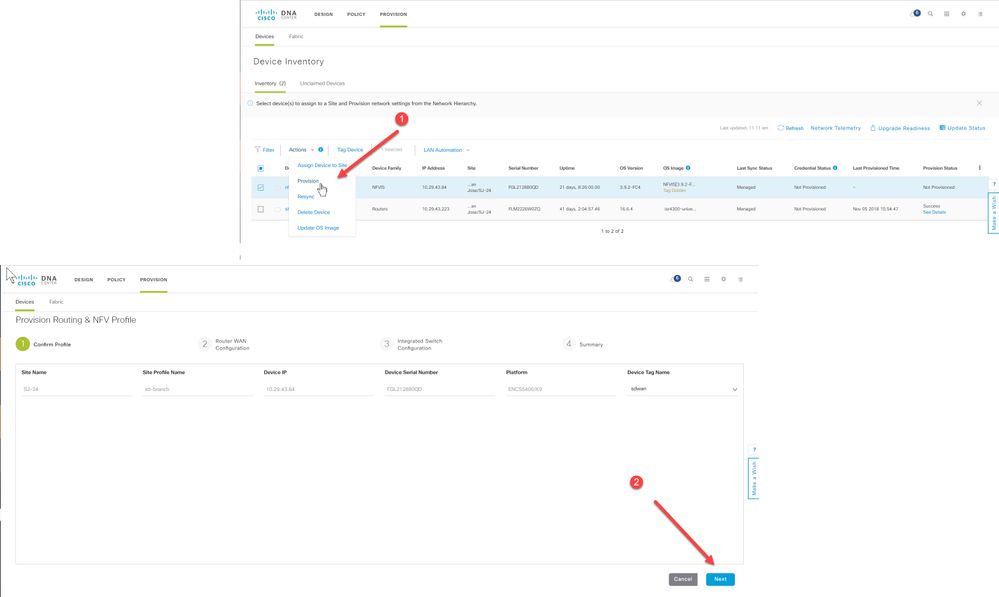 Provision workflow start
Provision workflow start
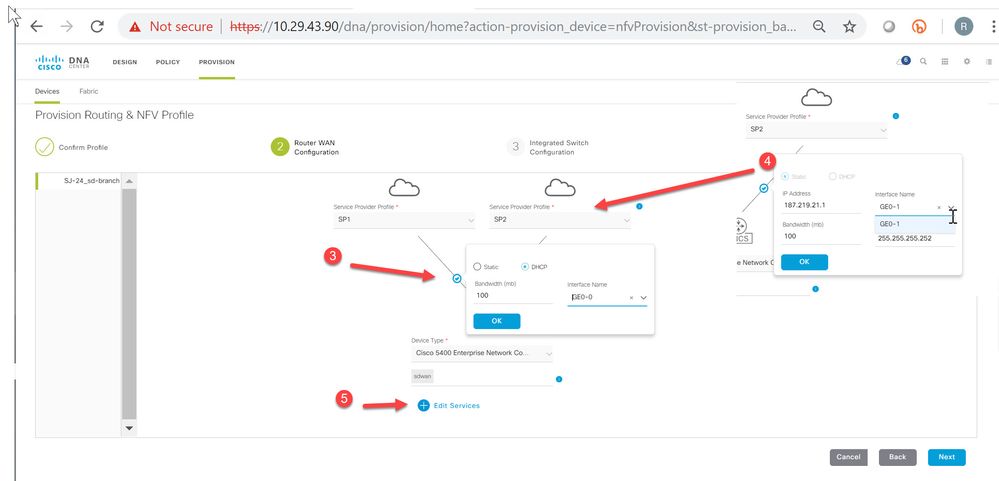 Provision Router WAN Address
Provision Router WAN Address
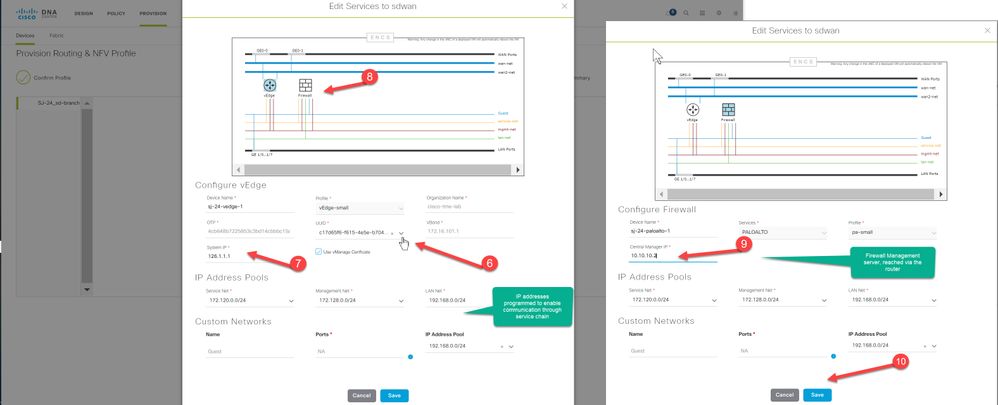 Complete bootstrap configuration for VNFs
Complete bootstrap configuration for VNFs
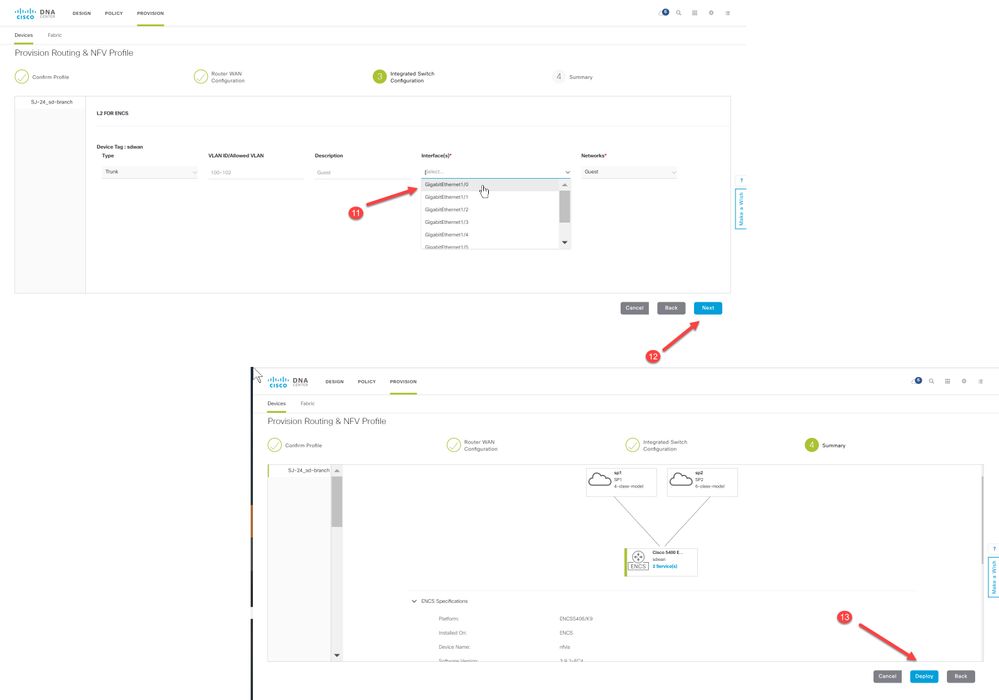 Verify design and Deploy
Verify design and Deploy
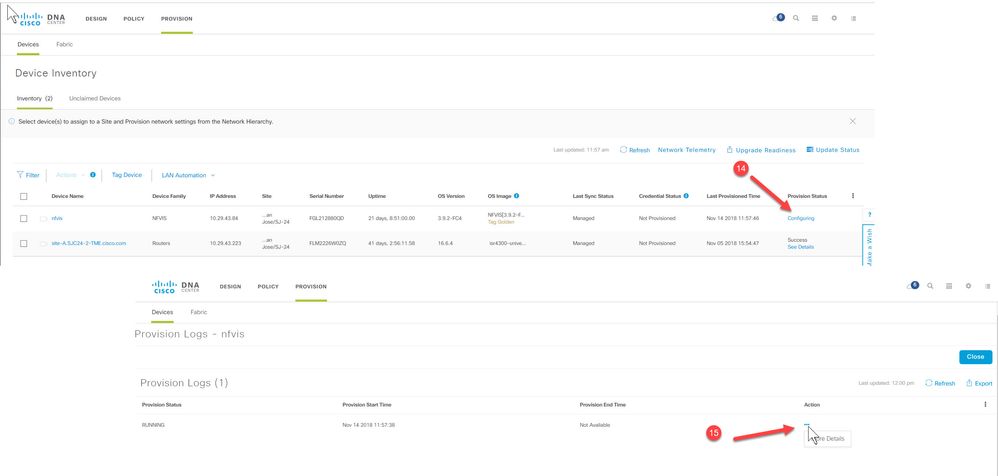 DNAC starts deploying design with configuration
DNAC starts deploying design with configuration
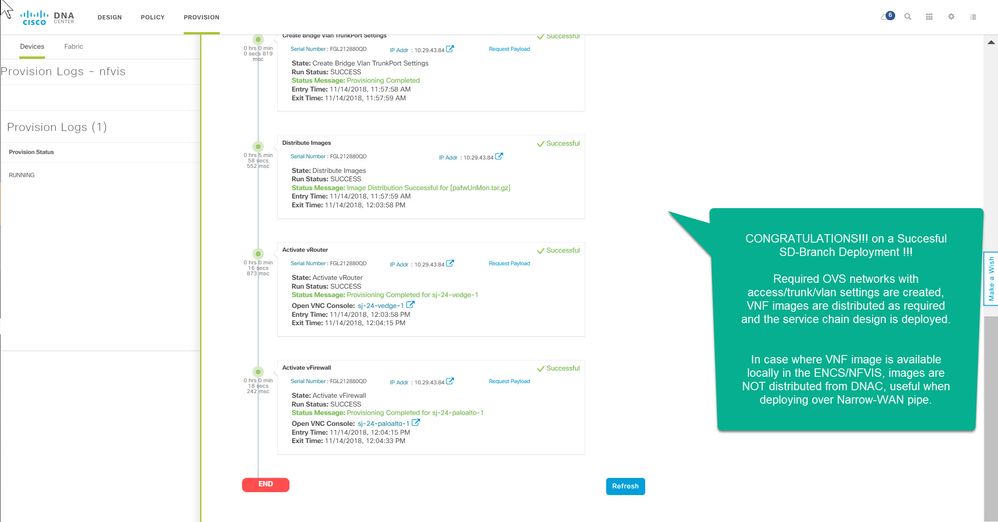 Provision complete Success
Provision complete Success