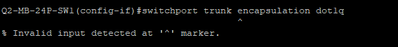- Cisco Community
- Technology and Support
- Networking
- Networking Knowledge Base
- Sample configuration for Voice and Data deployment on a Switch
- Subscribe to RSS Feed
- Mark as New
- Mark as Read
- Bookmark
- Subscribe
- Printer Friendly Page
- Report Inappropriate Content
- Subscribe to RSS Feed
- Mark as New
- Mark as Read
- Bookmark
- Subscribe
- Printer Friendly Page
- Report Inappropriate Content
11-30-2009 04:32 PM - edited 03-01-2019 04:28 PM
Sample configuration for Voice and Data deployment on a Switch
Case 1: Phone and PC's on different/dedicated switch ports on the switch
Creating VLAN's
Voice VLAN
Switch#conf t
Switch(config)#vlan <VLAN ID>
Switch(config-vlan)#name Voice - description of the VLAN
Similarly for the Data VLAN
Creating VLAN interfaces (SVI's) and assigning IP address to them:
Switch#conf t
Switch(config)#interface vlan <VLAN ID>
Switch(config-if)#ip address <X.X.X.X> <X.X.X.X> - IP address Subnet Mask
(The ip address should be one of the useable IP addresses of the phone or data subnet)
Similarly for the Data VLAN
Interface configuration - Data/Voice
Switch#conf t
Switch(config)#interface GigabitEthernet <interface ID>
Switch(config-if)#switchport mode access
Switch(config-if)#switchport access vlan <VLAN ID> - data VLAN in case of PC
or
Switch(config-if)#switchport voice vlan <VLAN ID> - Voice VLAN in case of phone
If QOS is to be applied
Switch(config)#mls qos - Enabline QOS globally on the switch
Switch(config)#interface GigabitEthernet <interface ID>
Switch(config-if)#auto qos voip trust
Case 2: PC's connected via switchport behind the IP phone.
Creating VLAN's
Voice VLAN
Switch#conf t
Switch(config)#vlan <VLAN ID>
Switch(config-vlan)#name Voice - description of the VLAN
Similarly for the Data VLAN
Creating VLAN interfaces (SVI's) and assigning IP address to them:
Switch#conf t
Switch(config)#interface vlan <VLAN ID>
Switch(config-if)#ip address <X.X.X.X> <X.X.X.X> - IP address Subnet Mask
(The ip address should be one of the useable IP addresses of the phone or data subnet)
Similarly for the Data VLAN
Interface configuration - Data/Voice
Switch#conf t
Switch(config)#interface GigabitEthernet <interface ID>
Switch(config-if)#switchport trunk encapsulation dot1q
Switch(config-if)#switchport mode trunk
Switch(config-if)#switchport trunk native vlan <VLAN ID> - Data VLAN
Switch(config-if)#switchport access vlan <VLAN ID> - Voice VLAN
OR
Switch#conf t
Switch(config)#interface GigabitEthernet <interface ID>
Switch(config-if)#switchport trunk encapsulation dot1q
Switch(config-if)#switchport mode access
Switch(config-if)#switchport voice vlan <Voice VLAN ID>
Switch(config-if)#switchport access vlan <VLAN ID>
* With newer IOS it is not required that a switchport connecting a phone piggybacking a PC to be configured as a trunk specifically. Please see the secondary configuration above.
If QOS is to be applied
Switch(config)#mls qos - Enabline QOS globally on the switch
Switch(config)#interface GigabitEthernet <interface ID>
Switch(config-if)#auto qos voip trust
Or
Switch(config-if)#auto qos voip trust cisco-phone (specifically for Cisco IP phones)
Note: The above mentioned commands are version specific, however are same or similar in most of the cases.
- Mark as Read
- Mark as New
- Bookmark
- Permalink
- Report Inappropriate Content
excellent. thanks for your open contribution. please post some more real time senarios, i mean seriously real time, where you see in companies.that would help someone, like us.
cheers
red
- Mark as Read
- Mark as New
- Bookmark
- Permalink
- Report Inappropriate Content
Hi,
Could someone confirm if I need the PC with 802.1 authentication which is connected via Avaya phone[without 802.1x authentication].
How should be that possible ?
- Mark as Read
- Mark as New
- Bookmark
- Permalink
- Report Inappropriate Content
Thank you!
- Mark as Read
- Mark as New
- Bookmark
- Permalink
- Report Inappropriate Content
Hello. Some clarifications, if I may:
Switch#conf t Switch(config)#interface GigabitEthernet <interface ID> Switch(config-if)#switchport trunk encapsulation dot1q Switch(config-if)#switchport mode trunk Switch(config-if)#switchport trunk native vlan <VLAN ID> - Data VLAN Switch(config-if)#switchport access vlan <VLAN ID> - Voice VLAN
What is the point of defining an access vlan above? The switchport is in trunk mode.
Also:
Switch#conf t Switch(config)#interface GigabitEthernet <interface ID> Switch(config-if)#switchport trunk encapsulation dot1q Switch(config-if)#switchport mode access Switch(config-if)#switchport voice vlan <Voice VLAN ID> Switch(config-if)#switchport access vlan <VLAN ID>
What is the point on defining dot1q encapsulation above, since the switchport mode is access?
- Mark as Read
- Mark as New
- Bookmark
- Permalink
- Report Inappropriate Content
I believe switchport trunk encapsulation dot1q is not applying to Newer switches
Find answers to your questions by entering keywords or phrases in the Search bar above. New here? Use these resources to familiarize yourself with the community: