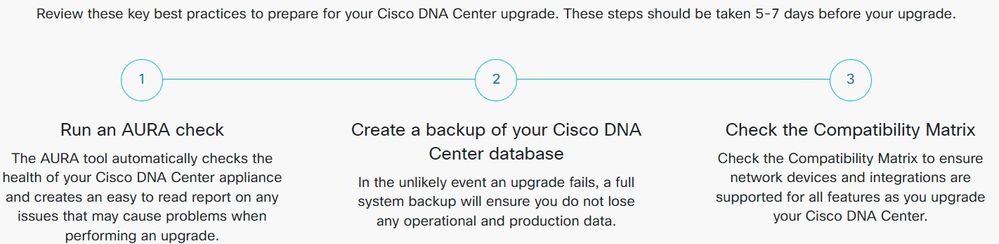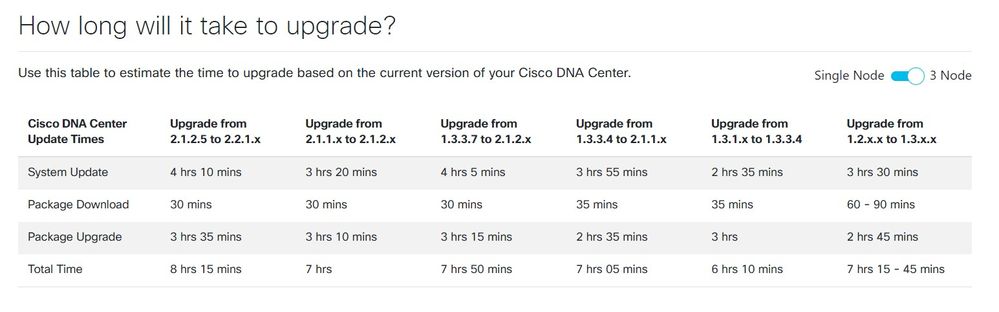- Cisco Community
- Technology and Support
- Networking
- Networking Knowledge Base
- Upgrade your Cisco DNA Center
- Subscribe to RSS Feed
- Mark as New
- Mark as Read
- Bookmark
- Subscribe
- Printer Friendly Page
- Report Inappropriate Content
- Subscribe to RSS Feed
- Mark as New
- Mark as Read
- Bookmark
- Subscribe
- Printer Friendly Page
- Report Inappropriate Content
on 02-18-2022 02:02 AM
[Available Now]
Cisco DNA Center version 2.2.2.x
Upgrade now to Cisco DNA Center version 2.2.2.x to experience features and improvements that will:
- Drive Adoption
- New intelligence provides an easy, gradual, and complete adoption of SD-Access. Faster Cisco DNA Center set-up saves time and effort.
- SD-Access Adoption Journeys for faster TTV and inclusive of support for existing networks
- SD-Access AI Trust Analytics
- Express Set-up
- New intelligence provides an easy, gradual, and complete adoption of SD-Access. Faster Cisco DNA Center set-up saves time and effort.
- Improve Performance
- AI Operations and analytics have been enhanced to improve network performance, leading to a better user experience.
- ThousandEyes agents
- Enhanced Comparative Analytics
- Enhanced Network Heatmaps
- Baselines Dashboard
- Ekahau Planning Tool Integration
- AI Operations and analytics have been enhanced to improve network performance, leading to a better user experience.
- Increase Scale
- Foundational software upgrades now provide greater network scale.
- 2X scale for clients
- SWIM Scale Package
- Disaster Recovery
- Security Advisory APIs
- In-product ROI reports
- Foundational software upgrades now provide greater network scale.
let's see How long will it take to upgrade?
Prerequisites for Upgrading
You must complete the system updates before you can perform package updates. Do not download or install any package updates until all system updates have been installed.
Note the following points:
You cannot upgrade the packages individually. You must follow all of the steps that are described in this guide.
Before you upgrade, make sure that the cluster link interface is connected to a switch port and is in the up state. To confirm that the interface is up, complete these steps:
In an SSH client, log in to Cisco DNA Center on your appliance.
Run the ifconfig interface-name command:
For a 44-core first-generation appliance (Cisco part number DN1-HW-APL), specify enp10s0 as the interface name.
For a 44- or 56-core second-generation appliance (Cisco part number DN2-HW-APL or DN2-HW-APL-L), specify enp94s0f1 as the interface name.
For a 112-core second-generation appliance (Cisco part number DN2-HW-APL-XL), specify enp69s0f1 as the interface name.
In the resulting output, check the last line and verify that data has been received and transmitted. Nonzero values indicate that the interface is up and operational.
Review the following list of prerequisites before upgrading your installed instance of Cisco DNA Center:
Only a user with SUPER-ADMIN-ROLE permissions can perform this procedure. For more information, see the Cisco Digital Network Architecture Center Administrator Guide.
Create a backup of your Cisco DNA Center database. For more information, see the Cisco Digital Network Architecture Center Administrator Guide.
If you have a firewall, allow Cisco DNA Center to access the following location on each node in your cluster for all system and package downloads: https://www.ciscoconnectdna.com:443. To ensure that you have cloud connectivity to AWS, log in to the cluster and run the following CLI command: maglev catalog settings validate. For more information, see the Internet Connectivity Traffic table in the Cisco Digital Network Architecture Center Second-Generation Appliance Installation Guide.
While the Cisco DNA Center GUI is compatible with the following HTTPS-enabled browsers, we recommend that you use Chrome, not Firefox, during the upgrade:
Google Chrome: Version 93 or later (recommended for upgrade)
Mozilla Firefox: Version 92 or later (not recommended for upgrade)
Have the username and password for a cisco.com user account available during the upgrade. You might be prompted, once, for the account credentials during package installations. This can be any valid cisco.com user account.
Allocate enough time for the upgrade process. Upgrading can take longer than 6 hours to complete.
We strongly recommend that you do not use Cisco DNA Center or any of its applications or tools while the upgrade is in process.
Confirm that the minimum disk requirements are met:
The / partition has at least 2 GB of free space.
The /data partition has at least 35 GB of free space and is not more than 70% full.
If you receive an storage validations failed error, contact the Cisco TAC.
If the Cisco DNA Center download, update or install procedures fail for any reason, always retry the procedure a second time using the GUI.
In a three-node cluster, you can trigger an upgrade of the entire cluster from the Cisco DNA Center GUI (the GUI represents the entire cluster and not just a single host). An upgrade triggered from the GUI automatically upgrades all hosts in the cluster.
Useful Links:
https://cloud.path.cisco.com/upgrade-dna-center
- Mark as Read
- Mark as New
- Bookmark
- Permalink
- Report Inappropriate Content
Thanks. Very informative...
- Mark as Read
- Mark as New
- Bookmark
- Permalink
- Report Inappropriate Content
"In a three-node cluster, you can trigger an upgrade of the entire cluster from the Cisco DNA Center GUI (the GUI represents the entire cluster and not just a single host). An upgrade triggered from the GUI automatically upgrades all hosts in the cluster." >> for the GUI, do i need to access and do the upgrade using the VIP? or physical IP of primary node? Thanks.
Find answers to your questions by entering keywords or phrases in the Search bar above. New here? Use these resources to familiarize yourself with the community: