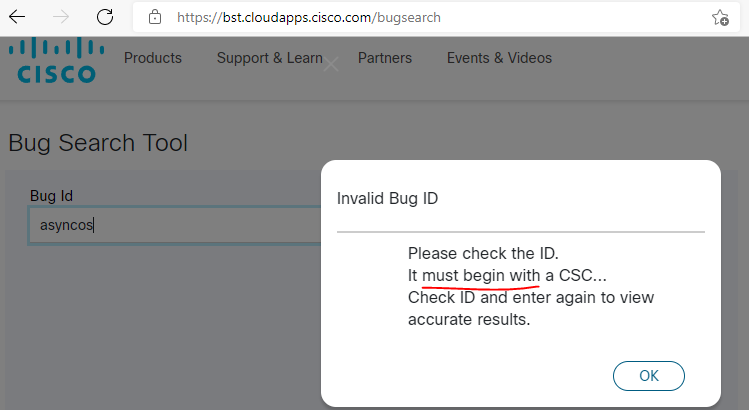- Cisco Community
- Technology and Support
- Online Tools and Resources
- Online Tools and Resources
- Re: online bugsearch tool only work if you know the bug ID
- Subscribe to RSS Feed
- Mark Topic as New
- Mark Topic as Read
- Float this Topic for Current User
- Bookmark
- Subscribe
- Mute
- Printer Friendly Page
Can't find known/resolved issue details using online bugsearch tool
- Mark as New
- Bookmark
- Subscribe
- Mute
- Subscribe to RSS Feed
- Permalink
- Report Inappropriate Content
11-01-2021 10:05 PM - edited 11-04-2021 02:56 AM
According to the online release note published at 16/Sep/2021: Release Notes for AsyncOS 14.0.1 Hot Patch1 for Cisco Secure Email Gateway (https://www.cisco.com/c/dam/en/us/td/docs/security/esa/esa14-0-1/Secure_Email_14-0-1_HP1_Release_Notes.pdf), users should be able to find information about known and resolved issues using the Cisco Bug Search Tool:
Procedure
Step 1 Go to https://tools.cisco.com/bugsearch/.
Step 2 Log in with your Cisco account credentials.
Step 3 Click Select from list > Security > Email Security > Cisco Email Security Appliance, and click OK.
Step 4 In Releases field, enter the version of the release, for example, 14.0.1
Step 5 Depending on your requirements, do one of the following:
• To view the list of resolved issues, select Fixed in these Releases from the Show Bugs drop down.
• To view the list of known issues, select Affecting these Releases from the Show Bugs drop down
and select Open from the Status drop down
Unfortunately, the online bugsearch tool is now changed to https://bst.cloudapps.cisco.com/bugsearch, and the only option available to users is the the bug ID search field, and to be able to use the online tool, users must know the exact bug IDs:
The steps described in the above release note really could not be applied.
Can anyone share a hint on how to find known and resolved issues for a given version of release of AsynOS?
Many thanks
- Mark as New
- Bookmark
- Subscribe
- Mute
- Subscribe to RSS Feed
- Permalink
- Report Inappropriate Content
11-04-2021 02:50 AM - edited 11-04-2021 02:51 AM
No one experienced the same problem?
Can anyone suggest a way to search something other than a bug ID must started with CSC ?
Can any Cisco staff please clarify this issue?
Discover and save your favorite ideas. Come back to expert answers, step-by-step guides, recent topics, and more.
New here? Get started with these tips. How to use Community New member guide