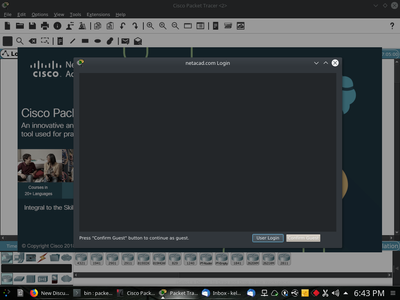- Cisco Community
- Technology and Support
- Online Tools and Resources
- Online Tools and Resources
- Packet Tracer 7.2 Installation Difficulties
- Subscribe to RSS Feed
- Mark Topic as New
- Mark Topic as Read
- Float this Topic for Current User
- Bookmark
- Subscribe
- Mute
- Printer Friendly Page
Packet Tracer 7.2 Installation Difficulties
- Mark as New
- Bookmark
- Subscribe
- Mute
- Subscribe to RSS Feed
- Permalink
- Report Inappropriate Content
11-15-2018 04:48 PM
Greetings:
I apologize if this is not the appropriate location for this query, but I am having difficulty running Packet Tracer 7.2 on my Debian system. I installed the application by running the install script downloaded from the Netacad.com website. I installed it in the default location (/opt/pt) and allowed a symlink to be created. The installation appeared to be proceed smoothly.
However, I am not able to actually run the program correctly. Whenever, I launch the program (by typing packettracer in the terminal), I receive a blank screen in the login window. Clicking "User Login" does nothing. Furthermore, I proceed with "Guest Login" and then navigate to the "Preferences", the application crashes and a brief error is displayed on the terminal:
line 8: 20082 Segmentation fault ./PacketTracer7 "$@" > /dev/null 2>&1
I have tried both removing and reinstalling the application, and running the application as root, with not success Any advice would be appreciated.
- Labels:
-
Online Tools and Resources
- Mark as New
- Bookmark
- Subscribe
- Mute
- Subscribe to RSS Feed
- Permalink
- Report Inappropriate Content
12-29-2018 01:53 AM
Packet Tracer connects to the internet at application launch to display the Netacad login screen. Your computer needs to be connected to the internet and Packet Tracer allowed to communicate with Netacad website on your firewall.
Packet Tracer 7.2.1 corrects the login issue. Netacad login is now only needed at first launch. More on https://www.packettracernetwork.com/download/download-packet-tracer.html
Discover and save your favorite ideas. Come back to expert answers, step-by-step guides, recent topics, and more.
New here? Get started with these tips. How to use Community New member guide