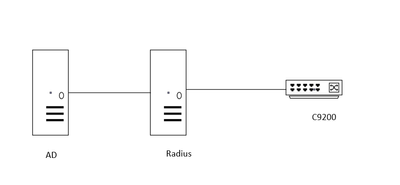- Cisco Community
- Technology and Support
- Security
- Other Security Subjects
- Configure RADIUS on my C9200L
- Subscribe to RSS Feed
- Mark Topic as New
- Mark Topic as Read
- Float this Topic for Current User
- Bookmark
- Subscribe
- Mute
- Printer Friendly Page
Configure RADIUS on my C9200L
- Mark as New
- Bookmark
- Subscribe
- Mute
- Subscribe to RSS Feed
- Permalink
- Report Inappropriate Content
01-23-2024 06:28 AM
Hello Guys,
I hope you are well,
Please, I would like to have the basic radius configuration on C9200 switch to connect to the radius server in order to use the authentication of my AD accounts.
For the radius server I've configured the group retrieve from AD domain and created the access policy and required privileges.
Regards.
mnice
- Labels:
-
RADIUS
- Mark as New
- Bookmark
- Subscribe
- Mute
- Subscribe to RSS Feed
- Permalink
- Report Inappropriate Content
01-23-2024 06:43 AM
https://www.wiresandwi.fi/blog/cisco-ise-configuring-radius-authentication-for-device-administration
check this link
same command you can use for SW c9200
note:- in link I shared the radius server is ISE
MHM
- Mark as New
- Bookmark
- Subscribe
- Mute
- Subscribe to RSS Feed
- Permalink
- Report Inappropriate Content
01-23-2024 07:06 AM
Hello MHM,
Thank you for your return and informations.
Question 01 :
Switch AAA Configuration
It's the same configuration to implement on the switches, of corse modifying @ip and name of server with my local informations ? just to confirm
Regards.
- Mark as New
- Bookmark
- Subscribe
- Mute
- Subscribe to RSS Feed
- Permalink
- Report Inappropriate Content
01-23-2024 07:16 AM
You need radius for dot1x or for admin?
For admin I share link which steps you confuse about
MHM
- Mark as New
- Bookmark
- Subscribe
- Mute
- Subscribe to RSS Feed
- Permalink
- Report Inappropriate Content
01-23-2024 07:28 AM
What's difference ?
I read on the internet but I didn't understand what the difference !!! . In my case, what should I activate?
knowing that it's for remote administration via another SVI with ssh protocol or console, Instead of using the local admin account, I use the AD account(s)
Regards.
- Mark as New
- Bookmark
- Subscribe
- Mute
- Subscribe to RSS Feed
- Permalink
- Report Inappropriate Content
01-24-2024 01:26 AM
RADIUS is typically used to authenticate and authorized the end users to the network. With RADIUS we have three common authentication methods, dot1x, MAB, and WebAuth. On the other hand the device admin is just another name of TACACS+ which is used to authenticate and authorized the network admins to the network devices. A main difference between RADIUS and TACACS+ is that TACACS+ is more secure and could authorize every single command the network admins would issue on a network device because it separates the authentication, authorization, and accounting transactions. However, you could use RADIUS to authenticate and authorize network admins to the network devices as per this post of mine:
Privilege Level 15 with Cisco ISE | Blue Network Security (bluenetsec.com)
- Mark as New
- Bookmark
- Subscribe
- Mute
- Subscribe to RSS Feed
- Permalink
- Report Inappropriate Content
01-27-2024 07:46 AM
Hello Aref,
Thx for your return and informations.
I succeeded in configuring radius authentication with a C2960 switch just for testing and it works with several privileges 15 - 5 (AD_Users) and also with local authentication in case of loss of access to the Radius.
Now I'm going to reproduce it on the C900L with commands appropriate if I find any problems I'll get back to you.
Just one last question about authentication via dot1x or for admin: what's the impact if I apply it only for admin access (In the Switch)?
Thx again.
- Mark as New
- Bookmark
- Subscribe
- Mute
- Subscribe to RSS Feed
- Permalink
- Report Inappropriate Content
01-29-2024 01:47 AM
You're welcome. Do you mean admin accesses via RADIUS or TACACS? if you are referring to RADIUS then please note that in my blog post I shared above it shows privilege 15 by default when you select "Web Authentication (Local Web Auth)" from the authorization profile common tasks. However, if you want to assign a different privilege level for a specific set of users, then you can create a new authorization profile with a custom RADIUS attribute "cisco-av-pair = priv-lvl=< the privilege level you want >", and then you create a new authorization rule point to the interested AD group and finally you associate the new authorization profile you created.
However, if you are referring to TACACS then TACACS policies won't interfere with RADIUS policies because TACACS aaa configs on the network devices will be different even if you use the same ISE PSNs as both RADIUS and TACACS servers.
RADIUS and TACACS accesses to the network devices themselves are terminated on the network devices VTY lines. So in both cases if you use a different aaa method list than the default you would need to define the new method list as shown in my post config snippet. However, these accesses are the accesses to the network devices themselves, not to the network (LAN).
Generally speaking RADIUS is used to allow the end users accesses to the network, not to the network devices themselves, and TACACS is used to allow accesses to the network devices themselves. Although technically speaking you could use TACACS to allow network accesses, RADIUS has been known as a standard protocol for the users network accesses because it is much more flexible in terms of defining vendor custom attributes.
The main differences between RADIUS and TACACS is that RADIUS encrypts only the password in a packet, TACACS on the other side encrypts the whole payload. Also, TACACS separate the authentication and authorization which means you can decide which single commands each user is allowed/denied to run on a network devices. RADIUS on the other hand consolidates authentication and authorization together.
Also, when you turn on dot1x in your environment and you are still not a 100% sure if all your endpoints are ready for this enforcement, then what you can do is starting with monitor mode which basically has no enforcement at all, but will allow you to have visibility of what's going on on your network and adjust the endpoints NIC settings, ISE policies etc. Once you are happy with everything you can swich to close mode where the enforcement will start.
Another common approach to deal with this would be to specific a set of test users and add them to a test AD group, and then you create the rules on ISE to only affect those users leaving the default actions on ISE to allow both authentication and authorization when they fail.
- Mark as New
- Bookmark
- Subscribe
- Mute
- Subscribe to RSS Feed
- Permalink
- Report Inappropriate Content
01-29-2024 04:00 AM
Hello Aref,
Thank you for sharing this information.
For now, I only have a Windows server that includes the NPS functionality, which will only be used to authenticate equipment on the network via AD_IT accounts.
So I wanted to know if it's recommended in my case to use the aaa Dot1x ? and I remember it's only for authentication of Administrators via their AD account for access Cisco Device L2/L3.
I've tried the login phase and it works. Here's the basic configuration shared
aaa new-model
!
!
aaa authentication login default group radius local
aaa authorization exec default group radius local
!
!
!
!
!
aaa server radius dynamic-author
client IP_Radius
radius server NAMEOFSERVER
address ipv4 IP_Radius auth-port 1812 acct-port 1813
timeout 2
retransmit 2
key encrypted 7 (I have enabled service password-encryption on conf t)
Should I add anything else?
Regards.
- Mark as New
- Bookmark
- Subscribe
- Mute
- Subscribe to RSS Feed
- Permalink
- Report Inappropriate Content
01-29-2024 08:39 AM
You're welcome. It is always recommended to use dot1x where possible as it provides secure accesses but that applies to the network accesses of the end users. However, in your case I think dot1x wouldn't apply as you are using a virtual login session to the network devices over their VTY lines.
- Mark as New
- Bookmark
- Subscribe
- Mute
- Subscribe to RSS Feed
- Permalink
- Report Inappropriate Content
01-29-2024 01:02 PM
Hello Aref,
Thank you for your return and information,
Now I have a problem on the C9500 (Core) with VRRP . I've managed to apply the RADIUS configuration but it doesn't work, and activating the debug won't be possible now.
Is the configuration on the access switches not the same on the core L3 switches?
I'll try to configure it from the WEB interface and see otherwise if you have any information please share it with me.
Regards.
- Mark as New
- Bookmark
- Subscribe
- Mute
- Subscribe to RSS Feed
- Permalink
- Report Inappropriate Content
01-30-2024 01:21 AM
Could you please elaborate a bit more on what the issue is? RADIUS configs would be the same on the switches, however, if you configured different preshared keys on the RADIUS servers for the switches, then each should have its own configured. Also, if you configured the source interface for RADIUS traffic that would also be different. Please share your santized RADIUS configs of both switches for review. Also, please make sure you applied the right commands under the switches interfaces where the clients will be connected.
- Mark as New
- Bookmark
- Subscribe
- Mute
- Subscribe to RSS Feed
- Permalink
- Report Inappropriate Content
01-30-2024 02:57 AM
It's a single shared key, for the interface source I haven't defined, the configuration is the same as the one I posted before.
I try with interface GUI after I back to you.
Thx again Aref.
- Mark as New
- Bookmark
- Subscribe
- Mute
- Subscribe to RSS Feed
- Permalink
- Report Inappropriate Content
01-27-2024 07:57 AM
For admin
Aaa authentication login
For network access
Aaa authentication dot1x
Using command authz with radius not support as I know
Using command authz with tacacs is support
So use privilege form 1 to 15 for each user.
Note:- if you use aaa authorization exec you need to use local with command
And also the local username must have privilege 15 otherwise you can not access to conf+t mode
MHM
- Mark as New
- Bookmark
- Subscribe
- Mute
- Subscribe to RSS Feed
- Permalink
- Report Inappropriate Content
01-27-2024 08:03 AM
Thanks for your feedback and information
For network access = Aaa authentication dot1x
What's the impact if I use it and what's the impact if I don't? Does it have a relationship with the end user or the administrator? its my last question.
Regards.
Discover and save your favorite ideas. Come back to expert answers, step-by-step guides, recent topics, and more.
New here? Get started with these tips. How to use Community New member guide