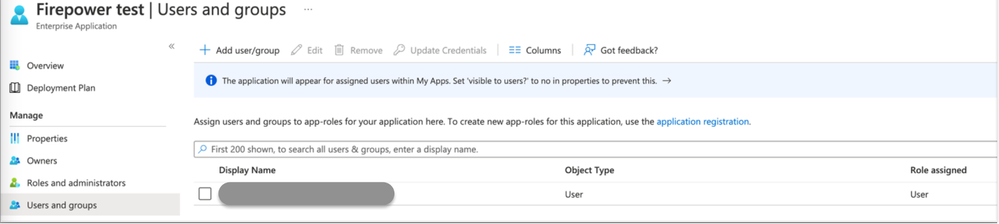- Cisco Community
- Technology and Support
- Security
- Other Security Subjects
- Firepower Management Center - SAML Active Directory Federated Services
- Subscribe to RSS Feed
- Mark Topic as New
- Mark Topic as Read
- Float this Topic for Current User
- Bookmark
- Subscribe
- Mute
- Printer Friendly Page
Firepower Management Center - SAML Active Directory Federated Services
- Mark as New
- Bookmark
- Subscribe
- Mute
- Subscribe to RSS Feed
- Permalink
- Report Inappropriate Content
08-02-2022 05:23 AM
Hi All,
We have configured FMC to use SAML but once we test the configuration, we get the following error
Error 403
- Labels:
-
Other Security Topics
- Mark as New
- Bookmark
- Subscribe
- Mute
- Subscribe to RSS Feed
- Permalink
- Report Inappropriate Content
08-31-2022 09:35 AM
Hi Dpjmie,
This is Pier, from Cisco CX (Customer Experience) team.
I’d like to support you with this issue.
I tried following the steps indicated in https://www.cisco.com/c/en/us/support/docs/security/firepower-management-center/216515-configure-fmc-sso-with-azure-as-identity.html with my FMC, and I was able to login with my Azure AD user.
Let me try to suggest some steps for you: please let me know if you’re able to reproduce the same result.
- As a first step, I’d suggest you to follow just the first half of the documentation page: please stop before the “Advanced Configuration – RBAC with Azure”.
In fact, the section on RBAC is needed if you want to associate different FMC “roles” to your users.
But, in order to test a basic SAML login, skipping this section is fine.
- Please make sure that you have added your user to your Azure application.
Indeed, in my first tests I hadn’t done that, and I was getting a “403” error like yourself.
To add the users to your Azure application, the place is the “Users and groups” menu in the Azure portal, like in this screenshot:
Please let me know if this helps.
Best regards.
Discover and save your favorite ideas. Come back to expert answers, step-by-step guides, recent topics, and more.
New here? Get started with these tips. How to use Community New member guide