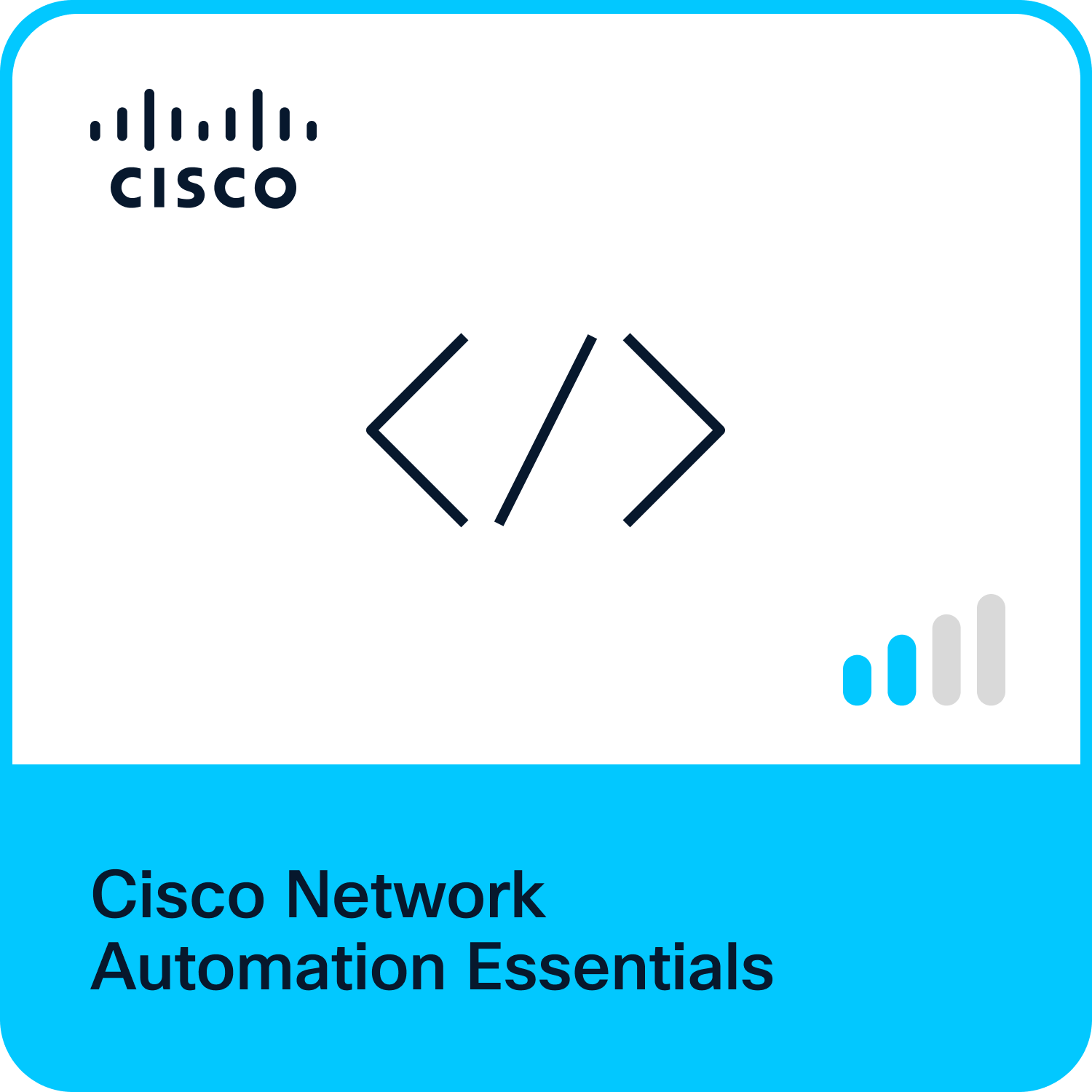- Cisco Community
- Technology and Support
- Networking
- SD-WAN and Cloud Networking
- Cisco Cloud onRamp for IaaS not visible in my Cisco Delivered vManage
- Subscribe to RSS Feed
- Mark Topic as New
- Mark Topic as Read
- Float this Topic for Current User
- Bookmark
- Subscribe
- Mute
- Printer Friendly Page
Cisco Cloud onRamp for IaaS not visible in my Cisco Delivered vManage
- Mark as New
- Bookmark
- Subscribe
- Mute
- Subscribe to RSS Feed
- Permalink
- Report Inappropriate Content
07-30-2025 08:17 AM
I am working with a new customer. With the new controller framework, Cisco will provide a shared controller to the customers. I want to deploy Virtual edges in Transit vNet in Azure. These edges will peer with Azure vWAN Hub via BGP. So my architecture fits with Cisco Cloud onRamp for IaaS where I want to deploy only Transit vNet and Edges via Cloud onRamp. But I dont find this option in my vManage. Can this be achieved with Cisco Cloud onRamp for MultiCloud?
- Mark as New
- Bookmark
- Subscribe
- Mute
- Subscribe to RSS Feed
- Permalink
- Report Inappropriate Content
07-30-2025 06:53 PM - edited 07-30-2025 06:57 PM
Hello.
The Cloud onRamp for IaaS has merged into Cloud onRamp for Multicloud from vManage version 20.9.
So you can use Cloud onRamp for Multicloud !
Cisco Catalyst SD-WAN Cloud OnRamp Configuration Guide, Cisco IOS XE Catalyst SD-WAN Release 17.x
I also tested this before with AWS, and It worked really well !
Thank you.
Jeongjun Park
Please remark this as a solution If this is helpful.
- Mark as New
- Bookmark
- Subscribe
- Mute
- Subscribe to RSS Feed
- Permalink
- Report Inappropriate Content
07-31-2025 03:21 PM
Thank you for your response.
I reviewed the documentation and noticed that the IaaS option has been phased out. However, the documentation does not clearly outline the workflow for creating a Transit vNet and deploying two Edge instances within it using the MultiCloud option.
Could you please provide guidance or share the updated process for achieving this setup?
- Mark as New
- Bookmark
- Subscribe
- Mute
- Subscribe to RSS Feed
- Permalink
- Report Inappropriate Content
07-31-2025 06:14 PM
Hi.
For CoR Multicloud, Please check this article.
Cisco Catalyst SD-WAN Cloud OnRamp Configuration Guide, Cisco IOS XE Catalyst SD-WAN Release 17.x
Thank you.
Jeongjun Park
- Mark as New
- Bookmark
- Subscribe
- Mute
- Subscribe to RSS Feed
- Permalink
- Report Inappropriate Content
07-31-2025 03:09 PM
Thank you for your response.
I reviewed the documentation and noticed that the IaaS option has been phased out. However, the documentation does not clearly outline the workflow for creating a Transit vNet and deploying two Edge instances within it using the MultiCloud option.
Could you please provide guidance or share the updated process for achieving this setup?
- Mark as New
- Bookmark
- Subscribe
- Mute
- Subscribe to RSS Feed
- Permalink
- Report Inappropriate Content
08-26-2025 07:06 AM
Hi.
This video is my best effort for you.
Sorry in advance If this is not helpful.
Discover and save your favorite ideas. Come back to expert answers, step-by-step guides, recent topics, and more.
New here? Get started with these tips. How to use Community New member guide