Anyconnect is one of the most popular and Highly secured VPN clients ,It is periodically updated to implement new features and mitigate latest vulnerabilities.
In order to upgrade the client you can either upload the new PKG file on the ASA or install the standalone packages on end user computer.
You can get the client on the following links:
Anyconnect 3.x
http://goo.gl/qFHcwa
Anyconnect 4.x
https://goo.gl/c0LSyn
ASDM can be used to upgrade the client on the ASA.
ASDM --> Configuration --> Remote Access VPN --> Network (Client) Access --> Anyconnect Client Software.
You can either replace the existing image or add the new one. Next time the end users connect to the ASA , the client will be updated automatically.
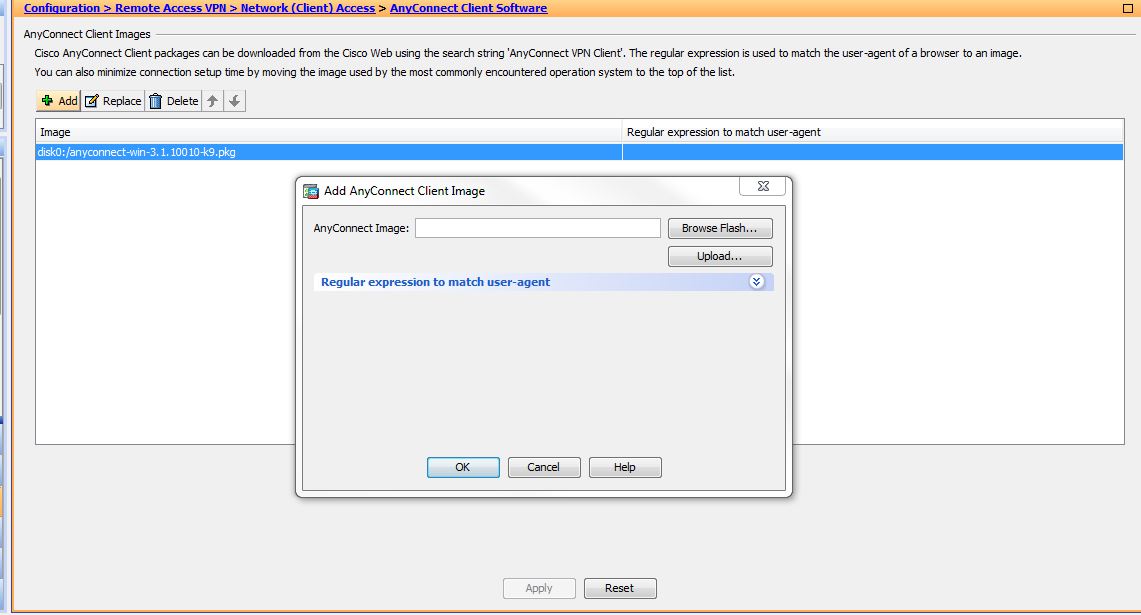
If you are using Cisco IOS with Anyconnect , you can follow the procedure described on the following link:
http://www.cisco.com/c/en/us/support/docs/routers/3800-series-integrated-services-routers/110608-ssl-ios-00.html
Hostscan provides the Anyconnect client the ability to identify the OS , anti-virus, firewall,etc installed on the computer. As new operating systems and antivirus versions are released, the Hostscan module might require an upgrade in order to identify them correctly.
You can get the latest version on the previous Anyconnect links mentioned.
As well you can upgrade the Hostscan image using ASDM.
ASDM --> Configuration --> Remote Access VPN --> Host Scan image

Hope it helps
- Randy -