This page will be utilized for tracking general information about ISE Guest SMS Notifications. Including information that doesn't warrant a separate document and to help consolidate information.
SMS Providers
TransmitSMS
Here is the information needed to configure Transmit as your global provider with ISE to handle all SMS notifications.
Using HTTP API with ISE 2.4
Contact Transmit Support to create an account, based on your need buy credits.
https://support.burstsms.com/hc/en-us
How do I get the info for my API?
- Login to transmit SMS account.
- Home > Settings > API Settings section
Key Information
- API URL
- API Key
- API Secret
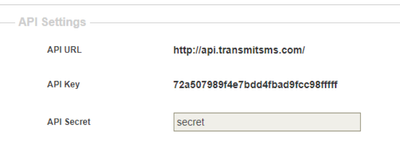
Testing From Your Browser
Enter the following into any browser
https://YOURAPIKEY:YOURAPISECRET@api.transmitsms.com/2/send-sms.json?message=$YOURMESSAGE$&to=$YOURTOMOBILENUMBERWITHCOUNTRYCODE$
Remember to use the full phone number (including country code) otherwise you won’t receive the text as Transmit SMS doesn’t know your country code.
ISE Configuration Example with HTTP GET
- Navigate to Administration > System > Settings > SMS Gateway
- The only line you need to configure is the URL line. Disregard the other fields that are automatically updated.
https://akikey:secret@api.transmitsms.com/2/send-sms.json?message=$message$&to=$mobilenumber$
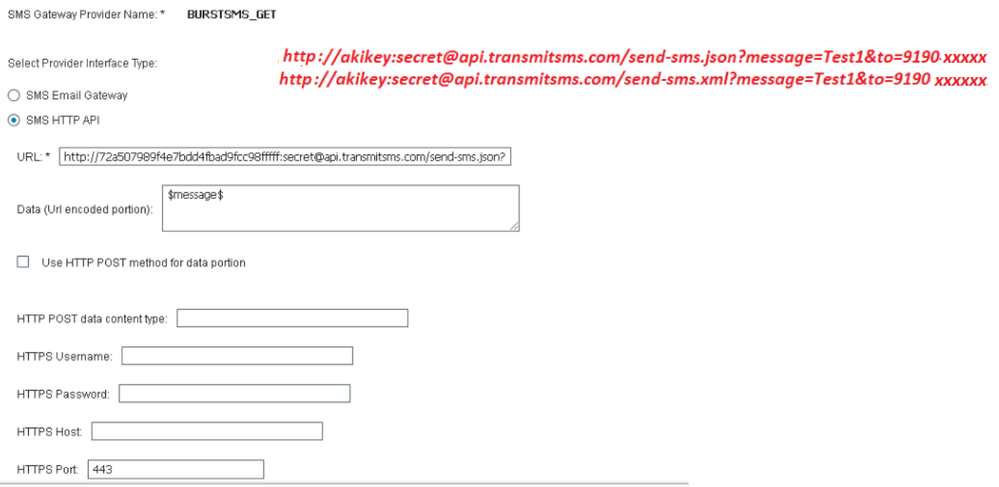
ISE Configuration Example with HTTP POST
- Navigate to Administration > System > Settings > SMS Gateway > Add
- You need to configure the URL line with content type.
https://akikey:secret@api.transmitsms.com/2/send-sms.json?message=$message$&to=$mobilenumber$
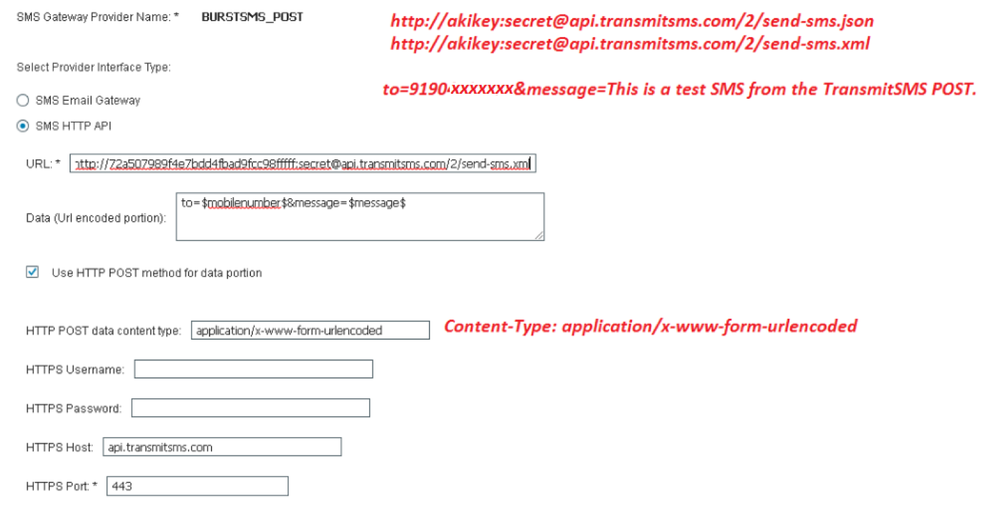
MessageMedia (Australia)
Thanks to @Arne Bier for adding this configuration
Setting up SMS notifications for Sponsored Guest access can be quite trivial. In the case of MessageMedia (an Australian SMS provider) it was one line of configuration in ISE. They do support other methods (SOAP and POST etc.) but I have only tested the simple HTTP method outlined below.
The service does require a registered username and password that forms part of the URL below. For the sake of this example I have obfuscated the username and password with nonsense names.
The URL contains two standard ISE variables that are substituted at run time
$mobilenumber$
$message$
The complete URL is shown below
https://http-api.m4u.com.au/api/send.php?phone=$mobilenumber$&username=SecretUsername&password=SecretPassword&message=$message$
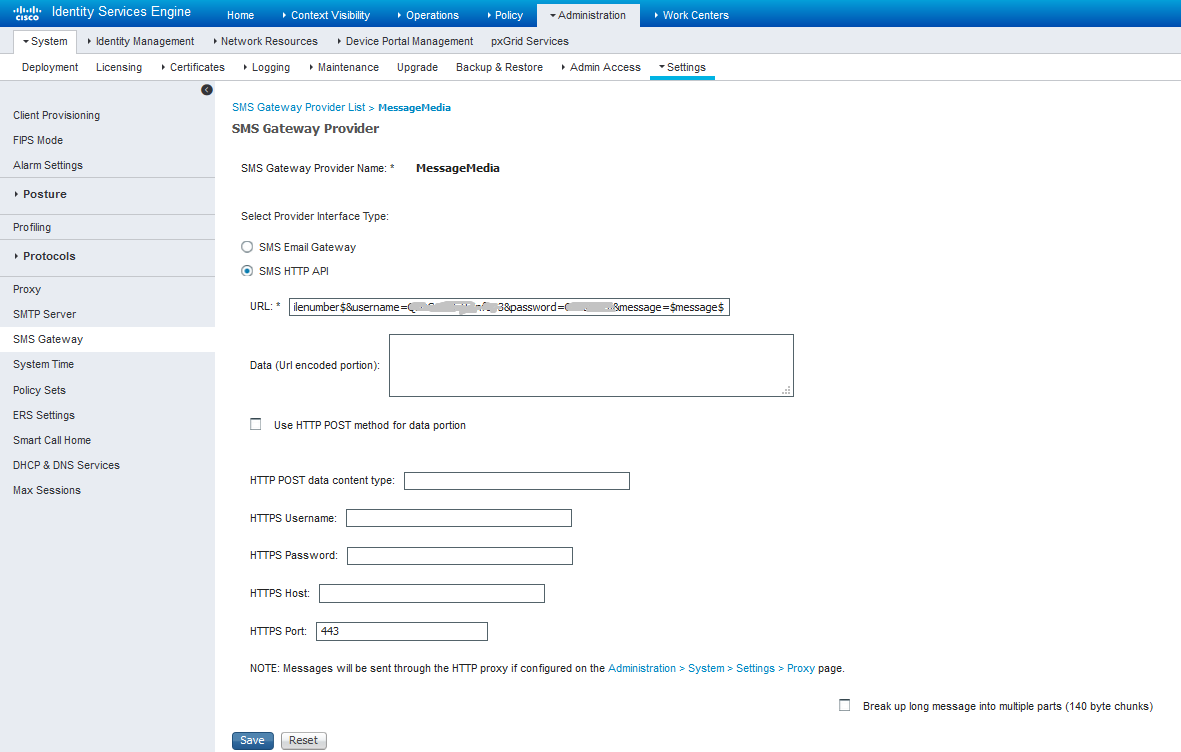
The $message$ can be modified in the Sponsor Portal as usual. An example of the resultant SMS is shown below

Troubleshooting
If you try sending an SMS and you receive the ISE browser prompt message "Unable to send SMS" then one of a few things could have gone wrong - don't forget the basics (which is easily done when your ISE node lives in a complex networking constellation)
- Can you send a test SMS from a desktop browser that has internet connectivity?
- Do you have an IP route to the SMS provider?
show ip route on the CLI
- Do you require a Proxy configuration to access the internet? Configure Proxy in the PAN node.
- Is there a firewall blocking your traffic to the internet?
- If it's a TLS connection (HTTPS), does ISE have the trusted certificate installed? Don't assume it does. Internet providers can change their TLS certs on a whim - be prepared!
PSN's send the SMS - have you checked the PSN's guest.log? on the PSN CLI you can perform
show logging application guest.log tail
and you may see issue like this show below
2017-10-03 08:43:43,890 ERROR [http-bio-10.6.82.223-8445-exec-9][] cisco.cpm.guestaccess.exception.GuestAccessSystemException -:CORP\afbie0:- Connection refused
2017-10-03 08:43:43,890 ERROR [http-bio-10.6.82.223-8445-exec-9][] cpm.guestaccess.apiservices.notification.NotificationService -:CORP\afbie0:- sendGuestCredentialsViaHttp
com.cisco.cpm.guestaccess.exception.GuestAccessSystemException: java.net.ConnectException: Connection refused
If your ISE node does not have the necessary CA certs installed then you may see this
2018-04-27 14:43:27,733 ERROR [https-jsse-nio-10.6.82.224-8445-exec-7][] cpm.guestaccess.apiservices.notification.NotificationService -:CORP\afbie0:- sendGuestCredentialsViaHttp
com.cisco.cpm.guestaccess.exception.GuestAccessSystemException: javax.net.ssl.SSLHandshakeException: sun.security.validator.ValidatorException: PKIX path building failed: sun.security.provider.certpath.SunCertPathBuilderException: unable to find valid certification path to requested target