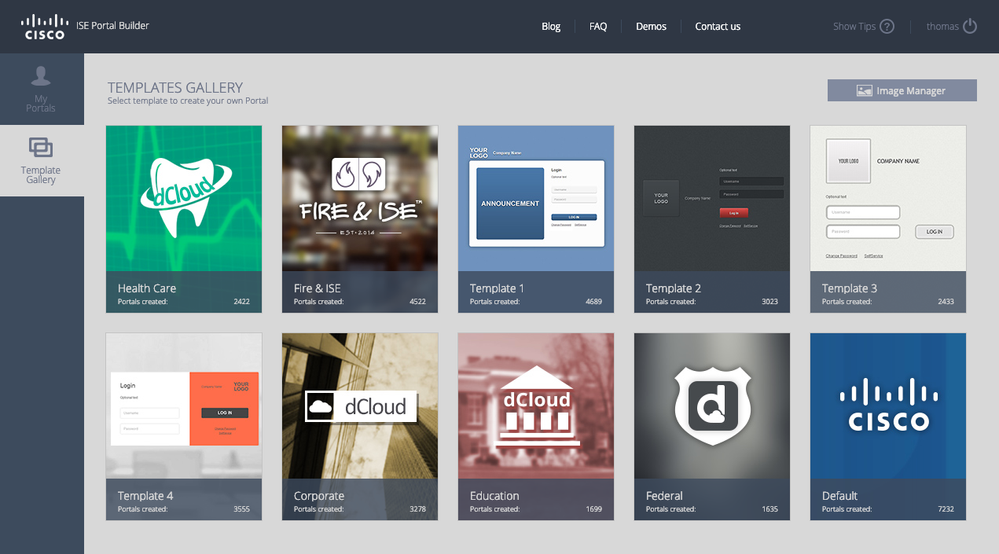
Use the the ISE Portal Builder at http://isepb.cisco.com
Overview
The ISE Portal Builder is a tool used to create user facing portals such as the Guest Web Auth Portals. It is recommended for those that don't have experienced JavaScript or HTML on-staff to work their magic into the ISE portals. Or someone who doesn't want to pay an outside organization but still wants to be able to easily create a quick portal with more than out-of-box customization.
For more information, watch the ISE Portal Builder Video for an overview or read the HowTo: ISE Web Portal Customization Options for a comparison of the different customization options available for the ISE Portal pages.
- Cisco.com account for login
- Full customization of all portals (Guest, BYOD, MDM, Client Provisioning (Posture))
- basic theming (colors, style) of the Sponsor & Certificate Provisioning Portal
- Drag and Drop
- change button and text colors
- add images, announcements
- arrange page elements
- Works with 15 ISE languages (plus 2 right-to-left - Arabic/Hebrew)
- For ISE 1.3-2.1 uses Posture Remediation Files
- For ISE 2.2 uses Custom Portal Files to host images and necessary files
Compatibility
We work with current supported versions of ISE listed under our EOL/EOS page
Current recommended versions of ISE are 2.4 and 2.6
Support
TAC will support an issue that is pointing to ISE problem (determined by portal builder support where needed)