The following information is used to provide basic examples of general customizing of the ISE Sponsor Portal.
Change color of login button
Simple method of changing the login button color without messing with CSS, jQuery or portal builder:
Paste the following script under: Work Centers > Portals & Components > Sponsor Portal > Choose your portal > Portal Page Customization > Login Page > Optional Content 2
<style>
.ui-submit {
background: #df9204cf !important;
border: #f8f5f4 !important;
}
</style>
Hide the help link (using script)
This is used for those who don't want to give access to the help docs to their sponsors.
This script will hide both the Menu Help link as well as the bottom footer Help link in all the pages of sponsor portal.
Paste the following script under Login and Sponsor Portal settings page:
Work Centers > Portals & Components > Sponsor Portal > Choose your portal > Portal Page Customization > Login Page > Optional Content 2
Work Centers > Portals & Components > Sponsor Portal > Choose your portal > Portal Page Customization > Sponsor Portal Settings > Instructional Text
<script>
setTimeout(function() {
$('a').each(function(){
if($(this).attr('href').indexOf("help") !== -1){
$(this).parent().hide();
$(this).closest( "li" ).hide();
}
})
}, 2000);
</script>
Another method to remove the link to the Sponsor Portal User Guide you simply need to remove the description Help of the link under Portal Page customization / Banner Elements (see screenshot). No need to add JavaScript.
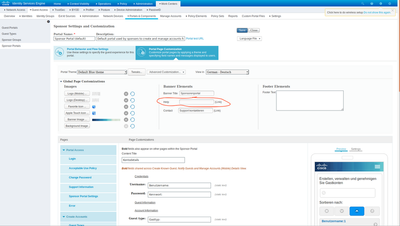
Change the help link
This is used for those who don't want to give access to the help docs to their sponsors and redirect them to something else.
This will change the URL of both Menu Help link and footer Help link in all the pages of sponsor portal.
Paste the following script under Login and Sponsor Portal settings page:
Work Centers > Portals & Components > Sponsor Portal > Choose your portal > Portal Page Customization > Login Page > Optional Content 2
Work Centers > Portals & Components > Sponsor Portal > Choose your portal > Portal Page Customization > Sponsor Portal Settings > Instructional Text
<script>
setTimeout(function(){
var help = $('[href="/sponsorportal/help/b_spons_SponsorPortalUserGuide_en_us.html"]').parent()
help.find('a').attr('href', 'https://your_link.com')
}, 1000);
</script>