- Cisco Community
- Technology and Support
- Security
- Security Knowledge Base
- CSC Module updates failing - The error code is 62
- Subscribe to RSS Feed
- Mark as New
- Mark as Read
- Bookmark
- Subscribe
- Printer Friendly Page
- Report Inappropriate Content
- Subscribe to RSS Feed
- Mark as New
- Mark as Read
- Bookmark
- Subscribe
- Printer Friendly Page
- Report Inappropriate Content
02-17-2014 11:10 AM - edited 03-08-2019 06:54 PM
As of February 15th, 2014, Trend Micro changed the signing certificate used to digitally sign the pattern updates used by the Trend Micro Content Security and Control Module (CSC-SSM). This causes the CSC module to fail to 'verify' the downloaded patterns and results in updates failing. Administrator would be presented with an email notification along the line of:
AntiVirusPattern : Pattern Update: The download file was unsuccessful for ActiveUpdate was unable to verify security information. The local trusted info database is corrupted. Please contact Trend Micro technical support.. The error code is 62.
This issue is addressed by CSC Module patch 1145 (or later) for version 6.6.1125.0 of the CSC Module code.
You can obtain Patch 1146 from Trend Micro's Safe Sync server at the following URL:
https://dc1.safesync.com/LMcmmxjs/csc_66_en_hfb1146.zip?a=LkkaMTwupGE
The zip file contains two files, the MD5 sums of the files are listed here for reference:
MD5 (Readme.txt) = 5c6127c0abffa4634fc2908b775eec30
MD5 (csc_66_en_hfb1146.pkg) = bfc98940f19eb7e6d2177615d553fb74
The above patches have been superseded by patch versions x.1169. More information here: https://supportforums.cisco.com/document/13102616/csc-module-updates-failing-after-late-july-2016-error-code-28
The included readme.txt file contains the release notes for this Hotfix.
Application of the Hotfix patch is done through the CSC Module GUI in the 'Product Upgrade' section of 'Administration':
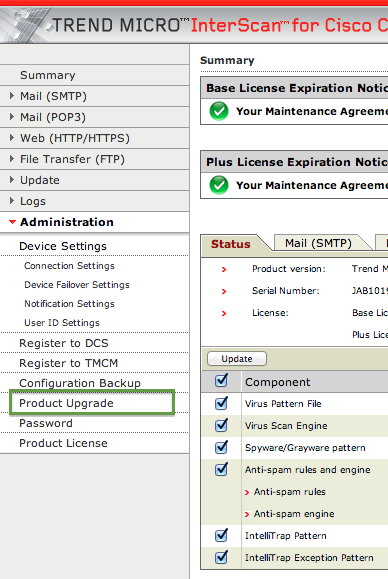
If you continue to have pattern update failures, please contact Cisco TAC.
- Mark as Read
- Mark as New
- Bookmark
- Permalink
- Report Inappropriate Content
works excellent
- Mark as Read
- Mark as New
- Bookmark
- Permalink
- Report Inappropriate Content
please hotfix for ver. 6.3.1172.0
- Mark as Read
- Mark as New
- Bookmark
- Permalink
- Report Inappropriate Content
Hello Joseph,
The hotfix is currently available for 6.6.1125.0 only. It will be required to upgrade to 6.6.1125.0 first before applying the hotfix.
- Mark as Read
- Mark as New
- Bookmark
- Permalink
- Report Inappropriate Content
just received the hotfix... - it indicates a reboot is required - is that our entire firewall that gets the reboot - or just the CSC module itself that is rebooted?
- Mark as Read
- Mark as New
- Bookmark
- Permalink
- Report Inappropriate Content
Only the CSC reloads. If you have a failover pair, it will cause a failover.
- Mark as Read
- Mark as New
- Bookmark
- Permalink
- Report Inappropriate Content
Are there any updates on this issue?
- Mark as Read
- Mark as New
- Bookmark
- Permalink
- Report Inappropriate Content
I am having a problem with it. I already have a case open, and I will follow up there. Right now my CSC SSM is allowing all internet traffic and will not bring up the GUI and the ASDM is down as well.
- Mark as Read
- Mark as New
- Bookmark
- Permalink
- Report Inappropriate Content
Hello to all,
I have 1140 installed.
When trying to upload 1144, I get an HTTP Staus 500 page with the following (amongst other):
type Exception report
description The server encountered an internal error () that prevented it from fulfilling this request.
root cause java.io.IOException: No space left on device
Is there a workaround available please?
- Mark as Read
- Mark as New
- Bookmark
- Permalink
- Report Inappropriate Content
Hi,
Did you disabled Scheduled Update?
There is a tip in readme.
Note: Disable Scheduled Update before installing this hot fix, if
hot fix 1144 is installed.
Or maybe you will have to backup your config, then reimage the module with a fresh 6.6.1125.0.bin, restore config, next install fix 1144.
Hope this will solve your issue.
- Mark as Read
- Mark as New
- Bookmark
- Permalink
- Report Inappropriate Content
Error Code 500 on the Product Upgrade page is usually due to there being nearly 0 free space available. In this case, you may need to open an SR.
- Mark as Read
- Mark as New
- Bookmark
- Permalink
- Report Inappropriate Content
Hi, thank you both for your replies.
Yes arekhapon, I did disabled Scheduled Updates before anything else.
- Mark as Read
- Mark as New
- Bookmark
- Permalink
- Report Inappropriate Content
Steps summarized:
1. Upgrade the CSC module to version 6.3.1172.4 /If you have version 6.3.1172.0, 6.3.1172.1, 6.3.1172.2, 6.3.1172.3.
2. Upgrade the CSC module to version 6.6.1125.0 (takes like 10 minutes, the browser session might expire, just refresh)
3. Disable the Scheduled updates
3. Apply the hotfix 1144
5. Enable scheduled updates
6. Go to Administration>Licensing and check for license online.
7. Create a Manual update. It should be successfull
In every upgrade module the CSC may need to reboot.
- Mark as Read
- Mark as New
- Bookmark
- Permalink
- Report Inappropriate Content
Thanks for the steps, works fine!, updated from 6.3.1172.0
- Mark as Read
- Mark as New
- Bookmark
- Permalink
- Report Inappropriate Content
Hi there ... I followed steps and installed patdh 1140 and then 1144 ... now, I was able to update everything through a manual update (I was getting error 62 after 1140 patch installed)
Even though, when I tried an scheduled one, got a different error now, referring to Anti-Spam pattern (before , error was related to anti-virus pattern)
Anti-spam pattern 20532 was successfully downloaded and installed.
Unable to copy file . You must manually copy file /opt/trend/isvw/temp/AU/piranhacache/* to path /opt/trend/isvw/lib/mail/cache.
anyone having same issue?
Thanks for the help
- Mark as Read
- Mark as New
- Bookmark
- Permalink
- Report Inappropriate Content
Requirements for 6.6.1125.0? Whats the req for ASA sw level?
Find answers to your questions by entering keywords or phrases in the Search bar above. New here? Use these resources to familiarize yourself with the community: