It is always a good idea to have a backup of our network devices configuration, this will allow us to restore the configuration in case of hardware/software failure or to check if there has been recently changes.
On the ASA the easiest way to do that is to go to the CLI run the command "Show run" and copy the output to a notepad.
However we might prefer the graphical interface if we are not familiar with the command line.
On the ASDM we need to drive to Tools>Backup Configurations , browse the folder we would like to save the ASA configuration , click backup and wait until we get the confirmation message.
Once this is done we get a .zip file with our ASA configuration.
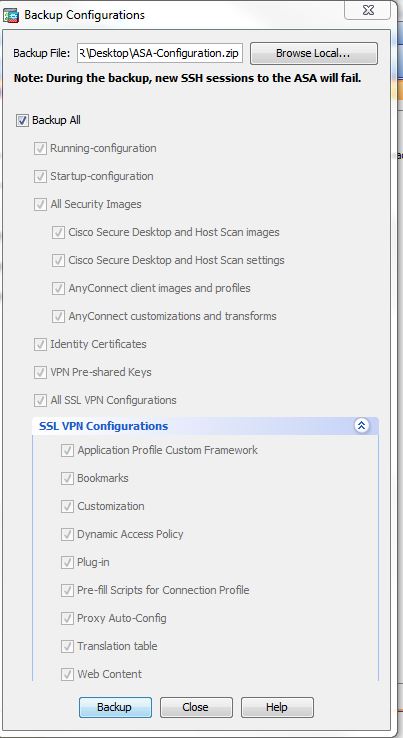
This way has more benefices , because we backup more things than the "Show run" including Anyconnect images , Certificates , WebVPN plug-in ,etc.
Once this has been done we can restore the configuration to the ASA going on the ASDM to tools>restore configuration
Hope it helps.
- Randy -