WebVPN is a browser-based VPN that allows to access the company resources in a secure way from any location.
Clientless SSL VPN enables secure access to these resources on the corporate LAN:
- OWA/Exchange
- HTTP and HTTPS to internal web servers
- Windows file access and browsing (CIFS)
- Citrix Servers with the Citrix thin client
- FTP and RDP resources
- SSH and TELNET for remote access
Bookmarks are a XML list stored on the ASA, the Bookmarks can only be created using ASDM.
Requirements
- CISCO ASA with version 8.2.5 or higher
- Anyconnect premium or APEX license.
Configuration
1. In ASDM, choose Configuration>Remote Access VPN>Clientless SSL VPN access> Portal>Bookmarks
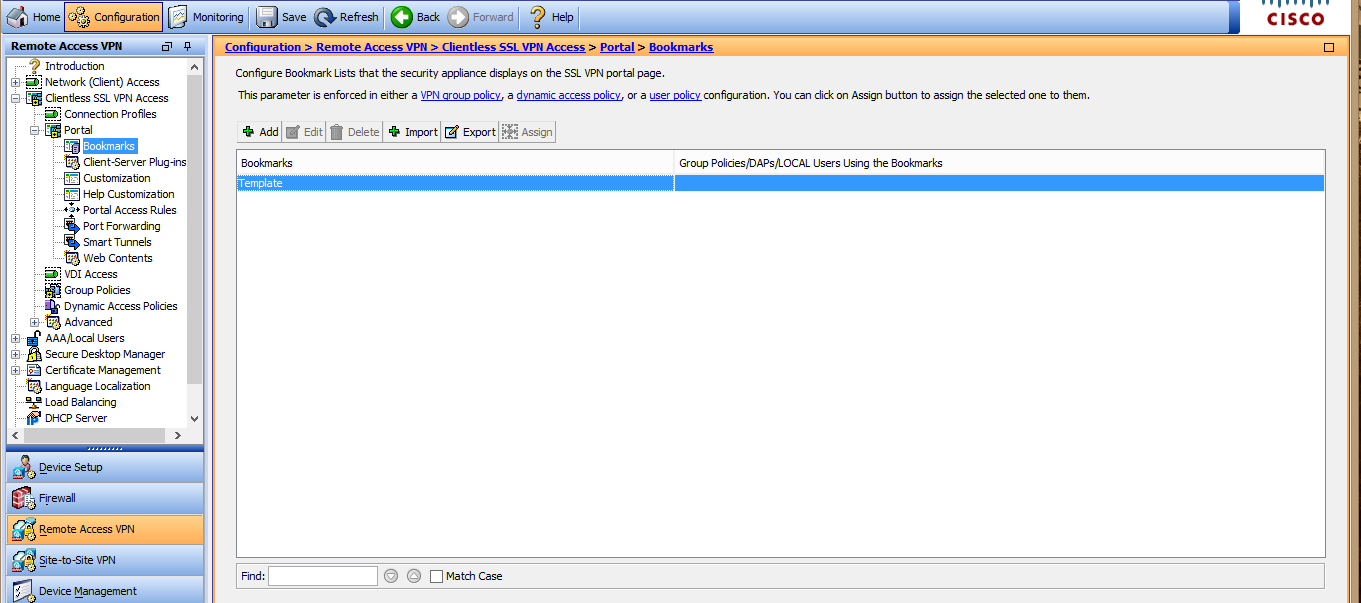
2. Select Add and create a Bookmark List.
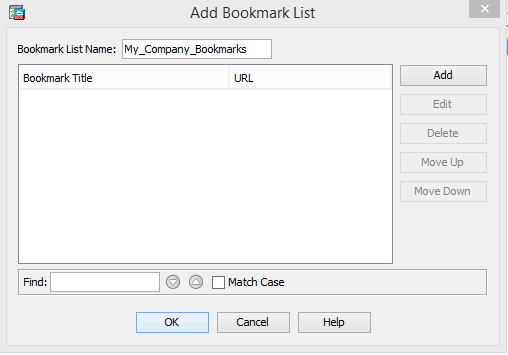
3. Select add, create a bookmark title, Select the type (https,CIFS,RDP,...) and create the URL.
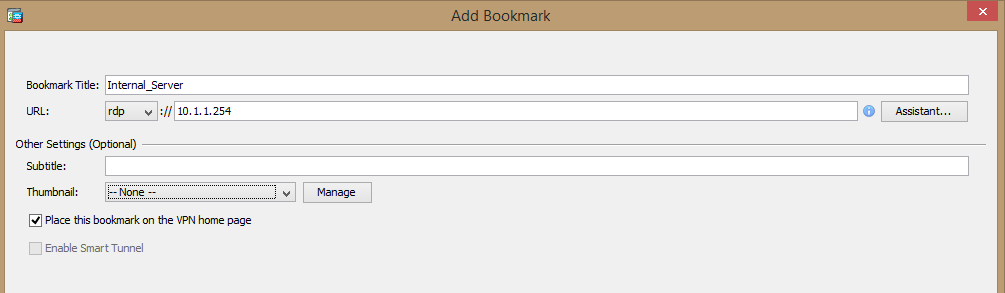
You can include multiples bookmarks on the same bookmark list.
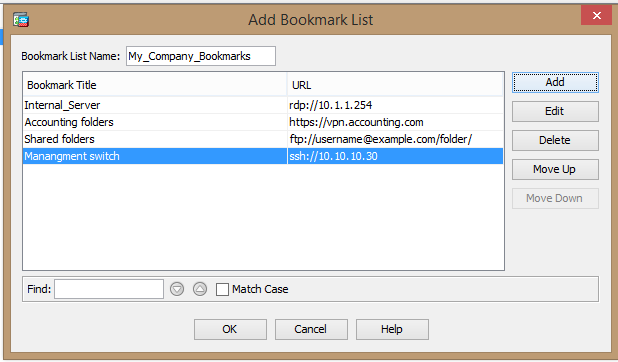
4. Assign the bookmark to a VPN Profile.
In ASDM, choose Configuration>Remote Access VPN>Clientless SSL VPN access>Group Policies, select the profile
In the group-policy attributes , select portal and Bookmark list
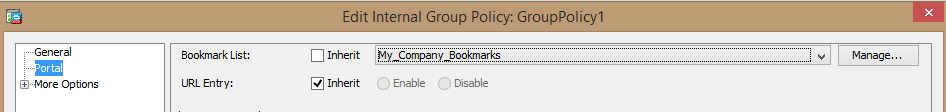
5. Create a URL for user access
In ASDM, choose Configuration>Remote Access VPN>Clientless SSL VPN access>Connection Profiles
On the Connection profile attributes, select Advanced> Clientless SSL VPN> Group URLs and created the desired URL.
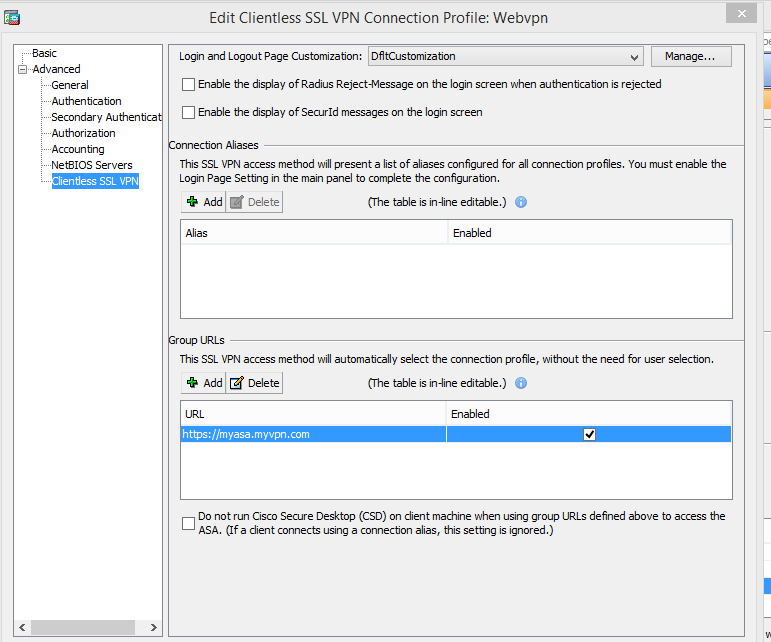
6.Open a browser and go to URL previously specified, log in with the user credentials and you should see the bookmark panel.
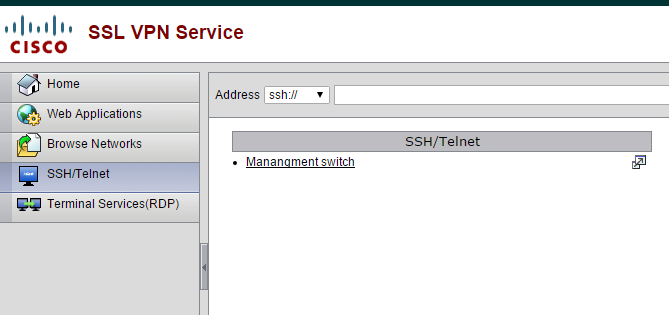
Hope it helps
-Randy-