Introduction:
This document describes the steps required to create a static IP user for remote access VPN using ACS 5.2.
Working:
Kindly follow the following steps to achieve the desired result:
Step 1: Add a static IP attribute to internal user attribute dictionary
Step 2: Select System Administration > Configuration > Dictionaries > Identity > Internal Users.
Step 3: Click Create.
Step 4: Add static IP attribute.
Step 5: Select Users and Identity Stores > Internal Identity Stores > Users.
Step 6: Click Create.
Step 7: Edit the static IP attribute of the user.
Step 8: Define an authorization profile that uses the defined IP address from the user record
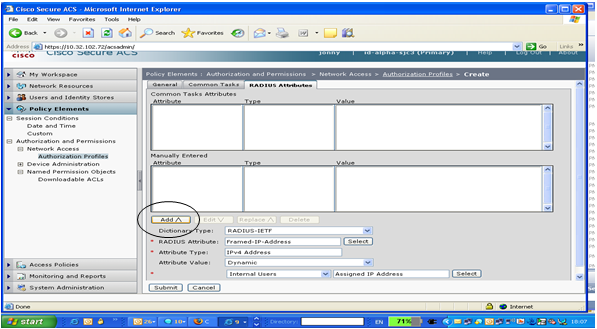
Press Add to add to list and then press Submit.
Step 9:
Select the authorization profile as result in authorization policy
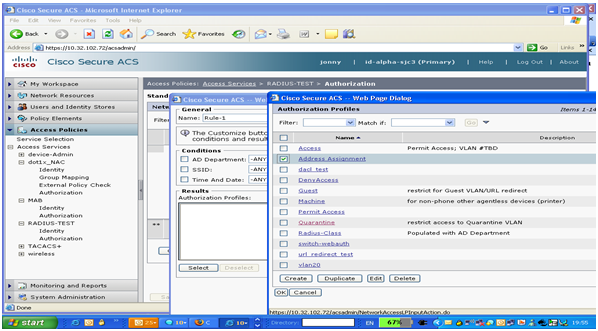
Source Discussion:
https://supportforums.cisco.com/thread/2105273?tstart=30