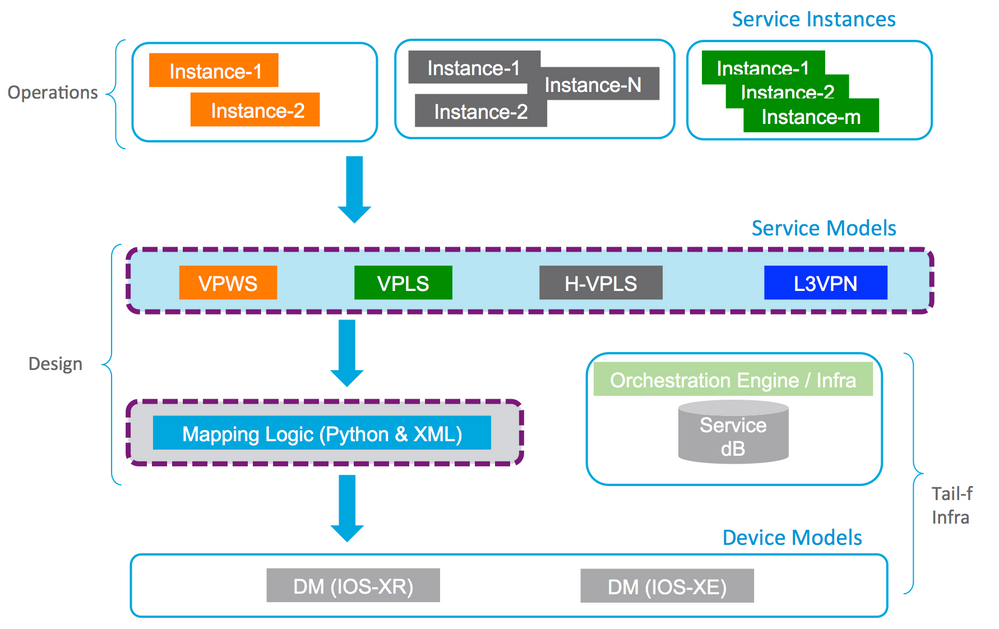- Cisco Community
- Technology and Support
- Service Providers
- Service Providers Knowledge Base
- EPN 5.0: NSO function pack for L2VPN / L3VPN services on IOS-XR and IOS-XE platforms.
- Subscribe to RSS Feed
- Mark as New
- Mark as Read
- Bookmark
- Subscribe
- Printer Friendly Page
- Report Inappropriate Content
- Subscribe to RSS Feed
- Mark as New
- Mark as Read
- Bookmark
- Subscribe
- Printer Friendly Page
- Report Inappropriate Content
01-03-2018 10:21 PM - edited 03-01-2019 01:59 PM
Introduction
The Cisco EPN system incorporates a network architecture designed to consolidate multiples services on a single Multiprotocol Label Switching (MPLS) transport network. This network is designed primarily based on Application Engineered Routing (AER), to optionally co-exist with the traditional MPLS technology. The L2VPN / L3VPN service programmability is achieved with NSO, while ensuring the transport programmability using the XTC. The detailed transport design considerations can be found in the EPN5.0 transport guides.
Why we chose NSO?
NSO provides a highly customizable framework which adhers to industry drive to have YANG based service abstraction. Also, it provides logically centralized network services, transaction integrity and Multi-platform support which empowers our customers with with robust and agile configuration management solution. We are leveraging the NSO ecosystem capabilities of High availability, RBAC etc.
EPN5.0 NSO services function pack:
EPN5.0 NSO FP is intended to be a blueprint to help service providers and enterprise customers implement multitude of L2VPN / L3VPN services. Some of the key design considerations were:
a. MPLS VPN services oblivious of Transport network (MPLS or segment routing)
b. One functional pack for multitute of MPLS VPN services
c. Cohessive service provisioing methodology across multiple service types
d. Highly extensible and modular design
e. Deployable for both brownfield and green field SP deployments
f. Support EPN deployments of IOS-XR and IOS-XE nodes with CLI NED's (as most field deployed releases don't support NETCONF)
g. Y.1564 based Service assurance for services terminated on IOS-XE nodes (using inherent capabilities)
h. Demonstrate SR transport programmability using XTC.
Latest functional pack release (5.0) supports following functionality:
A. Services terminated on IOS-XE edge devices (Core / aggregation based on IOS-XR):
a. VPWS (with LDP signaling)
b. VPWS (with no-signaling)
c. VPWS EVPN
d. VPLS (with LDP signaling)
e. VPLS (with BGP-AD signaling)
f. VPLS (with LDP signaling), termination on L2 ring
g. VPLS (with BPG-AD signaling), termination on L2 ring
h. L3VPN with service termination on L2 Ring
i. L3VPN
j. L3VPN-PWHE (PW terminated on IOS-XR)
k. H-VPLS (VPLS ldp-signalling)
l. H-VPLS (VPLS bgp-ad)
B. Services terminated on IOS-XR edge devices (Core / aggregation based on IOS-XR):
a. VPWS (with LDP signaling)
b. VPLS (with LDP signaling)
c. L3VPN
d. PBB-EVPN
Please refer to the "EPN Service Orchestration user guide" for YANG model and the detailed configuration samples.
Package content:
EPN5.0 NSO service consists of YANG model(s) and python mapping logic for all the MPLS VPN scenarios listed above. These can be augmented / customized for specific customer needs.
YANG service model:
This defines the attributes of the service, for example, a Layer-2 VPN service might be defined with virtual circuit id, service identifiers, and interface names. This YANG model renders the NSO CLI and Web-based User Interface (UI).
The EPN5.0 YANG models are structured to provide logical modeling of service layer topology over the underlying transport topology. Here is a representative workflow for service creation where one chooses:
- EPN 5.0 Service Type
- Service Signaling type (e.g, LDP for VPWS)
- Service End Point Types and associated endpoint parameters: U-PE / N-PE
- U-PE association with N-PE (in case of say H-VPLS etc.)
- Unique Service instance ID
The service end points can be dynamically added or removed up to their minimum number (e.g, VPWS service requires minimum of two end points)
There are some tacit assumptions on what service parameters will be used e.g, there is support for service access with dot1Q but configuration option for QinQ is planned for next release. EPN 5.0 uses the innate Y.1564 capability of IOS-XE devices for service validation of L2 / L3 services.
Mapping to the device configuration:
This allows the required settings to be configured on the devices when a service is created. The EPN Orchestration framework uses Python for service logic and XML for parameter mapping. Please refer to the Orchestration guide for details of Python functions, their parameters and corresponding XML templates.
Functional pack augmentation:
The package can be augmented to support additional parameters and support new functionality based on the customer engagement needs. We would appreciate if you can share following details for the high level scoping:
a. Customer / opportunity details
b. Customer use case list and current service configuration samples / nuances
c . Underlying transport network (MPLS/Segment routing; Access / Aggregation / Core design etc.)
d. North (NSO CLI / Web GUI / NETCONF etc.) and Southbound interfaces (CLI / NETCONF NED)
e. Intergration with external service assurance devices
Detailed Steps: VPWS with LDP Signaling
Virtual Private Wire Service (VPWS) allows two L2VPN Provider Edge Nodes to tunnel the L2VPN traffic over MPLS cloud. The two AC’s connecting at each L2VPN PE are linked by Pseudowire over the MPLS cloud. Each PE needs to have a MPLS label in order to reach the loopback of the remote PE. The label can be learned by Segment routing or LDP.
Note: This section provides detailed steps for only one of the service and configuration (via NSO) for the remaining services follows a similar approach.
Configuration Steps
Pre-requisites: The network elements (NEs) have been added to the NSO and the configuration sync has been done with the NSO.
Step 1: Choose service type
admin@ncs(config)# services epn5_0 ?
Possible completions:
h-vpls l3vpn l3vpn-pwhe pbb-evpn-vpws range vpls vpws
Step 2: Set the Unique Service Name
admin@ncs(config)# services epn5_0 vpws ?
% No entries found
Possible completions:
Unique service Name
admin@ncs(config)# services epn5_0 vpws NCS1251
Step 3: Set the service specific generic parameters (VPWS signaling type in below example)
admin@ncs(config-epn5_0-vpws/NCS1251)# vpws-sig ?
Possible completions:
evpn ldp-sig no-sig
admin@ncs(config-epn5_0-vpws/NCS1251)# vpws-sig ldp-sig
Step 4: Configure service end point (Note: VPWS service requires two end points)
Step 4a: Provide Unique End point numeric identifier (suggest to start from numeric 1)
admin@ncs(config-epn5_0-vpws/NCS1251)# endpoint ?
Possible completions:
Endpoint identifier range
admin@ncs(config-epn5_0-vpws/NCS1251)# endpoint 1
Step 4b: Choose the NE from the list service end points (this list is extracted from the NE’s existing in the NSO configuration)
admin@ncs(config-epn5_0-vpws/NCS1251)# endpoint 1 ?
Possible completions:
AGG-0909-ASR9K AGG-1003-ASR903 AGG-1004-ASR903 AGG-3003-ASR9K AGG-3004-ASR9K
AGG-4003-ASR903 AGG-4004-ASR903 AGG-4007-ASR903 CN-ASBR-0008-ASR9K CN-P-0001-ASR9K
CSG-1102-ASR920 CSG-1103-ASR920 CSG-1104-ASR920 CSG-3102-ASR920 CSG-3103-ASR920
FAN-5303-ASR920 PAN-5606-ASR903 PAN-5607-ASR903
admin@ncs(config-epn5_0-vpws/NCS1251)# endpoint 1 FAN-5303-ASR920
Step 4c: Choose the relevant PE role for the end point for this service
admin@ncs(config-epn5_0-vpws/NCS1251)# endpoint 1 FAN-5303-ASR920 pe-role ?
Possible completions:
n-pe u-pe
admin@ncs(config-epn5_0-vpws/NCS1251)# endpoint 1 FAN-5303-ASR920 pe-role u-pe
Step 4d: Choose the interface Type and provide interface-number to terminate the service
admin@ncs(config-epn5_0-vpws/NCS1251)# endpoint 1 FAN-5303-ASR920 pe-role u-pe if-type
Possible completions:
GigabitEthernet Loopback PW-Ether TenGigabitEthernet
admin@ncs(config-epn5_0-vpws/NCS1251)# endpoint 1 FAN-5303-ASR920 pe-role u-pe if-type GigabitEthernet if-num ?
Possible completions:
<string>
admin@ncs(config-epn5_0-vpws/NCS1251)# endpoint 1 FAN-5303-ASR920 pe-role u-pe if-type GigabitEthernet if-num 0/0/2
Step 4e: Provide Instance-id for the service
admin@ncs(config-epn5_0-vpws/NCS1251)# endpoint 1 FAN-5303-ASR920 pe-role u-pe if-type GigabitEthernet if-num 0/0/2 inst-id ?
Possible completions:
<int, 1 .. 4000>
admin@ncs(config-epn5_0-vpws/NCS1251)# endpoint 1 FAN-5303-ASR920 pe-role u-pe if-type GigabitEthernet if-num 0/0/2 inst-id 1251
Step 4f: Choose the Service end interface parameters (L2 interface encapsulation type and vlan-id)
admin@ncs(config-epn5_0-vpws/NCS1251)# endpoint 1 FAN-5303-ASR920 pe-role u-pe if-type GigabitEthernet if-num 0/0/2 inst-id 1251 encap ?
Possible completions:
dot1q untagged
admin@ncs(config-epn5_0-vpws/NCS1251)# endpoint 1 FAN-5303-ASR920 pe-role u-pe if-type GigabitEthernet if-num 0/0/2 inst-id 1251 encap dot1q vlan-id ?
Possible completions:
<int, 1 .. 4000>
admin@ncs(config-epn5_0-vpws/NCS1251)# endpoint 1 FAN-5303-ASR920 pe-role u-pe if-type GigabitEthernet if-num 0/0/2 inst-id 1251 encap dot1q vlan-id 1251
Note: Currently there is no check for the VLAN number (if it is allowed on the node or not)
Step 5: Repeat Sub-steps for Step 4 for additional end points. (for VPWS service we need exactly two end points; For VPLS / L3VPN, we can have more than two end points)
Step 6: Commit the configuration.
Final NSO configuration CLI’s for VPWS with LDP Signaling:
Here is summary of all the steps done in Section 6.1.1
services epn5_0 vpws NCS1251
vpws-sig ldp-sig
endpoint 1 FAN-5303-ASR920 pe-role u-pe if-type GigabitEthernet if-num 0/0/2 inst-id 1251 encap dot1q vlan-id 1251
endpoint 2 PAN-5607-ASR903 pe-role u-pe if-type GigabitEthernet if-num 0/4/2 inst-id 1251 encap dot1q vlan-id 1251
Native configuration created by NSO:
Below is the configuration pushed to the Node in its native format (e.g, IOS-XR or IOS-XE)
native {
device {
name FAN-5303-ASR920
data ethernet evc NCS1251
!
interface GigabitEthernet0/0/2
service instance 1251 ethernet NCS1251
encapsulation dot1q 1251
rewrite ingress tag pop 1 symmetric
exit
exit
l2vpn xconnect context NCS1251
interworking ethernet
member GigabitEthernet0/0/2 service-instance 1251
member 100.56.7.0 12510 encapsulation mpls
!
}
device {
name PAN-5607-ASR903
data ethernet evc NCS1251
!
interface GigabitEthernet0/4/2
service instance 1251 ethernet NCS1251
encapsulation dot1q 1251
rewrite ingress tag pop 1 symmetric
exit
exit
l2vpn xconnect context NCS1251
interworking ethernet
member GigabitEthernet0/4/2 service-instance 1251
member 100.53.3.0 12510 encapsulation mpls
!
}
}
Show configuration for service:
admin@ncs(config)# show full-configuration services epn5_0 vpws NCS1251
services epn5_0 vpws NCS1251
vpws-sig ldp-sig
endpoint 1 FAN-5303-ASR920
pe-role u-pe
if-type GigabitEthernet
if-num 0/0/2
inst-id 1251
encap dot1q
vlan-id 1251
l2vpn-xc
rem-pe-lpbk 100.56.7.0
!
!
endpoint 2 PAN-5607-ASR903
pe-role u-pe
if-type GigabitEthernet
if-num 0/4/2
inst-id 1251
encap dot1q
vlan-id 1251
l2vpn-xc
rem-pe-lpbk 100.53.3.0
!
!
!
Service assurance using NSO (Applicable only for IOS-XE PE’s for VPWS service):
EPN 5.0 services on terminated on IOS-XE devices can be validated out-of-service to assess the proper configuration and performance prior to customer notification and delivery. EPN50 infrastructure leverages the inherent traffic generator and loopback capability on the IOS-XE devices.
Note: The traffic generation steps have been pre-defined as 100,200,300,400 and 500Kbps with test duration of 30 seconds.
Step 1: Choose the Traffic Generator PE (IOS-XE node resident), remote loopback PE and the Service Performance Type (Ethernet for L2 service). Enable ip sla and commit the configuration change.
Note: The node selection is filtered for the specific service instance.
admin@ncs(config-epn5_0-vpws/NCS1251)# serv-act-y1564
admin@ncs(config-serv-act-y1564)# tgen-pe ?
Possible completions:
FAN-5303-ASR920 PAN-5607-ASR903
admin@ncs(config-serv-act-y1564)# tgen-pe FAN-5303-ASR920 ?
Possible completions:
ip-sla lpbk-pe serv-perf-type <cr>
admin@ncs(config-serv-act-y1564)# tgen-pe FAN-5303-ASR920 lpbk-pe ?
Possible completions:
PAN-5607-ASR903
admin@ncs(config-serv-act-y1564)# tgen-pe FAN-5303-ASR920 lpbk-pe PAN-5607-ASR903
admin@ncs(config-serv-act-y1564)# serv-perf-type ?
Possible completions:
ethernet ip
admin@ncs(config-serv-act-y1564)# serv-perf-type ethernet
admin@ncs(config-serv-act-y1564)# ip-sla enable
admin@ncs(config-serv-act-y1564)# commit
Commit complete.
Step 2: Enable traffic internal loopback from Destination PE (the loopback is active for 300 seconds)
Note: No commit is required to enable the internal loopback
admin@ncs(config-epn5_0-vpws/NCS1251)# ip-sla-remote-lpbk
Value for 'internal' [disable,enable]: enable
result
This is an intrusive loopback and the packets matched with the service will not be able to pass through. Continue? (yes/[no]): yes
PAN-5607-ASR903#
Step 3: Start the traffic generator and commit the configuration.
admin@ncs(config-epn5_0-vpws/NCS1251)# serv-act-y1564 ip-sla-tgen enable
admin@ncs(config-serv-act-y1564)# commit
Note: The ‘ip-sla enable’ state shows that the service-activation configuration is done.
admin@ncs(config)# show full-configuration services epn5_0 vpws NCS1251
services epn5_0 vpws NCS1251
vpws-sig ldp-sig
serv-act-y1564
ip-sla enable
tgen-pe FAN-5303-ASR920
lpbk-pe PAN-5607-ASR903
serv-perf-type ethernet
!
endpoint 1 FAN-5303-ASR920
pe-role u-pe
if-type GigabitEthernet
if-num 0/0/2
inst-id 1251
encap dot1q
vlan-id 1251
l2vpn-xc
rem-pe-lpbk 100.56.7.0
!
!
endpoint 2 PAN-5607-ASR903
pe-role u-pe
if-type GigabitEthernet
if-num 0/4/2
inst-id 1251
encap dot1q
vlan-id 1251
l2vpn-xc
rem-pe-lpbk 100.53.3.0
!
!
!
Step 4: Check the ip-sla statistics using the EPN5.0 NSO CLI. (any ios-cmd “<actual command>”).
Note: This command is executed on the Traffic Generator PE. Use the specific service instance id (e.g., 1251 in above config) to get details.
Here is sample output for test in progress. This test sends traffic in 5 steps (from 100Kbps to 500Kbps) for 30 seconds each and measures Frame Loss, Round Trip Duration and the Frame Receive Deviation for the Tgen Tx packets that are received back on the TGEN PE.
Interim result when test is still on:
admin@ncs(config-epn5_0-vpws/NCS1251)# any ios-cmd "show ip sla statistics 1251"
result
IPSLAs Latest Operation Statistics
IPSLA operation id: 1251
Type of operation: Ethernet Service Performance
Test mode: Two-way Measurement
Steps Tested (kbps): 100 200 300 400 500
Test duration: 30 seconds
Latest measurement: *13:45:42.034 UTC Wed Jan 25 2017
Latest return code: OK
Overall Throughput: In Progress
Step 1 (100 kbps):
Stats:
IR(kbps) FL FLR Avail FTD Min/Avg/Max FDV Min/Avg/Max
95 0 0.00% 100.00% 2498.36ms/2417.01ms/2426.27ms 2.72us/9.26ms/65.86ms
Tx Packets: 1392 Tx Bytes: 356352
Rx Packets: 1392 Rx Bytes: 381408
Step Duration: 30 seconds
Step 2 (200 kbps):
Stats:
IR(kbps) FL FLR Avail FTD Min/Avg/Max FDV Min/Avg/Max
190 0 0.00% 100.00% 57.02ms/4275.33ms/4279.98ms 2.64us/4.66ms/33.72ms
Tx Packets: 2781 Tx Bytes: 711936
Rx Packets: 2781 Rx Bytes: 761994
Step Duration: 30 seconds
Step 3 (300 kbps):
Stats:
IR(kbps) FL FLR Avail FTD Min/Avg/Max FDV Min/Avg/Max
285 0 0.00% 100.00% 1046.32ms/2843.73ms/2846.82ms 2.72us/3.09ms/21.86ms
Tx Packets: 2640 Tx Bytes: 675840
Rx Packets: 2640 Rx Bytes: 723360
Step Duration: 18 seconds
Step 4 (400 kbps):
Step 5 (500 kbps):
FAN-5303-ASR920#
Final result when the test done (All five statistics bins are available):
admin@ncs(config-epn5_0-vpws/NCS1251)# any ios-cmd "show ip sla statistics 1251"
result
IPSLAs Latest Operation Statistics
IPSLA operation id: 1251
Type of operation: Ethernet Service Performance
Test mode: Two-way Measurement
Steps Tested (kbps): 100 200 300 400 500
Test duration: 30 seconds
Latest measurement: *13:46:55.824 UTC Wed Jan 25 2017
Latest return code: OK
Overall Throughput: 490 kbps
Step 1 (100 kbps):
Stats:
IR(kbps) FL FLR Avail FTD Min/Avg/Max FDV Min/Avg/Max
95 0 0.00% 100.00% 2498.36ms/2417.01ms/2426.27ms 2.72us/9.26ms/65.86ms
Tx Packets: 1392 Tx Bytes: 356352
Rx Packets: 1392 Rx Bytes: 381408
Step Duration: 30 seconds
Step 2 (200 kbps):
Stats:
IR(kbps) FL FLR Avail FTD Min/Avg/Max FDV Min/Avg/Max
190 0 0.00% 100.00% 57.02ms/4275.33ms/4279.98ms 2.64us/4.66ms/33.72ms
Tx Packets: 2781 Tx Bytes: 711936
Rx Packets: 2781 Rx Bytes: 761994
Step Duration: 30 seconds
Step 3 (300 kbps):
Stats:
IR(kbps) FL FLR Avail FTD Min/Avg/Max FDV Min/Avg/Max
285 0 0.00% 100.00% 1046.32ms/971.33ms/974.41ms 2.72us/3.09ms/21.93ms
Tx Packets: 4170 Tx Bytes: 1067520
Rx Packets: 4170 Rx Bytes: 1142580
Step Duration: 30 seconds
Step 4 (400 kbps):
Stats:
IR(kbps) FL FLR Avail FTD Min/Avg/Max FDV Min/Avg/Max
395 0 0.00% 100.00% 2020.95ms/1943.99ms/1946.22ms 2.72us/2.23ms/15.57ms
Tx Packets: 5790 Tx Bytes: 1482240
Rx Packets: 5790 Rx Bytes: 1586460
Step Duration: 30 seconds
Step 5 (500 kbps):
Stats:
IR(kbps) FL FLR Avail FTD Min/Avg/Max FDV Min/Avg/Max
490 0 0.00% 100.00% 3991.43ms/3915.34ms/3917.14ms 2.64us/1.79ms/12.55ms
Tx Packets: 7179 Tx Bytes: 1837824
Rx Packets: 7179 Rx Bytes: 1967046
Step Duration: 30 seconds
FAN-5303-ASR920#
Step 5: Disable the internal loopback (if it test duration has been less than 300 sec)
admin@ncs(config-epn5_0-vpws/NCS1251)# ip-sla-remote-lpbk internal disable
Note: If the traffic internal loopback function has already timed out the result would be:
admin@ncs(config-epn5_0-vpws/NCS1251)# ip-sla-remote-lpbk internal disable
result
Can not find the corresponding session 1 on GigabitEthernet0/4/2
PAN-5607-ASR903#
Step 6: Disable traffic generation
admin@ncs(config-epn5_0-vpws/NCS1251)# serv-act-y1564 ip-sla-tgen disable
admin@ncs(config-serv-act-y1564)# commit
Commit complete.
Step 7: Disable the ip-sla to revert the configuration to the service active state
admin@ncs(config-epn5_0-vpws/NCS1251)# serv-act-y1564 ip-sla disable
admin@ncs(config-serv-act-y1564)# commit
Commit complete.
Confirm that the ip-sla has been disabled with the below show command.
admin@ncs(config)# show full-configuration services epn5_0 vpws NCS1251
services epn5_0 vpws NCS1251
vpws-sig ldp-sig
serv-act-y1564
ip-sla disable
tgen-pe FAN-5303-ASR920
lpbk-pe PAN-5607-ASR903
serv-perf-type ethernet
!
endpoint 1 FAN-5303-ASR920
pe-role u-pe
if-type GigabitEthernet
if-num 0/0/2
inst-id 1251
encap dot1q
vlan-id 1251
l2vpn-xc
rem-pe-lpbk 100.56.7.0
!
!
endpoint 2 PAN-5607-ASR903
pe-role u-pe
if-type GigabitEthernet
if-num 0/4/2
inst-id 1251
encap dot1q
vlan-id 1251
l2vpn-xc
rem-pe-lpbk 100.53.3.0
!
!
!
Removing a service using NSO (Applicable only to services created with NSO):
admin@ncs(config)# no services epn5_0 vpws NCS1251
admin@ncs(config)# commit
Commit complete.
- Mark as Read
- Mark as New
- Bookmark
- Permalink
- Report Inappropriate Content
I am trying to add core-function-pack in my system of local-install type...changed paths in Makefile, But facing these issues; although i have cisco-ios, cisco-iosxr packages configured and working properly. Someone pls help .
---------------------------------------------
[root@ncs yang]# pyang -f tree epn5_0_services.yang
epn5_0_services.yang:25: error: module "tailf-ned-cisco-ios" not found in search path
epn5_0_services.yang:25: warning: imported module tailf-ned-cisco-ios not used
epn5_0_services.yang:29: error: module "tailf-ned-cisco-ios-xr" not found in search path
epn5_0_services.yang:33: error: module "tailf-ned-cisco-ios-xr-id" not found in search path
epn5_0_services.yang:33: warning: imported module tailf-ned-cisco-ios-xr-id not used
module: epn5_0_services
augment /ncs:services:
+--rw epn5_0* [service-type name]
+--rw name string
.
.
.
---------------------------------------
root@ncs> show packages package ?
Description: Show installed packages
Possible completions:
alu-sr - NED package for the Alcatel Lucent TiMOS
cisco-ios - NED package for Cisco IOS
cisco-iosxr - NED package for Cisco IOS XR
cisco-nx - NED package for the Cisco NX
juniper-junos - NED package for all JunOS based Juniper routers
l2vpn - Template-based l2vpn resource facing service
mpbgp - Template-based mpbgp resource facing service
vlan - Template-based vlan resource facing service
-----------------------------------------
- Mark as Read
- Mark as New
- Bookmark
- Permalink
- Report Inappropriate Content
Steps to compile the EPN 5.0 FP for NSO 5:
---------------------------------------
- using NSO 5.1 on MacOS Mojave
1. Copy the FP tarball to an 'nso' directory
ls -1 ~/work/nso
EPN5.0_Orchestration_NSO_FP.tar
ncs-run
nso-5.1
2. Create the new package
cd ~/work/nso/ncs-run/packages/
ncs-make-package --service-skeleton python-and-template epn5_0_services
3. Untar the old package and copy the Yang, Python, and XML template files to the new package
cd ~/work/nso
tar -xf EPN5.0_Orchestration_NSO_FP.tar
cp EPN5_0/src/yang/epn5_0_services.yang ncs-run/packages/epn5_0_services/src/yang/epn5_0_services.yang
cp EPN5_0/python/epn5_0_services.py ncs-run/packages/epn5_0_services/python/epn5_0_services/main.py
cp EPN5_0/templates/*.xml ncs-run/packages/epn5_0_services/templates/
4. Edit Yang and Python files
- edit the epn5_0_services.yang (comment the xr-id module):
diff -b EPN5_0/src/yang/epn5_0_services.yang ncs-run/packages/epn5_0_services/src/yang/epn5_0_services.yang
33,35c33,35
< import tailf-ned-cisco-ios-xr-id {
< prefix cisco-ios-xr-id;
< }
---
> //import tailf-ned-cisco-ios-xr-id {
> // prefix cisco-ios-xr-id;
> //}
- edit the main.py (rename the Main class):
diff -b EPN5_0/python/epn5_0_services.py ncs-run/packages/epn5_0_services/python/epn5_0_services/main.py
1545c1545
< class Epn5_0_services(ncs.application.Application):
---
> class Main(ncs.application.Application):
5. Compile the new package
cd ~/work/nso/ncs-run/packages/epn5_0_services/src
YANGPATH="../../cisco-iosxr-cli-7.13/src/ncsc-out/modules/yang/":$YANGPATH
YANGPATH="../../cisco-ios-cli-6.32/src/ncsc-out/modules/yang/":$YANGPATH
make
# I ignore the warnings about tailf:cli-drop-node-name
6. Reload the package
ncs_cli -u admin -C
admin@ncs# packages reload
reload-result {
package epn5_0_services
result true
}
admin@ncs# show services epn5_0
% No entries found.
admin@ncs# conf
Entering configuration mode terminal
admin@ncs(config)# services epn5_0 ?
Possible completions:
h-vpls l3vpn l3vpn-pwhe pbb-evpn-vpws range vpls vpws
- Mark as Read
- Mark as New
- Bookmark
- Permalink
- Report Inappropriate Content
the package cant be compiled.
bash-3.2$ make
/Users/abhkuma6/tools/cisco/nso/ns521//bin/ncsc `ls epn5_0_services-ann.yang > /dev/null 2>&1 && echo "-a epn5_0_services-ann.yang"` \
-c -o ../load-dir/epn5_0_services.fxs yang/epn5_0_services.yang
yang/epn5_0_services.yang:617: error: XPath error: Invalid namespace prefix: xr
make: *** [../load-dir/epn5_0_services.fxs] Error 1
bash-3.2$
Find answers to your questions by entering keywords or phrases in the Search bar above. New here? Use these resources to familiarize yourself with the community: