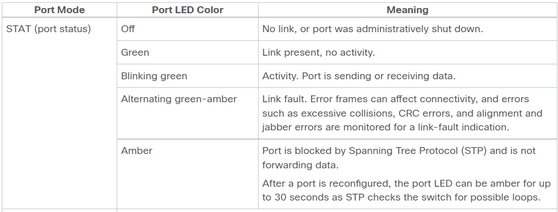- Cisco Community
- Technology and Support
- Networking
- Software-Defined Access (SD-Access)
- Re: Lan automation - one link blinks orange
- Subscribe to RSS Feed
- Mark Topic as New
- Mark Topic as Read
- Float this Topic for Current User
- Bookmark
- Subscribe
- Mute
- Printer Friendly Page
- Mark as New
- Bookmark
- Subscribe
- Mute
- Subscribe to RSS Feed
- Permalink
- Report Inappropriate Content
09-05-2022 07:59 AM
Hi Guys,
When im deploying a new switch via lan automation my new switch gets an orange light indicator on the primary seed but the secondary link gets a green light. After the deployment the primary link goes green. I can see the devcies in cdp neighbours to confirm connectivity. Is this normal behaviour and what is the reason for this?
On my Border and control switch its solid green, its just the new edge devices i seem to see this.
All links are 10gb fiber.
Solved! Go to Solution.
- Labels:
-
SD-Access
Accepted Solutions
- Mark as New
- Bookmark
- Subscribe
- Mute
- Subscribe to RSS Feed
- Permalink
- Report Inappropriate Content
09-08-2022 02:58 PM - edited 09-08-2022 03:47 PM
Hi @Karl Wilson
This is normal and expected in my experience. By default the seed and edge switch ports will be operating as access ports in VLAN 1, and as you have two links connected between switches, one port will be blocked by spanning-tree which will be indicated by an Amber LED. Once LAN automation has completed, and once the ports have been configured as routed, the blocked port will start forwarding and the LED will change to Green.
Hope that this helps,
Will
- Mark as New
- Bookmark
- Subscribe
- Mute
- Subscribe to RSS Feed
- Permalink
- Report Inappropriate Content
09-08-2022 02:58 PM - edited 09-08-2022 03:47 PM
Hi @Karl Wilson
This is normal and expected in my experience. By default the seed and edge switch ports will be operating as access ports in VLAN 1, and as you have two links connected between switches, one port will be blocked by spanning-tree which will be indicated by an Amber LED. Once LAN automation has completed, and once the ports have been configured as routed, the blocked port will start forwarding and the LED will change to Green.
Hope that this helps,
Will
- Mark as New
- Bookmark
- Subscribe
- Mute
- Subscribe to RSS Feed
- Permalink
- Report Inappropriate Content
09-09-2022 12:25 AM
Ah many thanks. I should have checked the STP, i didn't suspect this was the case with how lan automation does the config for me. Thanks for clearing this up.
Discover and save your favorite ideas. Come back to expert answers, step-by-step guides, recent topics, and more.
New here? Get started with these tips. How to use Community New member guide